Please help me
I've downloaded version
And when it runs this message appears
http://im42.gulfup.com/2byGn.png
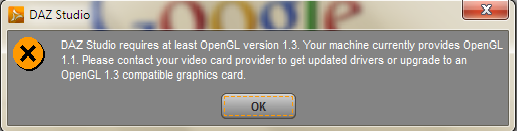
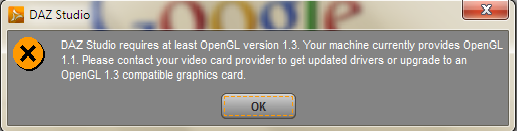
daz_studio_4.5_.png
517 x 132 - 35K
You currently have no notifications.
I've downloaded version
And when it runs this message appears
http://im42.gulfup.com/2byGn.png
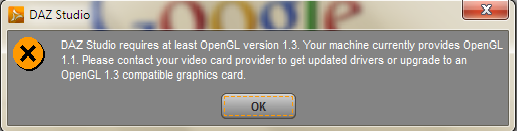
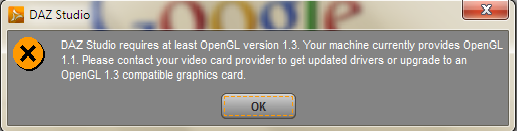

Licensing Agreement | Terms of Service | Privacy Policy | EULA
© 2025 Daz Productions Inc. All Rights Reserved.
Comments
What video card and OS are you using? You'll have to check if the manufacturer has an updated driver for the video card.
video card
Intel(R) Q35 Express Chipset Family (Microsoft Corporation - WDDM 1.0)
I daresay you need an upgrade. Using the onboard graphics chips is rarely a good idea for any kind of 3D, let alone rendering in Daz Studio.
Intel On Board Graphics strike again...it seem a common thing this as my wife's laptop is the same, I cannot use Daz Studio on it at all even with updated drivers but it could be worth a shot updating the drivers.
Thanks to all
Does Daz 3d works with unity3d
Not sure in what context you mean, but if you want to use Daz content to make a game, you need to purchase a license I believe.
As for your video card, I have to say that Intel Onboard Graphics are a pain in the backside for many things. It might be worth investing in a relatively cheap NVidia or ATI card. From a Daz Studio perspective, the video card doesn't make a massive difference except that the working screens use OpenGL. The actual final render is handled by your CPU, not the graphic card. So there's no point spending lots of money on a graphic card if Daz Studio is the only thing that isn't working.