The Void (Commercial)
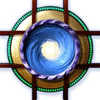 Marshian
Posts: 1,465
Marshian
Posts: 1,465
The Void is the concept of nothingness as an alternative dimension, an abyss that is infinite and empty…or is it? This set includes a glowing doorway portal with rays, opaque liquid ground, an expansive wall, two HDRs, an invisible light disk, bloom render settings, and five shaders. Props can be loaded individually, as scene subsets, or a multi-piece prop that’s fused together for easy scaling. The doorway prop can be scaled to the size of a large room, hallway, tower, or much larger structure.
Most of the scene subsets look best using one of The Void HDR render settings. These either completely darken the scene or add a very faint horizon line. The Void Infinity Hallway scene subset is an enclosed structure with cut-outs for the ceiling, so most HDRs or environment render settings will work fine.
I'm looking forward to your questions, comments, and renders (if you feel inspired to share). Here is the ReadMe.






Comments
SOOOOO COOOOOOL!
Congrats, this is looking great, I'll get this as soon as I got some funds again..
Thanks Linwelly! Interesting that this product was released today when Sunday Morning on CBS is doing a story about one of my inspirations Stranger Things.
The read me mentions
'' Most of the scene subsets look best using one of The Void HDR render settings. These either completely darken the scene or add a very faint horizon line.''
I'm having trouble finding the render settings and HDRIs
All I've got is Props and Shader Presets no Render settings folder
Oh, I want this.
I'm not getting particularly good results, this may be because the render settings and HDRIs are missing.
Yup stuff missing. It's a cool product I am sure it will be awesome with an update.
I shouldn't have to wait for an update they already have my money I would like a product that functions completly as advertised, and it might not be updated, it could be the promo and readme thats wrong - its happened before.
Oh I agree with you but I was being kind. I HATE when I drop money on something and get half the product . This looked cool and wanted to mess with it right away but now I have to wait ... which sucks. Seems it is happening more and more here.
Ohh this looks sooo cool. I'll have to get this as soon as I have the funds.
Yes, the downloaded file is just 3.8 MB is size.
But from the parts that are there, it already gives an impressive result. Can't wait to get the full thing. I hope they'll get it fixed first thing on Monday!
I'm going to be honest. This made me take this item out of my cart. When I'll see reports that it's fixed, I'll consider it again. Promos look awesome!
Very good promos!!! it looks interesting
I really like the set so far!
Though the render setting files are missing from the package, it seems that all the other files are there. Though the Horizon HDR seems to be just black, is that intended?
These files aren't ther:
There's a lot of things I'd like to do with this one. I'll hold off until tomorrow. I can't download it at home anyway, crappy Internet connection.
Marshian, one suggestion... could you add the information in the promo images about how to work with the set into the Readme section? I was looking for the size of the image to use, and having to search in the images was the last place I thought of.
Here's a quick testrender....
Thanks for the idea. For now I added a screencap of that info to the first post.
Another promo here- In this image I scaled the Inner LIght Cube to the size of a room.
Sinking half the portal and rotated 45° or so:
Thanks. 1054x2048 is an unusual size.
I have "gates" in my story that are portals like your Void, so this is pretty good. I was wondering if a more oval shape is also posssible?
Oval will work great if the corners (that complete the rectangle) have artwork in them. Something like this: https://thumb9.shutterstock.com/display_pic_with_logo/67320/67320,1267187828,2/stock-vector-elegant-oval-frame-with-decorative-filigree-illustration-47493250.jpg
Another unused promo below. Inspired by the first Stargate movie.
The renders are not showing up in the thread for me, die you delete the attachements after fillign in the image in the post? that will kill the images as well
They are still there for me. I'm not sure what to do. After photobucket starting charging I began attaching to a post, copying the url, pasting link in editor, and then deleting the attachment. So I need to leave off the last step?
Combining some features of my Kaleidoscope product using The Void props and shaders. Kaleidoscope is not needed.
I like this for the fear factor but was too minimalist for the store page.
Are these promos showing up OK now?
Following up- I have contacted DAZ about this missing render files, and they have them, so its just a matter fo time before an update is issued.