Using Luxus for Animation
 pwyskowski_9185b57353
Posts: 10
pwyskowski_9185b57353
Posts: 10
Just discovered something when trying to render an Animation using the new Luxus plugin.
If "Write Resume Flm" is set to ON, you will most likely get a motion blur like mess in many of your frames.
This is ON by default. If you set it to OFF, your animation should render properly.
Also, it helps to set a time limit rendering per frame (halt at time) or a halt at samples per pixel, otherwise it could run forever and not finish.
Attached is a quick example of what happens if "Write Resume Flm" is ON versus OFF.
-Paul
Edit: Another thing to keep in mind is the Write Image and Write FLM Intervals should be less than the halt times, otherwise you will end up with an animation full of duplicates of the first frame.
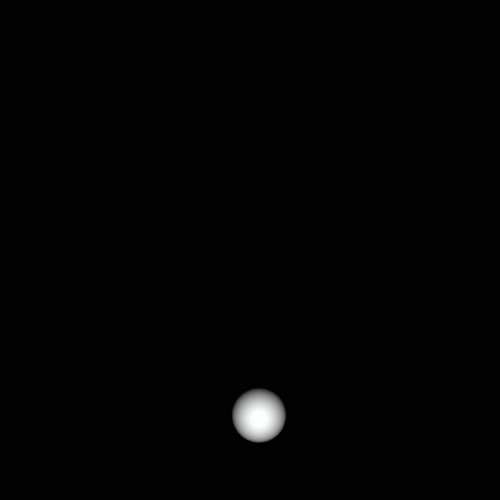
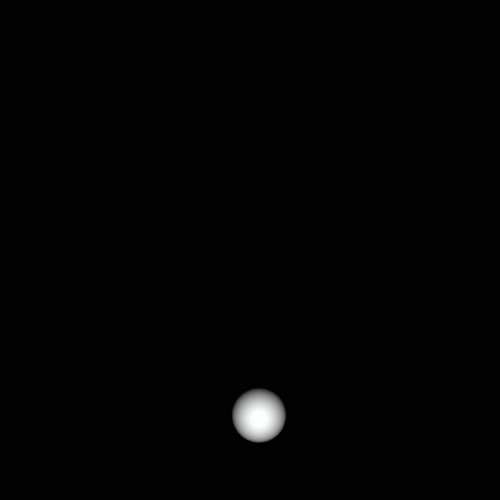
Write_Resume_Flm_-_OFF.gif
500 x 500 - 1M
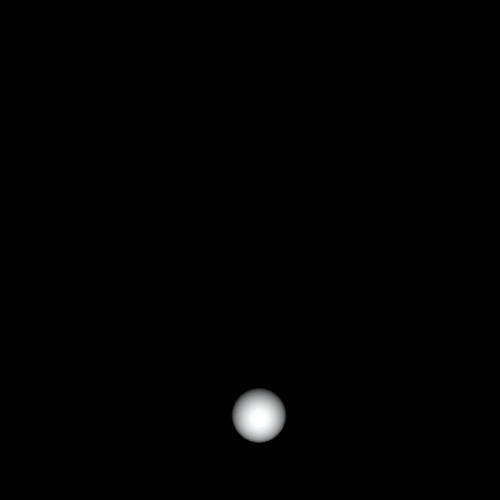
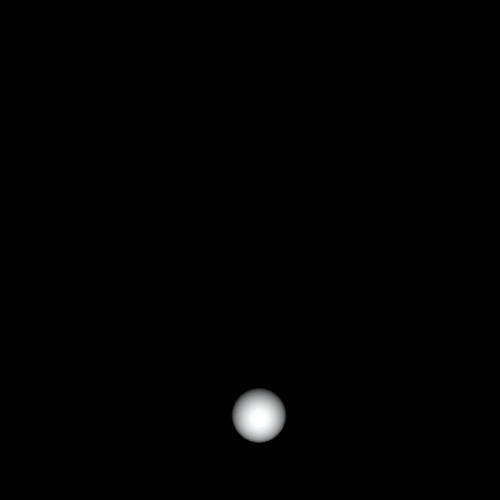
Write_Resume_Flm_-ON.gif
500 x 500 - 2M
Post edited by pwyskowski_9185b57353 on


Comments
Thank you for this helpful post!
I hope you don't mind, but I added a link to the main Luxus thread:
http://www.daz3d.com/forums/discussion/18543/P780/#281856
You're quite welcome. :)
Linking the threads is fine with me. Hopefully this information will be helpful to others as well. :)
Good catch. This will be fixed so that it won't do this even if Write Resume Flm” is ON
maybe this is mentioned elsewhere and I missed it. Been playing with the plug-in and am happy so far. This is about 3 questions in one but it relates to the way I'm trying to get set up for animation.
1) is there any way to get Luxus to just create the scene file (and collect textures) without invoking luxrender itself?
I will create a half dozen shots, then want to set up a queue and let lux-render loop over it. The idea being I can take the first pass images and use those in slideshows,etc. and work with those while I wait for Lux to refine to the final quality I want. currently I render with the use GUI flag on, then when the luxrender app comes up, I just save and exit.
2) when rendering for animation, I can't seem to get it to save the frame scene files to my specified rendering folder (again, I would take all the frames to make a queue. I feed the low quality into After Effects to generate my comps and use those while waiting for the higher quality renders to finish. I eventually found the scene files in Daz's AppData folder, but it seems to use the same file over and over for each frame rather than creating a series of files (any yet I could have sworn a few days ago I saw it create separate files for all the frames ... so I was going to work with that, moving those files to my render folders and creating a queue from them -- but maybe I was hallucinating) How do I create the multiple scene files? (if I can?)
3) if it is going to create a scene file for each frame, does it have to collect the textures into separate folders? for 99% of the time, the textures are going to stay the same for all the frames. WBN if it could write out all the scene files, but point them all to the same textures folder. If it could do this, it would need to be switchable? Since I think there are some tools that actually do change textures from frame to frame (e.g. animated surfaces) -- but for most renders, 1 folder would be fine.
Enjoying Luxus so far :cheese: .. for me it's more stable than Reality generating scenes that use GPU. I find 90% of the scenes I generate with Reality will crash LuxRender every time and I have to go with CPU rendering only. With Luxus, I've only had 1 luxrender GPU crash so far.
1) not yet, sounds like enough people want this to add it as an option. I guess you could trick Luxus by replacing your LuxRender.exe or LuxConsole.exe with a different program> you could setup two LuxRender Application folders(the right one and then the trick one). and then just switch the paths(first render option).
2) Choose Render To: Image File. Pick a folder, choose a name, enable the GUI.
3) Sounds like that should be an option.
Tried that. It gives me the PNG frame files in the right place, but not the LXS scene files. When I do that for a single image it puts the LXS file where I asked for it.
When I try to do an image series, it creates 1 LXS file in Daz's temp folder and (I guess) re-uses that filename for each frame. The PNG outputs go where I want no problem, but there's no LXS file in my chosen directory. At least that's what it's doing in my setup
Just updated to 1.0.0.3 this morning. Tried 1.0.0.2 as well and they both give me the same behavior.
Tried that. It gives me the PNG frame files in the right place, but not the LXS scene files. When I do that for a single image it puts the LXS file where I asked for it.
When I try to do an image series, it creates 1 LXS file in Daz's temp folder and (I guess) re-uses that filename for each frame. The PNG outputs go where I want no problem, but there's no LXS file in my chosen directory. At least that's what it's doing in my setup
Just updated to 1.0.0.3 this morning. Tried 1.0.0.2 as well and they both give me the same behavior.
I get it. So you would have to advance one frame render, choose a diferent folder, advance one frame choose a different folder, render, etc. I will see what I can do.
That one, that's debatable... Some of us are using animated textures for the shaders/surfaces -- they're image sequence based -- different texture each frame. How does that work with your suggestion?
---
Did I miss a part where we can recreate water for surface.. Allowing us to tweak.. making it look like ocean, river, lake, swimming pool..
That one, that's debatable... Some of us are using animated textures for the shaders/surfaces -- they're image sequence based -- different texture each frame. How does that work with your suggestion?
....
yes, that's why I said if the author implemented such a feature that it should be something that could be switched on (use one directory per set of collected textures) or off (the normal approach of one directory for eacy frame), to allow for those renders where the textures are changing frame by frame.