New install, cannot find any content [solved]
So, I am brand new to DAZ3D 4.5. Installed the program (to a custom path, Programs instead of Program Files, shouldn't be an issue), installed the programs it came with (GoZ, etc.), installed Genesis Essentials, ect., through the download manager. Seems pretty straight forward.
Except, when I run it, there is no content at all. No files, no shaders, nothing, in the Actors, Wardrobe, Props tab, under Smart Content, where it looks like it all ought to be and every screenshot of DAZ3D I have seen tells me it should be. I checked that the path DAZ3D is looking for stuff is correct (via edit -> preferences -> content manager), and it is. I checked that the content actually installed at that path, and it is all there.
The Smart Content tab asks, "Where are my files?" That's what I'd like to know! : ) I feel like I have missed something very easy, but cannot figure out what. If it's the direction of the slashes in DAZ3D, I did not create the path in DAZ, that is the preset it created itself.
I included photographic evidence so that it is clear the content is where it is and DAZ3D ought to be able to find it.
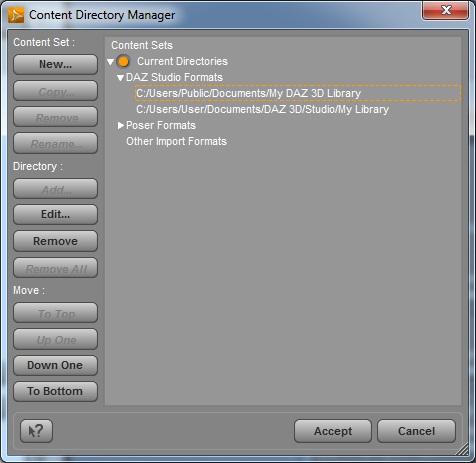
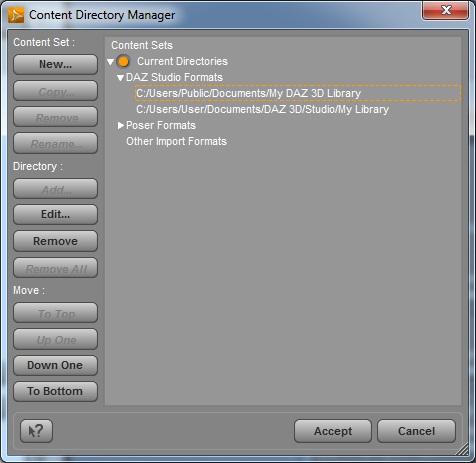
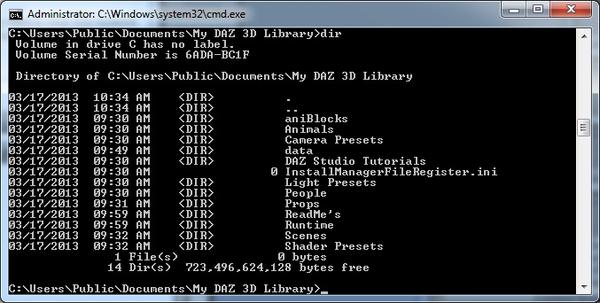
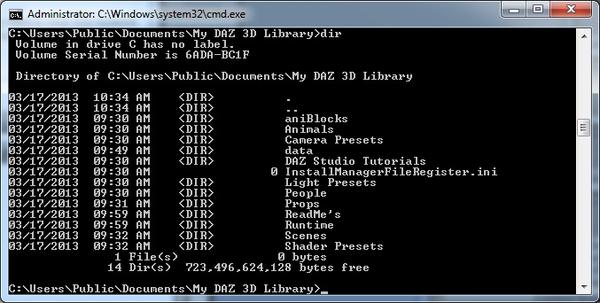


Comments
Have you looked in the Content Library pane (Window>Panes(Tabs)>Content Library - you may need to switch to another layout, from Window>Workspace>Select Layout, to have access to it), under DAZ Studio Formats>My DAZ 3D Library? If you open the Content Library pane, do you have any folders under Products or Categories? I suspect the answer to the second question is no, and that the Content Management Service is not running.
Just checked now, and no, there aren't any folders there. Under Categories, there are many categories but nothing in them. Task Manager claims that DAZContentManagementService is running and that ContentManagmentServer.exe is loaded.
Do you have the same folders listed under Poser Formats as well, you would need to have?
Can you tell me what is in the People folder folder, is there a file called Genesis.DUF? If there is anything installed there, the Content Library will display it, as long as your Content Directory manager is set up properly. The Content Library does not rely on CMS to be running, or Metadata either for that matter, it simply display what is on the disk.
Did you install Genesis Starter Esssentials as well?
Is there a small triangle as shown below, after Products and Categories, if not, the CMS is not running correctly, and you may need to uninstall it first via Start > All Programs > DAZ 3D, and then reinstall DS4.5
Just checked; the Poser path is the same as the DAZ path. Inside the People folder is Genesis, inside that folder are several more folders. There is a Genesis.duf, and through the Content Library pane Richard mentioned, I can load it as well as the few other things I have. I did install Genesis Starter Essentials.
It's the Actors, Wardrobes, and Props tab that doesn't display anything.
I'll try restarting my computer, see if that helps.
If you used the Download Manager as you stated you did in your post. Then the Default Content will be Found here.
C:Users/Public/Documents/My DAZ 3D Library
In your Prefs in Content Library>Content Directory Manager change your paths to this as Shown Below.
Yours is close but not Correct. And as stated above if you have two Content folders add them both to the POSER Formats.
Also check if the CMS is running in the Task manager.
Use help>About DAZ Studio to make sure you really are using 4.5 - nothing showing up when the paths appear correct could be using 4.0and so not seeing the .duf files, which it doesn't use.
OK, having seen the edit re: uninstalling and reinstalling the program, I have done that. Apologies for the double post. Attached is the result.
I can get to the files I have through the Content Library; it's the "Smart" part that does not appear to actually work for me, which is very confusing when the program itself tells me to go to that pane in order to find my content.
ETA: Cross-posted; let me check what you two have suggested and I will add more info.
ETA again:
Deleting the path did not help; I made mine look exactly like yours and nothing changed.
Richard, it is definitely DAZ 4.5. I have added another screenshot to demonstrate that the program can access the .duf files. I'm glad I can get there; it's the "Smart" tab that is having a bit of trouble figuring out where these things are : )
Well, you do have files that DS thinks it knows what to do with, so the content seems to be in the right place and format. That "just" leaves the question of why it isn't appearing in Smart Content, when the service is clearly running.
From What I've seen and read here your paths should look like this, at the least. With the CMS running your Smart content should work. But you might need to do a Re-Import of Metadata before it starts working.
EDIT: Tip, only Items with Metadata will show in the Smart Content Tab. All other Older Files without Metadata will only be found in the Content Library Tab which you will need to open and add to your Interface yourself. Also ALL content With and Without will always show in the Content Library Tab.
My paths there do look like that, so that was not the issue. How would I re-import the metadata? Genesis files and products (such as Michael 5) have metadata, yes?
Thanks so much for the help so far, you guys : )
Here you go.. Hope this solves your issue.
Awesome, that did it. The Wizard of Oz has blessed my Smart Contents with brains : ) Thank you!
More than Welcome. Happy to have helped.