A trouble with FACESHOP LOADER
In edit mode - faceshop loader - I cant do anything...What's all about? What surfaces I must chose? What geometry?
I kind lost here.. Any ideas what's wrong with faceshop plugin?( I use DaZ3 and I want to import figure with all textures to DaZ4).
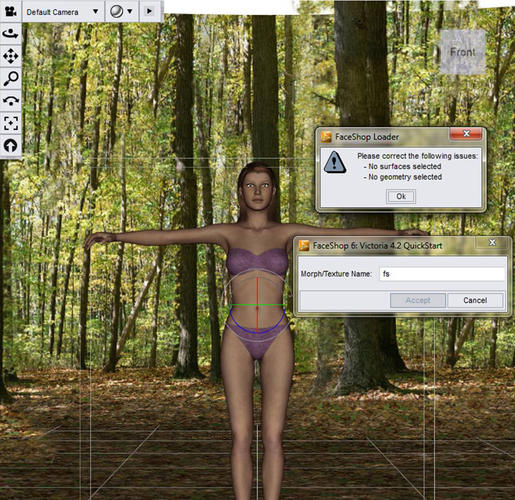
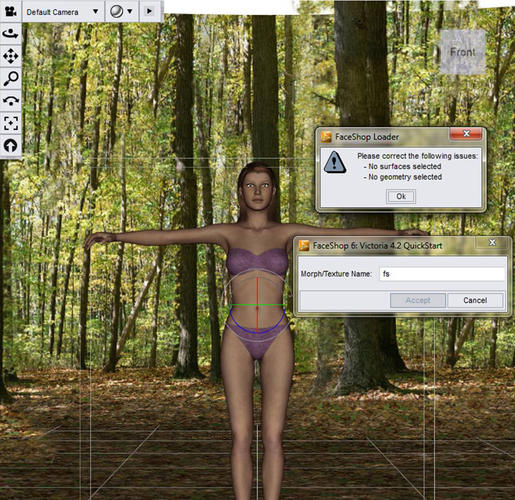
VICI_02.jpg
1009 x 980 - 317K
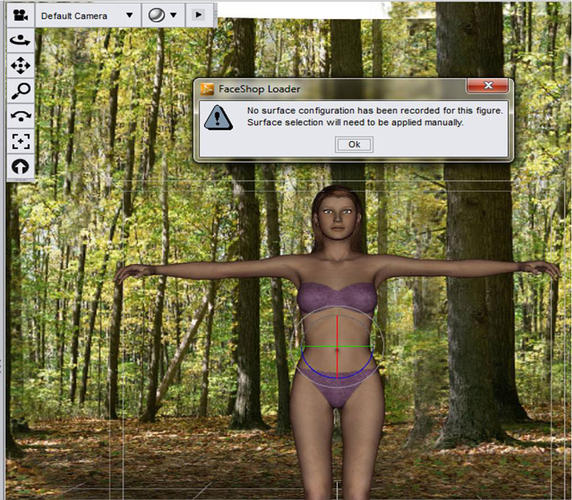
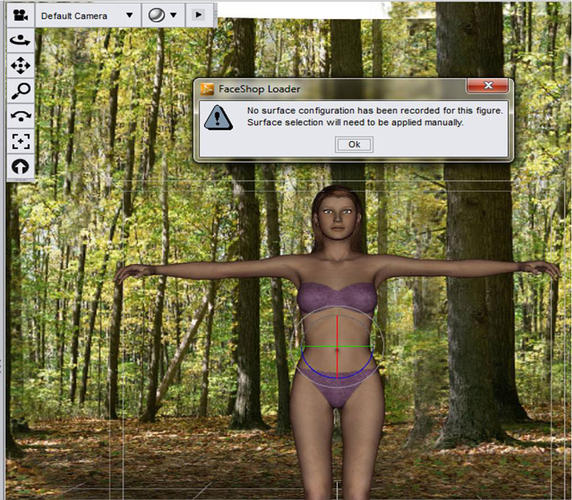
VICI_01.jpg
998 x 873 - 282K



Comments
Herkules80, did you ever figure out the answer to your problem?
I've been fighting the same issue for well over a month. The owner of the program cannot seem to understand the questions that I ask him via emails, but I think I've homed-in on the problem to a missing "Faceshop" folder that is supposed to appear when you install the program. You're supposed to select it when installing, but since there's nothing created by the installer, there's nothing to select.
I tried creating a Faceshop folder myself, but am not sure where to put it. I've tried putting it in the Program Files\DAZ 3D\DAZStudio4\resources folder, but that only allowed Millennium characters to work in DS4 (using the FaceShop plugin found under the Edit menu). Every other character results in the same error messages that you received.
I suspect the whole problem is the missing Faceshop folder. Try installing again and see if your installer actually creates one. If so, select it and let the installer do the rest.
It's all the more confusing because the installer is simple, but very unintuitive. It looks like something I made in my first class of JavaScript! It could mean the program, itself, is somewhat unprofessional. But it's a beautiful idea. I admire the owner for the idea, at least.