Michael 4 morphs not showing up in my parameters [solved]
Please see my image attached. I've selected my Michael figure. I've clicked on Poser Formats > My DAZ 3D Library > Pose > DAZ's Michael 4 > Morph Injections and double clicked on "+ INJ Morphs++ M4.pz2" and it says it's loading, but nothing happens. There are no morphs in parameters. I've tried dragging and dropping the morph onto the figure, and nothing happens. I can't use any of those morphs that I've purchased. The only things I'm able to use are materials. What is going wrong?
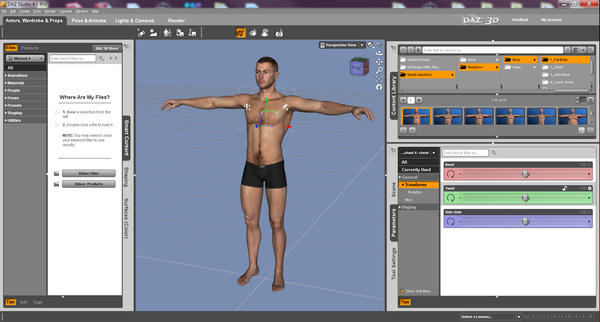
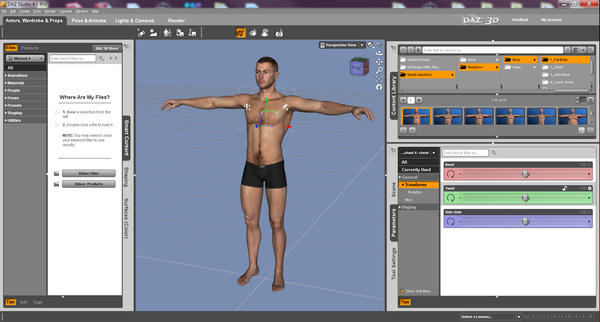
michael_screen-3.jpg
1922 x 1031 - 691K
Post edited by fixmypcmike on


Comments
I'm able to use creature creator, but none of the other morphs work for me at all.
If I were you, I would reinstall Morphs++, but you do know that it HAS to be installed into the same folder as M4 is in?
When you run the intaller, at the end, there is usually a file put on the Desktop for you to run, or you are asked to 'initialse' the morphs, did any of that happen?
I would reinstall anyway.
thanks for the reply. I didn't receive any desktop items, so I'll try reinstalling it tomorrow. Will post back with the result.
I am not sure that you get a Desktop bat file to run, that may be just with M4, but I am pretty sure that you have to initialise them first anyway. Reinstall, and if that still doen't work, post again.
I just uninstalled and re-installed using the install manager, and there is no change. Nothing asking me to initialize anything. Should I try doing it manually without using the install manager?
I am not sure how the DIM handles things with respect to Morphs or Figures that need to be initialised, but I'm sure it will do it correctly. Nevertheless, I would try reinstalling this manually to see if it fixes it.
I can't see what has gone wrong really, I installed all my Gen 4 content using DIM, and it all works. I also used the DIM to install the Powerloader as well though, and that is what I use to load Morphs++. There may have been a problem with M4, did you install it using DIM as well.
I just checked this again. If I don;t load Morphs++ using the Powerloader, I have to load all of the morphs myself, and there are a lot of them. I don;t have an icon for loading Morphs++ complete.
When I use the Powerloader, it loads them all with no problems, so I think DIM may not install them properly. I may be wrong, but that is how it works for me anyway.
I've got it working now.
I had an old Michael figure which I installed back in 2011, and none of my recent morphs were loading onto it. so I did a search for all Michael folders which were dated 2011, deleted them, and reinstalled my recent downloads using the install manager, and it all seems to be working correctly now.
Thanks for the assistance. Hopefully anyone else having this problem will be able to solve it the way I did - delete any old Michael folders and reinstall using the install manager. Worked for me.
Thanks sticky-runes
I had problems years ago, when I had more than one V4 installed, Aiko's eyes were most peculiar, and the morphs didn't work properly. The setup for V4 and M4 can cause problems, and it has to be done correctly.
I am glad you have it working, and thanks for the tip.