Eluxir - Hypergraph for LuxRender Beta
First, Luxus is released, go get it, you won't be sorry.
-> http://www.daz3d.com/luxus/
Now forward with Eluxir. Short for Extended Luxus Mixer, Eluxir is a hypergraph for LuxRender implemented as a Shader Mixer extension inside DAZ Studio.
Eluxir is a work in progress. Its purpose is to simplify using the full power of LuxRender's materials, textures, and volumes. Although it is incomplete, Eluxir is currently usable, and not just for those who use Luxus. Anyone who uses LuxRender can benefit.
For the somewhat brave(proceed at your own risk), here are a few direct links to the plugin. Copy it to your DAZ Studio 4.5 plugins folder.
-> Win32: http://sphericlabs.com/preview/win32/Eluxir.dll
-> Win64: http://sphericlabs.com/preview/win64/Eluxir.dll
-> Mac64: http://sphericlabs.com/preview/mac64/Eluxir.dylib
This build will timeout at the end of 2016 year
Spheric Labs is looking for feedback, more in a general sense. What would make this more useful to users of LuxRender? Are we missing some must have feature?
Here are the currently planned features that are not implemented:
* preview, preview, preview. Sorry, it does not work yet.
* Much better labels on the properties.
* Lbm2 (LuxRender Material Database) importer and exporter.
* Custom defined bricks. No waiting for Eluxir to get updated to use the latest features in LuxRender.
* Import From Scene.
* documentation.
And as a way to get you started, try the following:
1) New Scene
2) Create primitive, choose sphere, any size
3) Select the Sphere
4) Open Shader Mixer.
5) Menu, File, New Shader, for the type choose Luxus - LuxRender, Accept.
6) In the Brickyard, navigate to Bricks/Roots/Luxus and then drag and drop a Luxus Surface into the main area of Shader Mixer.
7) In the Brickyard, navigate to Bricks/Functions/Luxus/Material and then drag and drop Matte in the main area.
8) Connect the Result output of your Matte brick to the Material input of your Luxus Surface brick.
9) Adjust the diffuse color of your Matte Material.
10) Ensure your sphere is selected and the sphere's material is selected in the Surfaces Pane.
11) Click apply in Shader Mixer.
12) Your sphere should now have your LuxRender Parameters and be adjustable in the Surfaces Pane. You can even save that as a Shader Preset.
For those who understand LuxRender scene files and want to use Eluxir, but not with Luxus, then omit steps 11 and 12 and do:
13) Click the options menu of your Luxus Surface brick and choose Export LuxRender Code.
14) Copy the text you want. The material settings are first, the mesh settings are at the bottom.
Please see the LuxRender documentation for information on LuxRender. Of most interest would be the Materials, Textures, and Volumes sections.
-> http://www.luxrender.net/wiki/Main_Page
Here is a screenshot that shows:
* Eluxir inside of Shader Mixer
* the LuxRender parameters inside the Parameters Tab
* A quick spot render to preview.
Also, a huge thanks to the daz devs for making it possible via the DAZ SDK and for the excellent support.
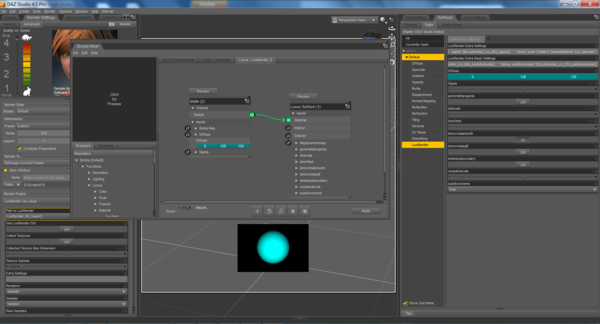
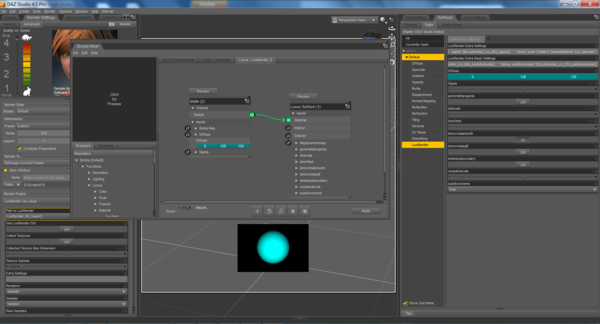


Comments
Will Eluxir be an addon plugin for the Luxus plugin to be sold in the Daz store?
That is the plan, and it will be very reasonable priced.
Does the plan include a Carrara version?
(Already asked in other thread, but it got lost in all the other questions)
I will research this. So to answer you question more directly, it is not in my current plan, but I will see about putting it in the plan.
OK, thank you for looking into the details, here is a Carrara trial:
http://download.cnet.com/Carrara-8-Pro/3000-6677_4-10782148.html
and the SDK:
http://www.daz3d.com/products/carrara/carrara-resources
As a developer you can probably get Carrara for free by DAZ, just trying to get you a head start...
Love Luxus btw, got a decent preview render after 2 minutes of setup in Daz Studio, awesome!
Could be a great adittion to Carrara since Paolo give up in creating a Reality version for Carrara...
Carrara version please. Mac user here.
For those that are playing with material settings, having a good scene to do so can make all the difference. Since we are LuxRendering, lets use the LuxBall. Here is a duf scene with it.
->LuxBal as a zipped duf
This one is setup with a brown matte material, but it can be really fancy
-> http://www.luxrender.net/forum/viewtopic.php?f=13&t=5527
Nice scene for material play, and Instancing works! yay
Glass is simple, but I like it.
Thank you so much. This is a heck of a lot of fun.
How would one get a volume set up? I can't for the life of me figure how, and I'm hoping it'll help me simulate skin better with another material mixed.
In the brick yard or context menu you should be able to get to Functions>Luxus>Volumes. If you are trying for skin you want the homogeneous volume. It should be plugged into the interior volume on the surface brick
In the brick yard or context menu you should be able to get to Functions>Luxus>Volumes. If you are trying for skin you want the homogeneous volume. It should be plugged into the interior volume on the surface brick
Tried that, it didn't really seem to change anything though. What do the parameters mean? I set them all to mid grey to see if that would do anything, but the surface still looked more or less identical to the 'default' white one. I'm probably missing something major somewhere. Aren't you supposed to be able to set different 'materials' for interior/exterior in Lux so the refraction's right?
I'd probably have a better handle on this but wow some of the labels are cryptic right now. :lol:
Tried that, it didn't really seem to change anything though. What do the parameters mean? I set them all to mid grey to see if that would do anything, but the surface still looked more or less identical to the 'default' white one. I'm probably missing something major somewhere. Aren't you supposed to be able to set different 'materials' for interior/exterior in Lux so the refraction's right?
I'd probably have a better handle on this but wow some of the labels are cryptic right now. :lol:
How about something to get you started. glass2 with clear volume.
-> http://sphericlabs.com/scratch/glass.zip
GOLDEN. I had forgotten to assign a material. Thanks!
Updated version 0.2, redownload.
-> Mix Brick is fixed. Any brick that had a material as an input is now fixed.
Okay, I set a volume up using a null and a homogeneous material, and it's definitely working to some extent. However, I can't find a way to get the RGB values to scale to set high scattering values. It's stuck looking like a light fog. Is there a way to tie in a color brick with a float brick to do math functions on it? There's a 'scale' color brick, but it doesn't appear to have the necessary effect [and scaling a color by a color is a bit non-intuitive, anyway].
Looks like we are going to want a better color constant brick, One with power or maybe just 3 floats.
Looks like we are going to want a better color constant brick, One with power or maybe just 3 floats.
That would be great.
EDIT: Glossy Coating would be very nice to have, too. I'll see what I can get with Glossy Translucent alone for now.
In glossy is coating too.
The parameter d is the thickness of the coating (I think in mm).
It works together with absorption and multibounce.
Multibounce is the simulation of asperity (Velvet like)
And a mix of copper and cloth using a float image map(0/1) to control the mix. Why wouldn't you want a copper LuxBall embedded with cloth?
Oh that copper looks awesome! :)
Hallo SpericLabs
I made some test with displacement maps.
I have 2 remarks:
1. If I copy the Studio Parameters in the surface pane and set the mesh parameters for displacement map then in the lxs-file a wrong scaling is done:
Texture "disp_texture3" "float" "scale"
"texture tex1" ["disp_texture2"]
"float tex2" [0]
scale with 0 gives never displacement. I cannot find the Parameter in the pane. If I set tex2 to 1 or a other value is works fine.
2. If I use eluxir for Setting the displacement in the lxs-file is:
Shape "mesh"
"point P"........
"integer quadindices" [0 1 2 3 4 5 6 7 8 9 10 11 12 13 14 15 16 17 18 19 20 21 22 23]
"bool generatetangents" ["false"]
"texture displacementmap" ["Disp_texture1"]
"float dmscale" [0.1]
"float dmoffset" [0]
"bool dmnormalsmooth" ["true"]
"bool dmnormalsplit" ["false"]
"bool dmsharpboundary" ["false"]
"integer nsubdivlevels" [50]
"string subdivscheme" ["microdisplacement"]
That gives never a displacement. Right is:
"string displacementmap" ["Disp_texture1"]
I hope for the next update.
Sounds like something went wrong. I will fix it.
dang wanted to play with this but my computer keeps blocking the dll file, says its unsafe lol
new version 0.3.
displacementmap was writing as a texture, has to be written as string.
And for those whose computer don't want them downloading a dll, try a lld. Save it to your computer and reverse the extension to dll.
Win64: http://sphericlabs.com/preview/win64/Eluxir.lld
Also, the extension for any saved bricks is changed to .elxr as opposed to luxusmix. Any saved bricks will need to be renamed to have the .elxr extension.
thanks that did it :-)
Is the 32 bit version updated too?