Windows explorer 'icon' files duplicating main render files
I hope this is the place to ask.
As far as I can tell, all my render images seem to be duplicated with a file bearing the extension _@_icon.@, where @ represents the file type (jpg, png, etc). I have hundreds of them getting in myt way. I delete them but next time they are back again. It only seems to be an issue with Daz-rendered images. Other graphics files are not affected.
Is it a setting somewhere that I can change, please to stop it?
I am using Windows 10 with Explorer, and DS 4.9 (but it happened with 4.8 too).
Thanks
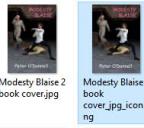
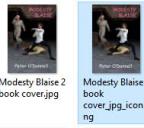
Icon duplicates.jpg
189 x 168 - 53K


Comments
The icon file is the thumbnail file used in Render Album, the other is the actual image file.
I don't think there's a setting to turn the icons off, but I recall that if you render to a folder that isn't registered as your "render" folder, they won't appear.
Just as an aide, is your book cover for the official Modesty Blaise character franchise, or is it fan fiction?
If they are not present outside the main render folder, why on earth 'force' them in the main one? They serve no useful purpose.
The book cover was just an idea.
They are used to show the image in the Render panes in DS - if you don't use those then simplky save to a location that isn't in a render library folder - I've actually used the render Library manager to point it to an othrwise empty folder, and clicked the icon next to the library name at the bottom of the render window to chaneg it to show a folder name allowing regular folder selection. It's easy to avoid the feature if you don't want it.
Thanks Richard, I will try to figure out the best way to do what you are suggesting but now I know.