Old West Mercantile Interior? (Solved)
 FenixPhoenix
Posts: 3,083
FenixPhoenix
Posts: 3,083
Has anyone successfully used Old West Mercantile Interior? Although the page doesn't specify Old West Mercantile as a "required product," I also have that in my runtime. Now, when I tried loading any item from the interior set, it prompted that I needed to "select an item in scene" (screenshotted the pop-up message).

So I loaded Old West Mercantile. Now when I click any of the objects, they don't say anything but they also don't show up.

Could it be the product isn't compatible with Daz3D anymore? Also, I installed the content via Install Management, not sure if that's where the issue lies?
Any helps would be appreciated!
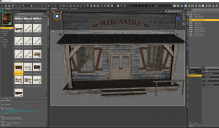
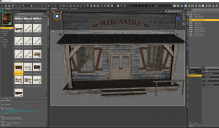
problem.PNG
3473 x 2033 - 6M
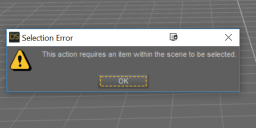
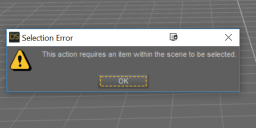
Capture.PNG
732 x 286 - 47K
Post edited by FenixPhoenix on


Comments
I forget how to already again but I believe those .ds file must be converted to .duf files to work in the newer versions of DAZ Studio. Frustrating.
I checked my install and the DS installer only includes DS Material files. You'll need to install the Poser installer to get the models (.cr2 files). Load the models, then apply the DS materials. Customer service should be contacted that the DS installer is actually a "Studio CF" installer..
Ah, perfect. I'll download and install that one as well then! Thanks!
Ah, yes. OK, those are material files and you haven't loaded the actual geometries yet.
Yeah, seems that was it. Although, now I'm wondering if I'm seeing all my bought products since I filtered out the manager, that way I'll only install daz thing rather than both daz and poser files. I just assumed you could choose which one you wanted, never considered some would require the poser files as well. ;/
The filter is supposed to allow through items where both the D|S and Poser installers are required, or where there isn't a D|S installer. That's only as good as the filter data on the item, though, every now and then there's a glitch that needs to be reported and fixed.
Alright, thanks for the info! I've sent a ticket just to give Daz a heads up.
@Greybro, that Render looks great! Is it 3DL or Iray?
It is IRay.
Awesome! Could you share it also in Hidden Treasures?
Sure. I'll do that this afternoon.
So much time wasted trying to figure this out... ARG!! Thank you!