Heavy Rain for 3Delight and Iray [Commercial]
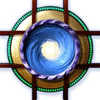 Marshian
Posts: 1,465
Marshian
Posts: 1,465
Heavy Rain for 3Delight and Iray
When the skies open up and unleash a drenching rain shower...you better grab your rain boots and umbrella quickly! It's time to get wet with this set for Iray and 3Delight that offers several props including rain planes, liquid ground with concentric circles, and splashes. You'll blend in your figures and props with the rain by using the three shaders for water drops, splashes, and wetness that you can add to geoshells or primitives.
A huge thank you to Linwelly for testing, well-rounded feedback, and providing a wonderful promo!
______________________________
Feel free to post any questions or renders here.

Post edited by Marshian on


Comments
Thanks a lot and it was a pleasure again! Let me add this one to the collection:
as well done in 3delight
Snagged this one right away. Looks beautiful and am looking forward to giving it a try
The store link in post 1 isn't Https and doesn't work for me.
Thanks for letting me know. It is fixed now. I think the original url had code tied to todays promotion "The Sordid life of a Gold Digger"
Thank you Sonja!
I nearly threw this straight in the cart until i noticed that most of the promos are 3dl this kinda put me off, and I wondered if there was a reason for it.
@scorpio the Iray version works really good as well, I didn't find much difference there, so that might be coincidence or trying to pronounce that there is 3delight support for this as well and that it looks good as well, compared to many product who don't support 3delight anymore.
I couldn't tell any difference in the renders between 3dl and iray as far as what it looks like in the promos. I bought it because I use both engines still and its nice to have stuff that will work in both, as that seems to be getting rarer and rarer. Plus, I know Marshian's stuff is always good.
Looks like another winner, Marshian, a good 3dl rain prop will be very handy - thnaks for this.. Will have to hold off on getting this one, new glasses come first and now that i'm retired, no company health benefits to cover that..
Looking forward to playing with it when I do get it, though!
Love your products, thanks for still supporting 3dl...
Harold
I do already have Kindred Arts' Iray Rain product, but leapt on this because it finally gives us an Iray shader for slick, wet surfaces, which can be applied to any material zone! This is something I've been wanting for ages and works really well.
How does one position the HR Splashes Iray shader on a figure, for the kind of realism you had in the promotional image? When I tried it, it was too massive. I'd really like to reproduce this kind of effect over figures and vehicles, so that it looks like they're located under a shower of water.
Have you tried scaling it down in the parameters tab?
I remember messaging with you about this now, long ago. I think for Alien renders? Glad this fills the need!
Here's my first Iray render using Heavy Rain
Your rain works quite nice on the other side of a window.
Same character again, but in a contemporary setting this time.
On this one I haven't decided if she's early, he's late, or she's being stood up.

And all of the visuals are in render effects. Zero postwork!
here is one with the heavy rain in Iray starring Morpheus
That's fun, like the splash in his drink. Thanks Linwelly.
I am getting black bands, no matter what I do with heavy rain. I am currently using Daz Studio 4.12. Any suggestions why it would happen and how to fix it?
Hi gitika1. This is my product and I recently ran into this problem. It took me hours to figure out that it was caused by something that didn't make sense at all. Go to Render Settings/Optimization and change Instancing Optimization to speed instead of memory. This should fix it. Post back here if not