New User: Plugin Window At Startup - AniMate 2
When I start up DS4.5, an Installed Plugins Window pops up.
It shows aniMate 2 as a "disabled" plug in. I assume it was installed when I installed the program...I don't recall a choice in doing so, but maybe I did.
It says it has a remaining Evaluation period...so it's a trial version, as I haven't bought the pluggin.
My question/concern is....I don't wish to have a ticking trial going on while I'm just learning to use the program in general. While I have no plans at the moment for animation, I may wish to dabble one day, and would want to then make use of a trial of the AniMate plugin.
Can it be just removed? Is it even counting down in the "disabled" state? (I haven't paid close enough attention if it is or not).
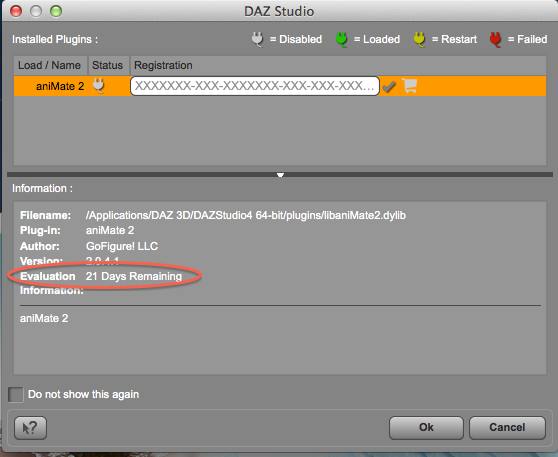
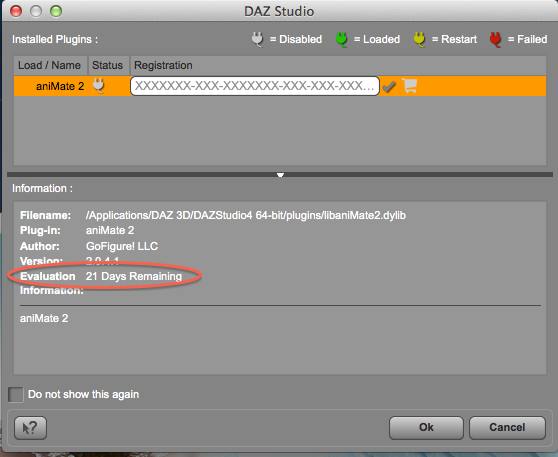



Comments
Just tick the Do Not Show again at the bottom left and it will stop popping up. It will continue to time out and will revert to the AniMate Lite version at that time. Once you decide to Buy the Animate 2 plugin (if you do) all you will need is the serial Number from your purchase to activate the FULL version once again.
EDIT: The Activation will be done Inside DS4.5. No need to Install the Plugin as it now comes fully installed with DS4.5.
Thanks for the reply, but you didn't answer anything about what I posted.
I didn't ask how not to see the pop up. Nor did I ask about the lite version. I posted specifically about not wanting a trial for a product to run out before I was at the stage to even test the product.
I've confirmed, that even while "disabled" the trial period is counting down. Can it be removed so I can try it out when I'm ready to do so?
You can write to Support and ask them, I doubt it, but you never know.
As far as I know, you can't pick and choose when you want trials to start, but Support are the only people who can give you a definitive answer.
I missunderstood your first post. But here is the Answer you wanted NO the time out can not be stopped.