DSon importer "Genesis" figure is a no show
Hello everybody not sure if this a problem any of you have been having. I Recently bough the DSon importer and some of the genesis figures. The import was installed correctly but one I try to bring in say "genesis" It loads but I don't see anything!!! Poser says it's there but it's a no show.
I have installed the genesis products through the Daz Installment Manager to an empty folder for it. Has anybody else had this problem.
I'm running Poser 2012 (64bit) Mac
Here is a screen shot of what I'm seeing if that helps
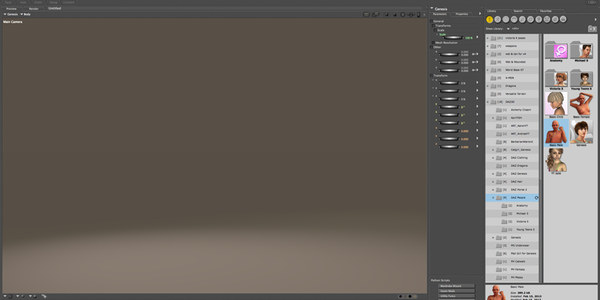
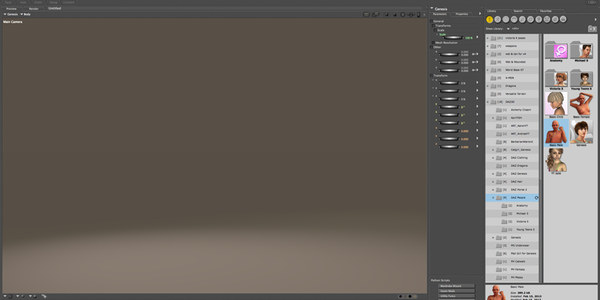
Screen_shot_2013-02-15_at_5.01_.09_PM_.png
843 x 421 - 109K


Comments
Make sure that you installed the core files, as well as the Poser companion files. You should have a folder named data sitting alongside the Runtime folder in the location you installed to.
Thank you for the reply Richard Haseltine.
In using DAZ Installer Manager it created both the "DATA" folder and the "Runtime" folder in my main DAZ3D Folder. The Installer put both the genesis and "poserCF". Here are images to correspond with what has happened.
OK, that's off then - getting a skeleton without a mesh is typical of not having the \Data folder, or not having it connected to Poser. One thing to check is that you and Poser have write access to that location - I'm afraid I can't tell you how to check that on a Mac, but it's folder permissions.
I would download the product and run it without using the Daz Installer.
Just make sure the path goes to your Runtime that you created.