Copies of aniblocks don't work
Still working on my fairy SadieFae and getting a little more proficient every day. I'm now back the problem of acheiving a repeated action with an aniBlock of flapping wings. I've re-read the advice offered in 'Are there any Daz Buddies', I have a good functioning aniBlock (Flapping) but all the attempts to get a repeating action fail. Inserting successive blocks and also stretching with no success.
What am I missing?
Screenshot attached
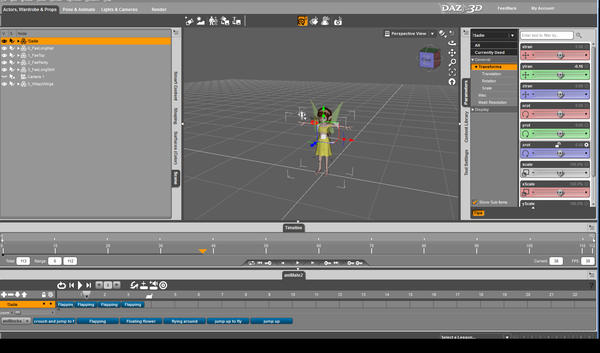
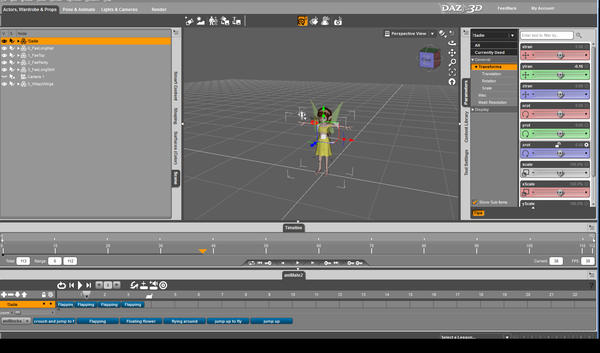
Flapping_screenshot.jpg
1684 x 990 - 331K


Comments
Without knowing how your aniblocks are constructed, it's hard to tell. Does the flapping animation return to the first frame before moving onto the next aniblock?
I believe,,, without Sadie have new bone for flapping,
you need to select the flapping figure = wing. not Sadie^^;
aniblock can work with selecting figure. so you need to select wing,
and apply aniblock for the wing. I think so,,
(but I have no Sadie product, and the flapping aniblock,, so I can not test it,, sorry)
(I know,, after many struggle,, concentrate on Sadie,, and animation ;-) hope it work well)
Ahh, well spotted. Yes, Aniblocks need to be assigned to the figure which is animating. In this case, you want the aniblock to be placed on the wings rather than Sadie herself. That should fix your issue.
Yah,, I hope so,, but I have not tried set aniblock for fit-to clothing,
so I did not clear,, it work well or not.
nowdays I stopped to excecise animation ^^;
concentrate on other basics of materials and lights and (blender basic ^^;)
his aniblock sets,, seems to product for Sadie Mae? (farie sadie he told me another topic)
so if check read me,, there is some guide about how o use ani-block (eg,, flipaniblock need to apply wing etc,,)
(it is interesitn ani-block,, where can I get it ^^;?? tell me pleaaase,,)
anyway someguys help him I hope.
Each wing is animated separately in each frame. The animation from closed to open is a 2 frame sequence and in my present setup covers 5½ cycles i.e. frame 1 = closed, frame 3 = open, frame 22(5½ cycles) = open. The track is Sadie and the wings are an add on. Both wings are animated in the lwing top node. Should I have a separate timeline and track for each node?
The aniBlock User guide deals with this topic but I am missing something somewhere.
At a quick look, if the wings are fit to Sadie before animating, then aniMate2 gets confused between what's a sub track and what isn't. In reality neither should be subtracks of course. If you can animate the wings before fitting, and then fit, you should see that the stretching the aniblock to repeat flapping should work.
You will probably have to restart doing your animation, because aniMate is possibly confused by now.
I believe you need one more time line to set ani-block for flipping the wing.
even though you can see animation of wing,, when you make filipping aniblock,
it is not recorded on animate2 timeline.
you record animation for the wing on daz timeline ^^; not recorded on the aniblock.
your flipping ani-block on genesis may not work on genesis.
(genesis has not the bones for move wing,I think)
In my cheap trying ( genesis and Skirt which have side loins (with ghost rigs))
1 I fit the Skirt to genesis,
2 select geneesi,
then apply dance aniblock for genesis,
3 make new timeline for Skirt,
set empty aniblock for Skirt timeline,
4 I edit the Skirt rigs which move much to genesis moving,on each frame
then record the rig movements as Aniblock for Skirt.
It may work well,, but I do not think the roing move aniblock can be useful for other genesis animation.
so just use it with genesis and, the dance aniblock ^^;
Thanks for your comments Guys, I’ve started a fresh Character and noted where everything belongs. The Actor is 3D Universe Toon Girl Sadie with a Morph to create the fairy features. The wings are an accessory.
I’m not sure what is meant by a few expressions used in your replies.
‘... if the wings are fit to Sadie ...’ The wings are an accessory of Sadie
‘....I believe you need more than one time line ...’ Does this mean an extra Track in aniMate2? If so I have created tracks for lwing and rwing.
I have animated one flap cycle on each track, created an aniBlock from Studio keyframes, named it Flap Once and done a trial insertion in each of the four tracks. None worked and now the keyframes in the Timeline have vanished.
As can be seen there are other aniBlocks which I created from standard blocks some weeks ago and each one activates if hovered over.
To say the least I’m puzzled.
That is how you know what an aniblock does before you use it in the timeline. I think it is a super idea. Is that what you meant?
when you apply track for the accessory, (r-wing and left wing) , without Sadie
If your handmade "flip aniblock" can work , it must work.
I do not know clearly , which you parent the wing to Sadie,
or the Accessory (wing) node fit to Sadie node ^^;
(even though it is Accessory,, it can fit to,, if it has same name bone.)
In your pic wings are not parented to Sadie,, so I believe the wings are fit to Sadie.
(I hope,, you stick more clear large pic ^^;; I can not see clear, which improtant
to know what you are trying ^^;)
Sorry,,, my english is bad ,,, Timeline means I want to say another track.
the first pic of you, there seems only one track. I could not see, there are sub-track.
then,,,if you make sub track for Sadie, and use it for flipping (of Accessory) ?
I do not think it is right usage for sub-track.
sub-track can apply rotation, or overwrite the main track ,, rig rotation.
but as you know (you said accessory) the wing and your figure are different..
You need to set another track (it is not sub track for Sadie) for another figure (Accessory)
select the r-wing, return to zero frame,
then add new track for r-wing. then set aniblock for the r-wing.
select left-wing , then add new track for the left-wing, then add new track.
then set aniblock for the left-wing.
then,, first you may better ,, road only wings, and apply your flip aniblock,,
can it work without problem?
I checked again,, your first pic,, then there is 5_whispy wings.
so it is not two wings,, I miss undersatnding,, sorry.
and I think,,, you make new track for 5_wihispy wings,,
and apply two sub-track for 5_wihispy wings,
then set aniblock for each wing on each sub track,,
I think there is no problem,,, ^^;
so that I want to know, how you made the flipping aniblock.
you said "created an aniBlock from Studio keyframes, named it Flap Once "
but,, it seems you make only one aniblock not for r-wing and left wing.
you moved two wings at same time,, one cycle,, and make
one aniblock. did not do that?
or you make r-flip aniblock for r-wing, then left-flip aniblock for left -wing?
Now I try as you did,,
1. load dress only (it has two long side roin,, and I can move it by controller)
in the scene
2 set animation 0 frame to 30, it flip 5 times (xrotattion and twist ) per 1 second
both of r-roin and left roin, as if bird (no meaning ^^;)
3 make aniblock,, select root node of the dress, then open animate 2 tab, "create aniblock from daz timeline"
I check on only rotation. save as Flip.fg
4 first I clear scene, then check my Flip.fg
load dress, then select it, apply new track
set on aniblock "flip" on the truck yes it work.
5 retrun zero frame, load genesis, then fit "dress" to genesis.
6 select genesis, then apply new track (not sub)
on the track, set aniblock (walk) for genesis.
7 check animation
8, if I want to extend flip animation,, click the flip aniblock ,then extend, now,
flip animation of dress keep to 3 second.
so that,, if you make aniblock correctly ,,for your wing first ,, (I think you need only one aniblock,, to flip both wing)
and apply track correctly,, it must work,,,
Sorry I've been absent but I'm back. Unfortunately I can’t follow your example (Now I try as you did) because the wings can’t be loaded alone however I remembered I had keyMate and gave that a go and my problem is solved, I have a working aniBlock. I still don't understand why my earlier efforts failed but I'm back in business. The screenshot will explain it.
Many thanks for the time you took helping out.