I can't turn off automatic preview rendering in Studio 4.9 after using Skin Builder 3
Hi, guys,
I was using the latest Skin Builder 3 and it gave me the option of previewing the brow color I had changed, but it did it in a way I did not expect. I thought it was going to show me the color change inside the Skin Builder script but it actually did it on the figure itself as a preview render (wow, who knew!), except it did not stop even after I closed Skin Builder. I could not figure out how to make it stop so I closed out Daz Studio thinking it would stop but after starting it back up again, it continued preview render anything I put into the viewport!! It won't stop, but I did notice a new icon on my view port (and, no, I am not in auxilary view port). see attachment. It's a tiny square icon that wasn't there before. So I thought, Ooh, problem solved except when I hover my cursor over it, it does not identify itself like all the other icons on the interface. I can click on it and nothing happens, right or left. I can't make it go away. Know what I did next? Real neophyte. I uninstalled Daz Studio. Yep, took that sucker right out. I had 4.8 anyway, time to upgrade, right. So I uninstalled 4.8 and installed a fresh 4.9 as of tonight. And guess what happened? Yep, that stupid icon is still there and my viewport keeps preview rendering everything I put into it.
So which one of you super intelligent people can tell me how to stop my scene from automatically preview-rendering everything I put into it. I know you guys can do it because you're all super, super smart. I'm pretty smart too but...obviously not tonight. 
Moon Baby
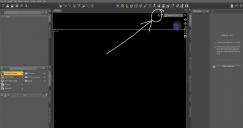
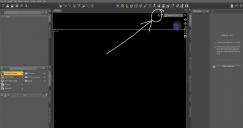


Comments
Click on the cube with the arrow head (to the right of the part you circled) then choose Texture Shaded from the drop down & that should do it :)
On a positive note, it's good you upgraded.
@Tottallou Thank you soooo much!! That did it. The problem was I could not figure out what the icon stood for or where it came from because it would not identify itself. I looked through my entire Window Panes seeing if there was something I had inadvertantly checked on, but everything was fine, and even when I uninstalled Studio, it came back with that icon. It was crazy. I thought my program was possessed. ...not really. But it was crazy. Thank you so much for helping me turn it off. I never knew that feature existed. Learn something new every day.
But it was crazy. Thank you so much for helping me turn it off. I never knew that feature existed. Learn something new every day.
@Toonces Yes, it was about time. I guess it was meant to happen so that I would upgrade. I thought my DIM had done it already because I did install 4.9 thruogh the download installer, but when I checked my programs last night, it still said Daz 4.8. So it was good to know I needed to upgrade it manually.
Oh my goodness that was such an... iritating feature. Thank you so much from saving me and my RAM. xD