Impossible Objects [Commercial]
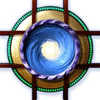 Marshian
Posts: 1,465
Marshian
Posts: 1,465
These 16 Impossible Objects are optical illusions inspired, in part, by the work of M.C. Escher. They are 3D props which appear to bend space without distorting the shapes. 17 shaders are included, most of which are procedural, that you can apply to the surfaces. Each prop has at least two material zones.
Here is the ReadMe.
______________________________
I'm very excited about this set as it is unique to the store and was a ton of fun to build. I've loved these visual puzzles since I was a kid, never thought I'd actually be able to create them until this 3D world of DAZ made it possible. Feel free to post any questions or renders here.
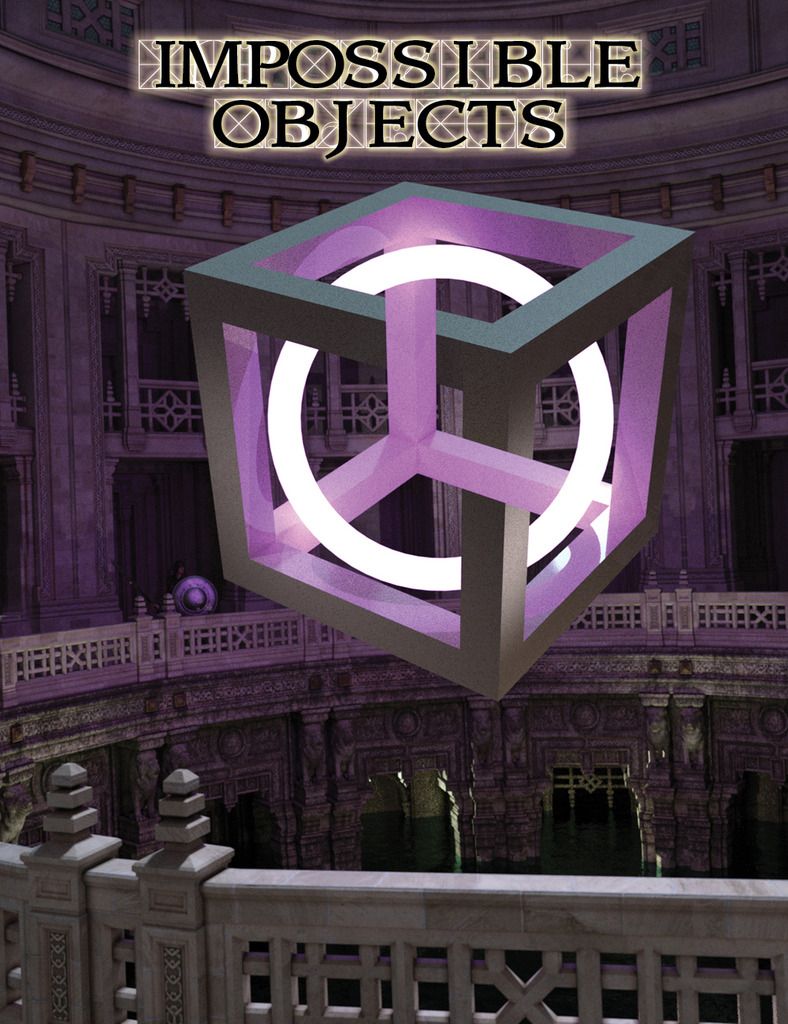
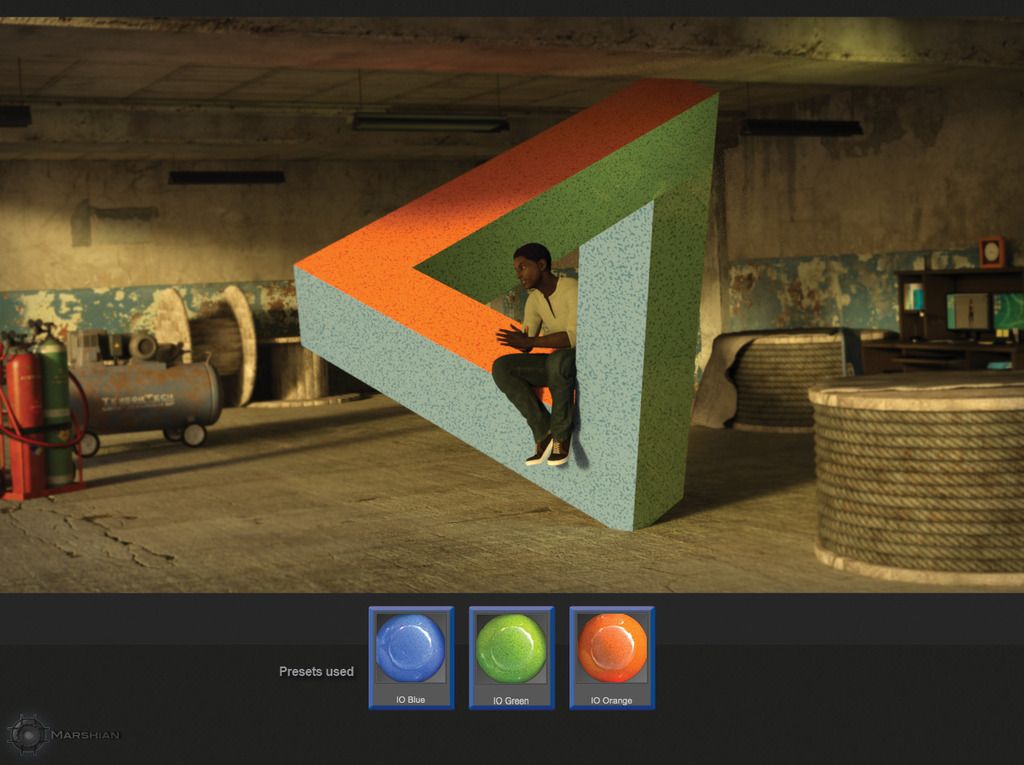
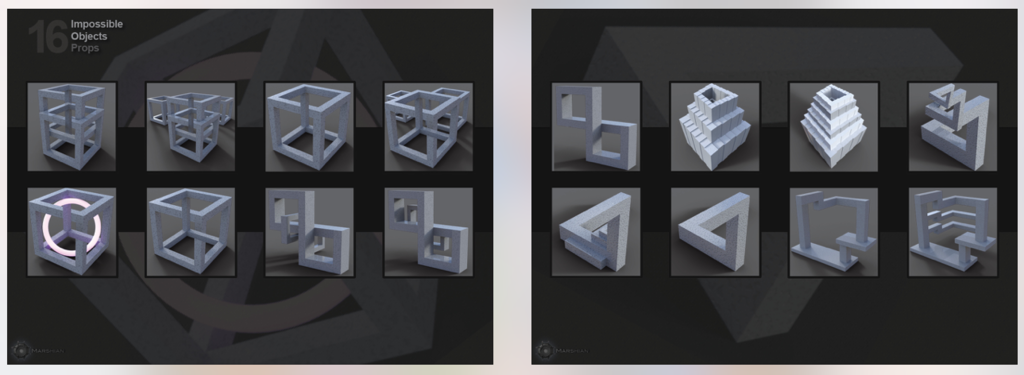
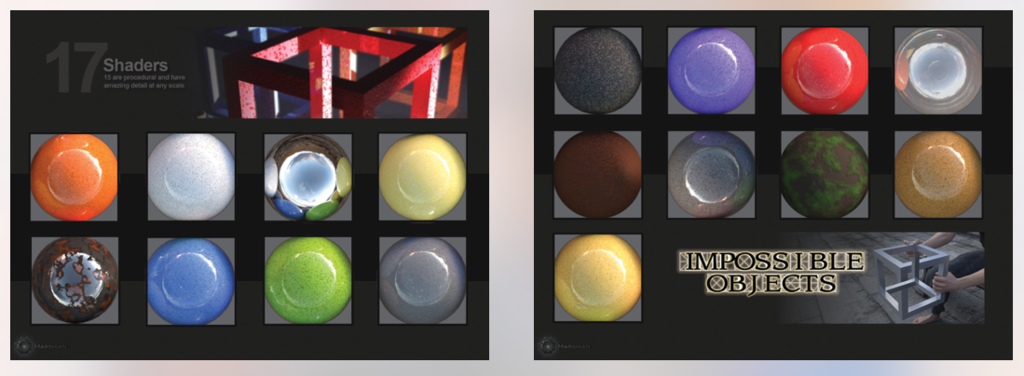
Post edited by Marshian on


Comments
I just love this... waiting for May bringing money..
This has been wishlisted for when I get the funds. I love Escher, Gonsalves, Magritte and that whole genre of impossible artwork. You did a fabulous job with the promos!
Thank you! Its a thrill to bridge the gap between the masters and the 3D world. I'm looking forward to your feedback Linwelly and Mighty Mysterio. I had to look up Gonsalves. I didn't recognize the name but of course recognize the work now that I see it. More product ideas there!
These are very intereresting! Will have to wishlist for now but definitely want to get these. ( I get paid monthly we are at the end of the paycheck at the moment lol)
I've bought this and I'm working on a scene now. I love surrealist art like Magritte, Dali and Escher and these objects are wonderful.
Nifty idea!
lets see what you made!
well.. Decided to see if I couild duplicate a simple object of impossibility - its a lot of hard graft! I can really appreciate the work that went into these.. Will probably get this one! (even though it breaks my personal "NO IRAY!" rule)
OK.. got it.. time to play...
This is what I've got so far. Background and lighting need some more work. Finding a good background is tricky since you have to stick to the object's viewing angle. In this scene I'm using your textures for the left and right sides of the object with their scaling changed but I've used someone else's marble texture for the top. The Genesis 2 figures are scaled down a bit.
While I was trying different backgrounds I came across an odd feature. When I load some props a small gap appears in the impossible object, if I delete the prop the gap goes away. It doesn't happen with everything, Here I'm using FSL's backdrop and there is no gap. I tried using an egyptian hall and that created a clearly visible gap, the floor from DM's About Time set created a smaller gap but just about visible. There must be some strange interaction going on here. Maybe with some combinations of objects Studio gets the calculations slightly wrong and it's visible since you need very precise positioning for this to work.
It's a fun set of objects to play with.
That looks funny, though I admit that floor is giving me more a hard time to look at than the impossible object LOL
Here's a go with one of the included objects, using rthe RR3 emissives and again, the "night: preset. They are different, in that usually, one postions a prop in a scene, but here itsbetter to position the scene around the prop!
Ha, thats fun. Another way to place the prop is reverse the parenting- so the prop is the parent and camera is the child. Then you can place the prop as would normally and the camera will always be in the right place. I'm not sure about the gap you are seeing but let me know if it becomes a problem. Thanks for posting.
Cool! Thanks for pointing this out—These props will work in 3Delight as long as no map/textured surfaces are used. So metal, glass, emissive, solid colors, etc will work fine.
Heres a prop that didn't make it into the set. Interesting to look at but its on the verge of not working, the light has to be very specific.
I've worked out what is causing the gap I was seeing, it's just a mistake on my part. In the IO Pyramid1 the 'top' section she is sitting on is actually the lowest part, the end only appears to be above the upright due to the illusion. If the ground is slightly too high it cuts off the bottom of this section so you see a gap between it and the top of the upright, which is really at the top. Basically, you have to be very careful with your ground position.
Oh yes- thought that might be it. I considered adding vines to a few of these props but discovered it would be really tricky to keep them away from these areas.
Nice work Jay. You always seem to come up with very creative ideas.
Thanks so much.
My brother and I used to build giant props for an events company, we had to worry about everything breaking down and fitting into a freight elevator. And way before LED lighting we built light sculptures and worried about them melting or catching fire. This 3D world has so many possibilities, there is so much freedom. I'm loving it!
I think Linwelly is right, that floor texture was too much! Now I've found out the importance of floor positioning I've put my setup into a different setting and addd a few bits and pieces to it.
Just thought I'd throw in another impossible object render. This one uses your Above the Clouds set as well.
So good to see Peter! I like that you are experimenting with textures. Those little blue guys are going to be walking for very long time.......
Are these have to be rendered from certain angles or it will look funny?
You have to keep the object within certain angles or it won't work. The trick is that there are parts that look as if they are connected but are not. There are gaps in the objects that are precisely along the line of sight so you can't see them. When you load an obect it loads a camera with the object parented to it.
The readme says that you can fine tune it by unparenting the object and rotating or banking the camera, but any other camera movement will break the effect. I did rotate the camera a bit in my "endless steps" render to get the angle I wanted. I've fiddled around a bit and I think you can get away with changing the focal length of the camera to change the apparent size of the object but I haven't tried doing this on any renders.
They need their exercise?
This product hurts my brain...
But then, that's the point, isn't it?
Pretty ingenious, I must say!
Makes good stargates, too!