What Is This And How Do I Get Rid Of It?
I haven't clicked any buttons / tabs that I can think of, but I'm sure I did- and this is what I am getting every time I try to zoom. Obviously, that isn't good, I want to SEE what the character looks like as I zoom. What is this and how do I keep the surface shaded as I zoom? I am starting to play with Daz finally and this is an annoying start. I'm sure it's something easy. It does it no matter what I choose (Universal tool, etc)
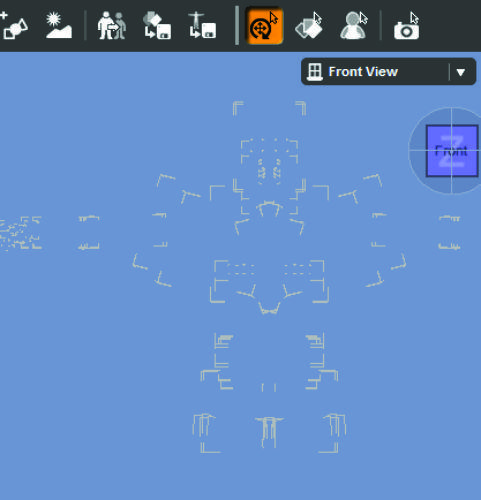
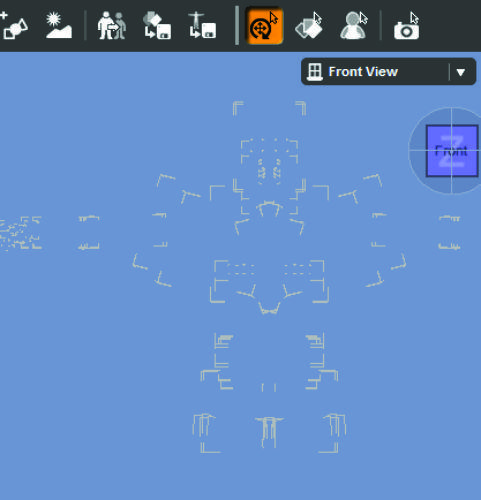
whatisthis.jpg
481 x 500 - 599K
Post edited by Novica on



Comments
This looks like wire bounding box display rather than the default texture shaded.
Right next to the drop down box that selects the view there is another drop down that selects the type of display. Select texture shaded to get back the view you are use to.
Nice try but no. No matter what I put it on in that dropdown, when I do my mouse roller to zoom or click and drag the magnifying glass, I get that wire effect. :( But thank you so much Mark! :)
EDIT: BTW, this has only happened with this new version that was just released. No problem with the old.
Just tested the camera cube and the rotate arrow, they wont turn the figure either. This thing is REALLY screwed up. I had to reset the CMS (Content Management System) and ended up uninstalling/ restalling Genesis Starter Essentials because all products / files were missing, but (unrelated) this wire bug when zooming isnt going bye bye. Didnt realize the rotate function was messed up too. SIGH.
I kept the old version, hate to scrap this but it's not impressive so far.
it may not help you,,,but if you have changed Universal poze tools setting,
when you tweak camera or figure,,(eg zooming) the draw mode change too.
if hope to check,, open tool setting tab, then select Universal tools,
then see "During manipulation" section.
or,,, You may need to install another version graphic driver,, ^^;
(I use AMD so ,,often experienced draw problem when up date driver,,or up date ds)
EEEEEK! What have I created? LOL
The only two options when I select the Universal and go to Tools Settings for Draw Style during Manipulation are the wire frame (which it WAS on, as you suspected) and Smooth Shaded Box. This is smooth shaded box! So how do I get a person, not a robot?!!!!
(This WAS good for a laugh!) OMG, don't tell me THIS is going to be my very first render!!!!!
There should be a third drawstyle!
Which is "use current (Off)" . That's the one you want. :-)
Got it! There was another option (DrawStyle) and I moved it to Use Current and selected OFF.
So tah-tah robot!
Thanks for jumping in to help, means a LOT. :)
Now at 2:20am I can go to bed, didn't want to ask a question then abandon the folks trying to help me. Hope this helps someone else, but hope no one else has this problem.
Not sure how to tackle the rotating issue though- anyone have ideas on that? I have to use the dropdown to get different views. The camera cube still doesnt work, nor does the symbol (the dot with the arrow swirling to the right) Will check for answers after I get some sleep. G'nite.
EDIT: here's a photo of the solution so it can help others. Note DrawStyle is Use Current (Off)
yes , and sorry tell you how to get rid of it,, more clear ^^;
then now OK?
Hi Prixat, we were posting at the same time :) I found it- but you were right! Now, any ideas about the rotation not working?
Yes, thanks so much. One issue down, one to go. Can't rotate.
I do HAVE to ask, because I'm curious (then I AM going to get some sleep) ----What on earth do you use that robot type setting for? Why does it only work "during manipulation?"
Hi Novica
You've only changed the settings for the 'Universal Selector'!
Each of the 11 or 12 selectors in DS have there own settings.
Check what the drawstyle is set to for the 'Rotate Selector'
Hehe,,, yes,, if change universal rotation setting,, it may work about every selection tool,,
BUt,,, he can not rotate cube,,,(at first time,, I can not clearly what means cube,,
but cube is ,,,world manipulator cube,, I think,,,)
(I believe,, this is answer ^^; because,, he set his view "Front view" ):coolsmile:
:lol: I missed that!
Hi folks :)
Will experiment a bit tonight, running errands, gone all day and out to barn for several hours..
Appreciate you very much!