Oops, how to fit dynamic wear on Victoria4
Hello!
First time for me with dynamic wear, and I have to tell it, I'm totally lost ;-)
So, normally this wear should fit our famous Victoria4, could you learn me how to do that?
I crossfinger...
cheers ;-)
ps : yes it is sexy when the suit does not fit on her, but not ok for the job I have to do ;-)
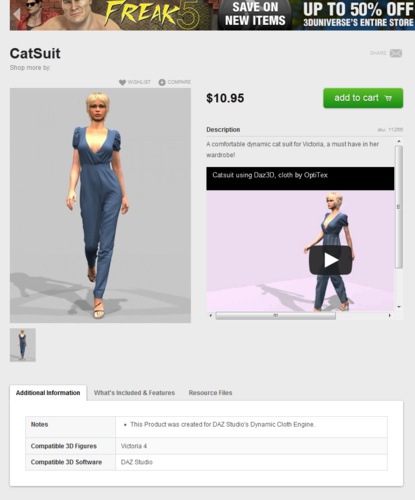
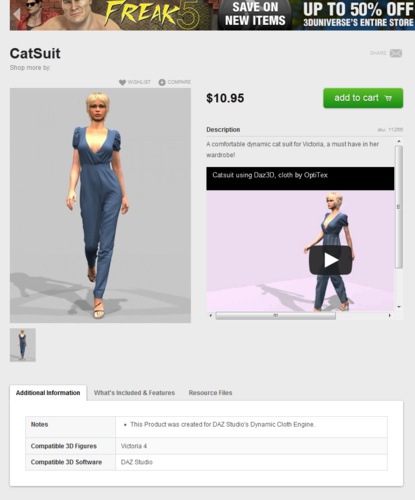
Victoria02.PNG
802 x 967 - 339K
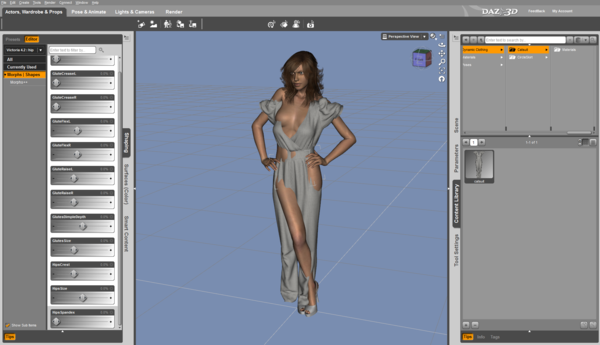
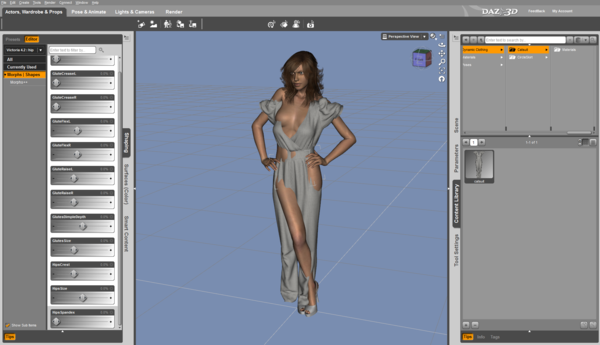
Victoria.PNG
1912 x 1098 - 590K


Comments
You would pick something I don't own! None the less..after you load the garment into the scene then you would go to properties and select Misc. and use the fit to option in that. The next part of the explanation is more tricky. Many poses will be fine to just do a regular static drape and have the clothes work properly. That is in the dynamic tab. Be sure to select the garment in the tab and that you have set it to collide with the figure in the "collide with". Unless the clothing will come in contact with something de-select it as it adds render time. So if you had a floor and room around your V4 you would unselected those. Same for V4's whole head because the clothing will not touch it. Then you hit the drape button. If your pose is more complex or this a fair bit of intersection of the clothing then you will want and animated drape. That simply means your going to have the clothing move along a time line to the final pose. Open the time line and have v4 in her regular 0 pose in frame 1. Around 15 or 20 on the final timeline put V4 in her final pose. This time you select animated drape and the clothing will move as she moves to the pose.
Looking at your render I suspect you will get a better drape from a time line render since her legs are sort of crossed. Be sure that none of the figure intersects itself in the pose because that will freak the clothing out.
would do a better explanation but am late to go cook dinner.
I have to tell you that it is 1am in Paris local time, and my client offered me 3 ChampagneWhysky cocktails, and I have to say it, I'm drunk ;-)
Yes, because my client was sorry about the short delay to do the work, it was gentle to offer me this drink but now I really need to concentrate me, that's hard, believe me ;-)
So, I open the window "....... oh damn, what do you think if I send to you the suit? I suppose you have Victoria4, then you can do a scene with it and re-send ir for me?
thank you for your help, you told me that you have to go to cook your diner, so I suppose you are in the U.S., so "Bon Appétit"!
I hope tomorow with a clean brain I'll be able to do what you told me... I cross my fingers ;-)
Drink 3 glasses of water and take 2 aspirin so your not feeling poorly in the morning!
I'll do that ;-)
Hi, when you have loaded the clothing & have done the "fit to" V4; pose V4 and open the Dynamic Clothing tab (Window>Tabs>Dynamic Clothing). You will get a panel in like in the first image. Click the Preferences sub-tab and click on the collide with button. Generally you only need to have the clothing collide with the figure wearing it; but as Khory mentioned; you don't need to have the head selected.
You then click on the drape button to form the clothing around the figure.
In some cases; you need to do what is called an animated drape. I this case you load V4; load the clothing item and "Fit To" V4. You then open the timeline tab (Window>Tabs>Timeline); move the pointer (downward pointing arrow) to the 30 and pose V4.
Move the pointer back to 0 and open the Dynamic Clothing tab. In Preferences; select Animated and then set the collisions and press the Drape button.
V4 will then be shown slowly moving into the final pose with the clothing following her
So, after a short night, 2 AlkaSelter, 1 liter of water, and reads carefully about your comments, IT WORKS !!!!!!!!!!!
Thank you very much Khory, BWSman !!!!
I was lost in space without you ;-)
C.
Just remember that the normal order is- Drinks then work...if you have a deadline.