DAZ Camera Problem (Line Through Image)
 Richard John S
Posts: 391
Richard John S
Posts: 391
I just noticed this about 30 minutes ago. Whenever I use a camera I get a line throught the picture, when I just switch to perspective view I don't get the line. Is there a fix for this? Is anyone else having this problem? I am using the lates DAZ release version. Below is an image showing the problem. As you can see, there is a line running through the top lip.
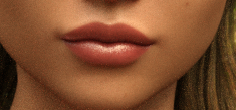
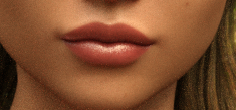
Capture.PNG
236 x 110 - 68K


Comments
I'd need your image to be a lot bigger before I could see a line.
Here is an enlarged version of the image. Inside the black circle you can see that line across the tip of the top lip.
I see the issue, but have no idea what may be causing it. I have never seen anything like it. I'm not sure it's a camerea issue. Have you added a lip morph or a different texture / shader to the lips?
I would redo the lips/ makeup and try again.
That looks like a screen capture of your viewport. If you do a spot render of the lips is the line still visible in the render?
This happens when I do a full render as well, no screen capturing. You can see it right in the Iray preview. It is a camera problem because when I switch to perspective view with no cameras, I don't get that line. I tonly happens when I use the camera.