Grey block after Zbrush
After taking thru to Zbrush via Goz and back into Daz3d, then saving and reopening I get this grey box. There is nothing I can do with it, the morphs are still there, but my work is lost. I have to re add the prop, Zbrush and back again.
I think I'm not saving the document properly, that I should be saving each morphed prop as some sort of 'support asset.' However, I'm unsure what and more importantly why.
It seems such a drag that I should have to save each prop, each time I change or add another morph. I'd like to simply add all the morphs I want to any and all props and simply and easily save the whole document just the once.
I'm building these for illustration purposes, have no need to animate nor do I need to save the morphs for any other use. I intend to render once and delete the whole job.
Be happy for ever,
Steve
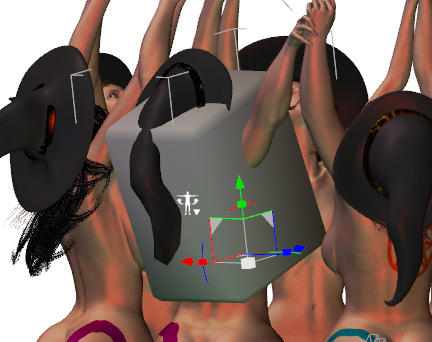
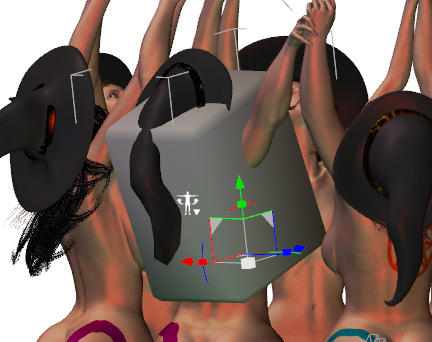


Comments
If you don't save the morph as an asset it should be saved in the .duf scene file, where are your content directories and which operating system are you using?
My content daz directories are stored on one hard disk, my daz app on another and my work folder on yet another. I do save as 'morph assets.' In the daz content directory 'Steve.' Though this is tiresome for each time I make yet another morph for one hair prop. Perhaps I missed one hair morph as I have to fill in a dialogue box (Morph Asset(s) Save Options) asking me for Vendor name & Product name and I have to tick boxes for all the morphs. I also save the regular duf document and as Support Assets > Scene Asset(s) which takes quite a bit of time.
I guess I'm trying to find the reasoning behind all this. Currently, I'm saving in all places at all times in an effort to catch all variations in order to avoid losing work to the dreaded grey boxes. This is tedious and 'dumb monkey.'
I'm on Windows 7 64Bit.
Thanks for your reply.
I get exactly the same thing - grey boxes after GoZ to ZBrush and back. It isn't every time though. I suspect that sometimes I exceed some limits that I'm not aware of. The odd thing is that it only happens after being saved and re-opened.
I saved the last one as a sub-scene and included the character and all clothing but not the default camera. I saved it back to the People/Genesis/Character folder. I narrowed the grey-box issue to a modification I had made to one of the items of clothing. I made similar mods to other clothing in the same scene but they did not cause a problem.
I am never sure whether to send to GoZ withor without existing deformations (I hope I've stated that correctly - I'm not looking at it right now). Nor am I sure whether to send it back to DAZ Studio with over-ride existing morphs selected (again, I might have got the wording wrong).
I'm in the same boat. In the picture I'm working on I have 8 hats and 8 hairs. Each prop, I take to Zbrush, move a little and bring it back to Daz. I take it over with deformations, and bring it back with a new morph. Ultimately, I have maybe 10 morphs for each prop, some 160 morphs in one document. It's tedious to keep saving each morph, clearly.
All I want to do is save my work, simply and easily. Currently, I fear closing a document and reopening it to find props replaced by grey blocks. I have no way of knowing if I've saved a morphed prop correctly before I close the document.
I should point out that tweaking hair and hats like this in Zbrush, avoiding 'mesh smoothing' is frankly and plainly wonderful : ) Thusly, I'd love to find out how to save correctly.
Are the things you are morphing TriAx figure or props (items for Genesis), or are they parametric rigging (items for Victoria 4 etc.)?
You would send to ZBrush with deformations if, for example, you wanted to adjust the fit of an item to the current morph or pose - without would be for when you wanted to change the base shape.
In my case the character (the new Julie) and her clothing are all made for Genesis - just bought them all yesterday.
The reason I asked is because the shirt in question has no breast morphs if you send it to ZBrush without deformations (i.e. it arrives in ZB with a flat chest). I'm wondering whether making modifications to a shirt without deformations but sending it back to DS to apply to a shirt that already had the breast morphs applied might be a problem? Hope that makes sense.
That's a hard question. They're props. Hair and hats. Added to Genesis. A range of hair, some of which is V4 hair. I believe the grey block was Amarseda V4.daz hair. However, this has happened before, but I don't have the files to track down the types.
I take Genesis, hair and hat over to Zbrush, which shows it as a tool with subtools. I arrange hair, have that as the selected subtool hit GoZ and back to Daz, where I accept the morph. Thence, back to Zbrush, highlight the hat, Goz, and accept that morph. I don't change anything in Genesis.
I've done the grey block thing sometime before, with Genesis, I believe. This grey block gag has happened a few times, which has made me wary of Daz, Yesterday, several Zbrush morphed hair suffered the same horrible fate.
However, posing and all the characters etc in Daz is so seductive, I must cure this grey block fear : )
I'm wondering if there was a way to merely alter the base product, again and again and again, as tweaking in Zbrush. Saving the prop as some other name initially. And if this would be faster than saving morphs over and over, building up many, many morphs for one hair prop.
I also fear that morphs piled on top of yet more morphs aren't being saved correctly. It appears that the newly opened document, with the single grey block, also has hats and hair that aren't how I left them when I saved the document. I had to re-do a lot of work today, from yesterday. The morph panels seem to be present, but at 0% when I'm pretty certain they were all 100%.
I suppose I'll have to experiment, tomorrow.
The reason I asked is because the shirt in question has no breast morphs if you send it to ZBrush without deformations (i.e. it arrives in ZB with a flat chest). I'm wondering whether making modifications to a shirt without deformations but sending it back to DS to apply to a shirt that already had the breast morphs applied might be a problem? Hope that makes sense.
DS should apply the Reverse Deformations option when you send the morph back to DS if you sent the deformed mesh over initially, otherwise it would be very hard to use the bridge for fixing poke-through.
Assuming these errors are happening with a current version of DS4.5 I think they should be bug reported - it looks, to me, as if DS iss ometiems failing to store assets either locally (in the sceen file) or in the data folder, or is losing the link to the stored data. Please attach one of the offending scenes to your report, and give a note of the content used - you can make the report Private via a check box if you don't want others to have access to the scene file (but you do have to make the whole reprot private, uploads alone can't be tagged).
Here's a before and after. Before I wrap up for the night.
The file I've been working on. saved as > support asset > scene asset(s). The same thing happens when I save the file as a regular duf with save as...
Three hairs are screwed, Two AmphitriteHairs and one Bolina hair. Both are V4 with several Zbrush morphs.
However, note the hat on the blonde on the second from the left. The hat has plainly moved. Similarly, other hats are also not as they are in the original document, though they are subtle, they have definitely changed.
Thusly, it is impossible for me to save a document and expect to come back to it at a later date. Sadly, Daz is broken for me.
Image removed by mod for nudity. Please review http://www.daz3d.com/forums/discussion/3279_97/
Thank you Richard. For the sanity check. I don't want to gush, but you're a hero : )
I'm on DS4.5.1.6. I'll find out where to submit such.
bugs.daz3d.com , it's a separate system from the store and forums so you will need to create an account if you haven't been there before.
Thanks, I did post it to the wrong place. Submitted properly now.
To get around the puritanical. Here's cropped before and after.
Images removed. Please note we have no content advisory filters at present, Please read this post http://www.daz3d.com/forums/discussion/3279_98/
Once more. Phew puritanicals are vicious : )
I wasn't saving as > support asset > figure/prop asset. Once I did this for each morphed prop, then saved the document as a regular duf, all is well and I'm seeing no grey blocks.
Though I still don't know what I'm doing this for : )
Hope this helps others.
Steve
BTW cancelled bug report, and apologised for the trouble.
I'm not sure you should have cancelled it - if the thing isn't saved as an asset it should be stored inside the scene file, or auto-saved and referenced. So it looks to me as if there was a bug, albeit one with a workaround (remember to save as an asset).
I bow to your greater knowledge. As fresh newbie I don't know if it's a work around or an intended path. Whatever, it's a usability bug, one would expect a saved document not to change, filling in such a complex dialogue box at save as > support asset > figure/prop asset is painful, too.
However, I'm very experienced in connecting programmes together and know that tunnelling, hand shaking, brick walls and work arounds are de rigor. But this 'inbetween space' is where magic happens.
I'll wait till I become more experienced here before furthering that bug report with documents and reproducible steps.
Again, thank you, Richard, for your guidance and support.
Be happy for ever,
Steve
I found this is still a current issue / bug. Very painful to get around as first you have to convert the figure to weight map. Then save as a support asset figure. Then you have to save as a morph (ticking every single little box - really needs to be a 'select all' tickbox).
I agree, still there and fatal unless you've several, incremental back ups. However, I believe the way to save is to:
Save as > Support asset > Figure/Prop assets
I have never gone anywhere near weight maps.
But, frankly, I don't know. And I cannot understand why it's so hidden. Whatever, it's not easy and if you get it wrong - catastrophic.
I only used the weight maps as when I tried to just do the "Save as > Support asset > Figure/Prop assets", I was getting an error that it couldn't be done as it wasn't weight mapped. Use the weight map and it worked. An extra step I really don't want to be doing.
Hopefully someone can address this or do we need to raise it as a current bug that hasn't been resolved?
This happened to me. I spent 7 hours working on a morph, dutifully saving scene files for any power outage or computer crash that might happen. Imagine my horror when I loaded my scene file and found a cube where my 7 hour morph used to be.
There's a problem in Daz Studio. There needs to be a save format that saves everything and will load the scene if only the the Daz Studio program is installed. The current method just begs to break scenes. It is evenly mislabeled. You aren't saving a scene, you're saving a template to a scene. The only thing in the file is settings and calls to resources.
I feel your pain, too. Imagine Microsoft Word...
Every paragraph needs to be saved separately. Every photo you add to the document need to be saved. Every title. If you don't, when you next come to open your finely crafted work, it will look like it's been redacted by some secret service -- black lines drawn through everything you forgot to save.
I do hope Daz is listening to this thread.
Ye Olde 'Save Document' is very basic UI stuff.