DazStudio_3.5.1.56_Win64 Smart Content is missing after install.
Installed DAZStudio_4.5.1.56_Win64, now the smart content is missing. How do I fix this?
I am running Windows 8 pro.
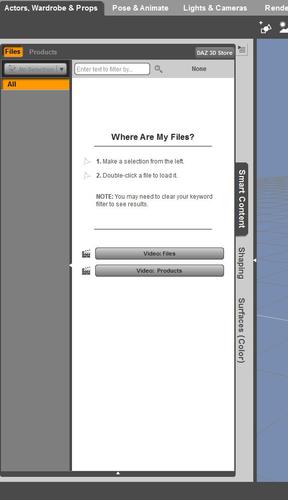
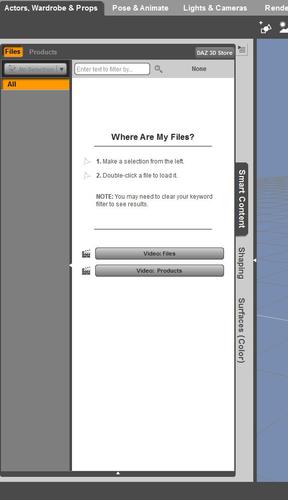
smart_content.jpg
572 x 994 - 61K
Post edited by janetweber_332d002bac on


Comments
Did you install Genesis Starter Essentials?
If you go to the Content Library tab, Is there anything in Categories, even just the Default category?
There are no categories or products period. See the attached file.
Either CMS isn't running or it's being blocked from communicating with DS, I'm not sure how you access it in WIn8, but in Win7 it's Start Menu > Programs > DAZ 3D > DAZ Content Management Service > Start CMS. Then restart DS and see if it's working.
In Windows 8 you'd just type "CMS" while viewing the start page (there isn't a text box anymore, but search still works as if there was and the cursor was in it).
That does not work..
Janet you didn't answer Mike question
Did you install Genesis Starter Essentials?
I did install Genisis Essentials....
LOL I see you found the question. :)
When you first opened Daz Studio do you get a Metadata loading window asking to import the Metadata.......if not you will need to run the metadata config window.
Smart Content Pane > Options box (top right small striped box) > Content DB Maintenance > Reimport Metadata
That did not work either. Do you have any more ideas?
Instead of "CMS" search for "Content Management Service"
That did not work either. I think the Content Management Service is not being installed on windows 8. I looked but it is not listed in services. I there a way to fix this?
I got the content manager working. Had to completely uninstall it and then reinstall DAZ Studio. Then I had to re-import the metadata.