Marquee Letters [Commercial]
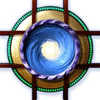 Marshian
Posts: 1,465
Marshian
Posts: 1,465
Add a retro feeling to your interior and exterior scenes with this set of weathered Marquee Letters and numbers. Assemble your favorite words or take your pick of the 23 pre-constructed words. Use included procedural and emissive shaders to change colors, textures and emissive qualities. Each letter and number has four surface zones and each bulb has three. The procedural shaders allow for very close-up renders or enlarging the scale. Go beyond the world of words to build props and architecture!
Instructions included on usage and how to customize lights beyond the presets. ReadMe


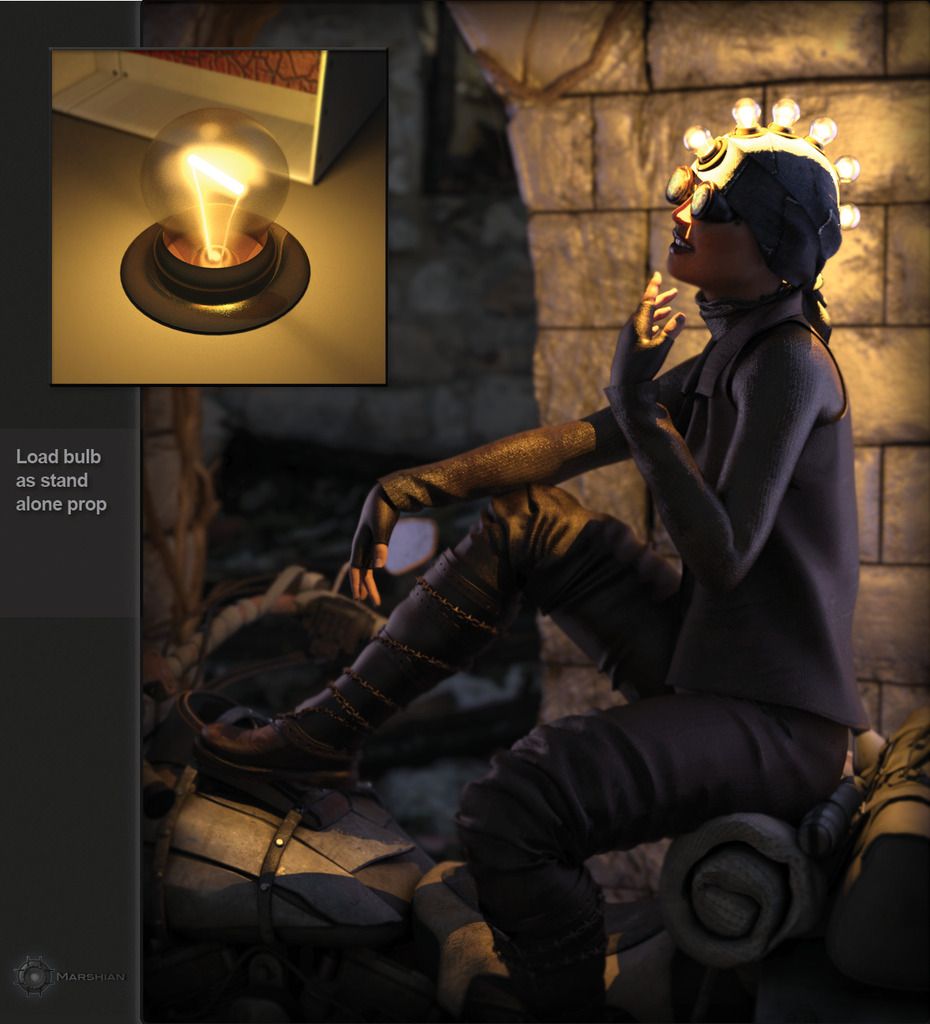



Comments
OMG, this looks like so much fun! I'm still playing with Body of Light, but might have to add these to the mix! Love your products!
Thank you Llynara! I had a lot of fun with the promos as you can tell.
Some background: This set was inspired by a trip to Savannah, the oldest city in the U.S. state of Georgia (Est. 1733)
Nice!
Does this come with a hyphen/dash-prop? I don't see it listed anywhere
The promos are fantastic, Marshian! But then again, yours usually are.
Bee- Not sure yet, but I bet you could turn the i or the l on its side and make one that way if there isn't a hyphen.
Hi Bee. There is no hyphen right out of the box but the "I" scaled to 60% (on Y) makes a great hyphen.....en dash, or em dash depending how long you want it. Just delete the lights you dont need- and it would be best to group those before scaling so they dont get scaled too. I made some examples for you to see here:
Ha, Thanks Llynara- you beat me to it. And thank you for the comment on my promos- a massive amount of time goes into them for me. They are huge help when it comes to testing and discovering new features.
very cool ! bought it
Thank you SF-Design! I've just started using these letters promos for other products. The UV tiling is a little unusual (which is fine for procedural shaders) but I think they'd work well for mapped shaders once you squared up the vertical and horizontal. See what you think and let me know if you have any questions.
Hi Marshian!
Was excited to see these, but disappointed that they apparently do NOT INCLUDE an "AT" sign @ or a HASH # CHARACTER.
Nikisatez made a cute set of letters with lightbulbs a little while back and that set also didn't include these 2 characters, so when I saw your product, (which also has cool light color and surface texture effects!) I thought, great, these look cool and surely will have AT and HASH characters.... except...no, it doesn't. It's 2017 and AT symbols and HASH characters are everywhere in real life, so it'd be great to be able to have characters posing with hashtags and email addresses, for instance.
Any chance you might do a revision/update to your product to add @ and # characters, or maybe make these 2 chars available as a freebie to supplement your product?
-Gen
PS: I bought and love several of your products but especially love BODY of LIGHT! Very cool and has lots of variety and possibilities!
Hey Gen. Those 2 characters are good ideas for sure, I see your point. I am constantly challenged by what my friends and I call "scope creep". Its what happens when too many ideas are thrown at one project and it just keeps expanding. I kept some of these other character ideas on the back burner for if the project moved along without surprises. This set was a ton of work and as I was almost finished I had to switch from texture maps to using procedural shaders- retexturing everything. SO I had to streamline. This turned out to be a good thing as the level of detail for close-up renders is pretty amazing.
Anyway this is the short story, so much goes on behind the scenes when developing a product. Its not always smooth sailing but usually ends up a much stronger product from any bumps in the road.
A partial solution would be to construct the hashtag out of 4 "I"s. Because of the work into this set I dont think there will be an update. I gave it everything I could and so much credit goes to the DAZ Product testers for making sure its solid when it goes live in the store.
I'm very proud of Body Of Light, it was a turning point for me. I hope to release four more products in the next month or so. All very unique. Thanks supporting my work!
Looks great! I will have to wishlist it for now until I can get the funds around.
Looks like a really cool set. Was not going to get it right now, but darn if I didn't think of a cool render to do using them so they are sitting in my cart at the moment waiting for me to hit the checkout button. Great work, Marshian.
Thanks for the compliments! Glad you all stopped by. One of the things I enjoy about these commercial threads is posting promos that didn't get used. This one for the emissive shaders was replaced by the second one above that has M7 sitting on the words. It is a strong image but thought it best to use the actual letters to get more bang out of it.
Yeah, I think I will use them for some promos too.
I played around a little with some of my shaders (metall and stone), I think they work fine with the letters.
This is really cool to see, especially the middle one with the slice of light in the background. Nice reflections resulted on the letters. Thanks so much for posting.
So you probably had to adjust tiling and for anyone else who is interested in a short cut the specifics are:
Cracked paint surface:
Metal surfaces:
You are welcome :) I am very happy with the results!
Yes, I had to adjust the tiling a little to get the results I wanted.
But this is quickly done. The letters are really nice and versatile.
Played a little more. Another one with a non mapped shader (metallic) and one where I played with the emissive material presets.
The emissive shaders are great too.
Are these still working with the current version of DAZ Studio. I have added the Letter V and then I select it and apply the "ML Paint Cracked Cracked Green", but the color remains Red. Also, if I delete the point lights as instructed and apply one of the Emissive lights, there is no light at all. I'm sure I am probably missing something basic but I am stuck.
What I really want is to have the Red lights like you have in your last post in this thread.
Hi poorman_65.
They are still working, see attached. Make sure you are using the surface selection tool. Let me know if you're still having trouble.
Thanks so much! I was just selecting it in the Scene Pane and not its Surfaces. Works perfectly now.
Switching to 3DL requires a little work and some sacrifice but depending on your scene this set can work just fine.
I purchased it and it works perfectly for what I need. Even on Iray it doesn't render that slow. Great product thanks!