Please Help with Generation X?
 JasmineSkunk
Posts: 1,906
JasmineSkunk
Posts: 1,906
I have recently purchased Generation X for Genesis and it seems it installed OK and the serial number seems to have registered fine, but I can not find it in the Windows/Tab like the manual says I should. (See images) Anyone know what I need to do?


Untitled-1.jpg
1024 x 768 - 289K
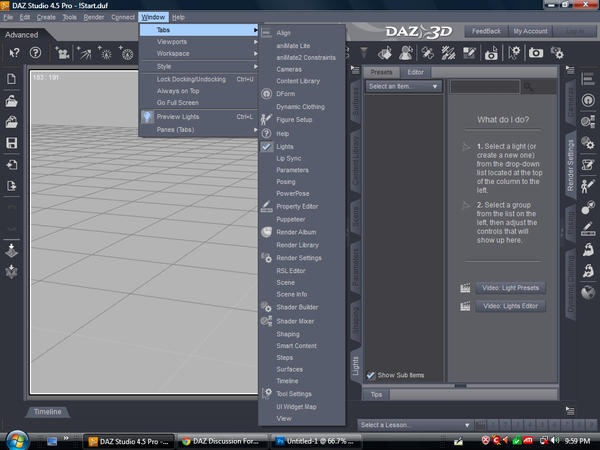
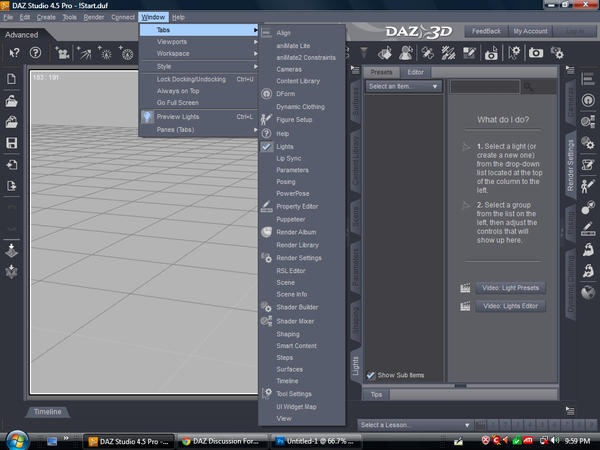
Untitled-2.jpg
1024 x 768 - 281K
Post edited by JasmineSkunk on


Comments
Hi...
Going by your screen shot... check in Windows > Panes (tabs) to see if it's there....
If not, then Edit > Customize, you should find it listed in the left pane somewhere, then just drag-n-drop to the right pane in the Windows > Tabs or Panes (tabs).... which ever you prefer...
The new default is Panes (tabs), but upgrades from earlier versions that used Tabs sometimes create the duplicate menus and does not merge them... this happened to me at one point and I didn't notice at first.... I was beating my head because I couldn't find some tabs....
nicci... :)
Thank you niccipb!!!!! :) I was beating my head, too... very much appreciated!