Easiest way to rig a new character
Hi,
I've model a new robot character using Groboto3D, Hexagon3d & 3D Coat. Is there an easy way to rig this character for using in Daz or Poser? As a Adobe Creative Cloud subscriber I now have free access to Fuse3D and Mixamo. Uploading my character as an obj and textures in a zipped file to Mixamo produced a fully rigged character in a couple of minutes. I'm looking for something similar for Daz3D or Poser.
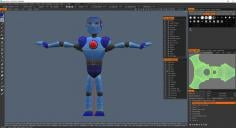
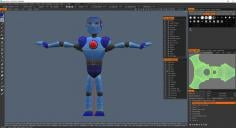
robot-final.jpg
1200 x 652 - 204K


robot-merged-uvs.jpg
1200 x 652 - 254K


Comments
After rigging in Mixamo and doging a basic render in Vue Complete...
I've created a couple more characters (Groboto3D, Hexagon3D & 3D Coat) including a six legged insect. Hoping there is a very simple way to rig for Daz3D. I did look at some rigging tutorials on youtube for Daz3D rigging but it involved vertice weight or paint weight and it's something I'm not interrested in. I do computer support (fileserver/networking) for close to 30 years and when it comes to my down time, I want my hobbies to stick more to the art side then the technical.
I'm also playing with Makehuman and Fuse3D creating characters and exporting to obj.
Cheers
Ken
No, rigging in Daz and Poser is a tedious process. You could copy the rigging from another daz character that has similar bones but according to Daz that is stealing their property. It would be nice if there was a basic rig that worked for basic characters and was open to everyone but open to everyone is not something companies like to do. Companies want to sell it, and if it is sellable it is of course copyrighted. I could be wrong. Good luck, an easy rigging plugin would be something I would purchase for studio. A common rig that you could use all your poses on without having to convert poses would be nice but that will not happen for obvious reasons. The long lasting lightbulb, cars that don't break down, ect.
Wow...that's a big surprise. Rigging in Mixamo is a piece of cake, albiet the character poses in Mixamo are quite simple compared to the realistic type poses in DAZ/Poser.... Surely something similar could be done in Poser or Daz if an utility was available.
I have not tried Fuse, does it let you export a rigged FBX?
So no one here has used a Fuse3D/Mixamo character in DAZ3D or Poser?
If you have a game license or an interactive license for a Genesis character from DAZ you may transfer the rig to your robot but only for use in game and interactive content, not for resale in the DAZ Store, Unity Asset Store and so on.
For personal non-commercial use, if the model itself isn't going to be shared or distributed, even as a freebie, you don't need a game or interactive license.
Probably the easiest way for you to righ your robt is to use rigify in Blender - there are plenty of tutorials on YouTube.
If you really want DAZ Studio compatible rigging and weightpainting but not do the manual labor you should submit a help ticket to DAZ Support and ask if you bought an interactive license for Genesis 8 Essentials for example, what use cases does that allow for the rigging and weighmapping (I think it's what I already told you be you should check to be sure).
Thanks kindly for the Blender suggestion but Blender and I do not get along. Tried to learn it several times and I just don't like the interface.
Apperently Poser Pro 11 now imports Fuse3D\Mixamo FBX and DAE characters and maintains the rigging.
I do have Poser Pro 2012 and FBX is not supported in this version. The DAE imported fine but not the rigging...
Poser Pro 2014 Game Dev and newer supports FBX import/export, including Morphs better than DAZ Studio (I haven't tried FBX import/export in DAZ since about a year though).
Just upgraded to Poser 11.1 yesterday but didn't have much time to play with it...
the trick is to use the transfer utility and a redistributable rigging
other third party Poser compatible figures with such licensing can be converted to weightmapping and used
Makehuman is also an opensource figure many have used as a starting point and here is one rigged for DAZ studio
http://www.sharecg.com/v/85129/gallery/21/DAZ-Studio/MakeHUman-v1.1.0-A-Pose-Figure
the original site
http://www.makehuman.org/
As someone who has built multiple cars and rigged many models, including ones not my own, I can tell you that rigging in Daz Studio is very easy when it comes to mechanical items like cars and robots. As the person who modeled it, if you built it correctly with movement in mind, which you seem to have done so, then its going to be easy to do as the learning curve is not that bad. You dont need to borrow from someone elses rig.
Before you export your model to OBJ, its best if things that should not move, be welded into their larger parts. This way Daz Studio will only see it as one piece for that bone.
In basic, to rig a model in Daz Studio, you need to use the Figure Setup Tab to bring the model in and group the bones for it (this sets up the skeleton). You an also set bone orientation there as well. Ghost bones can be created in the Figure Setup tab as well for additional movement.
After that, you click the create button and it loads the mesh in with the skeleton you defined. Now, because DS uses weight mapping, you need to select the Node Weight Map Brush, select the base node of the model (not any sub bones) and right click on the model and go to "Weight Editing > Fill Selected..." and that will fill the bone weight to 100% so that nothing distorts like oranics do.
Then it is a matter of setting the center and end points of each node using the Joint Editor tool and Tool Tab.
As a side note, if you want your model to have dials that control multiple movements at the same time and even with multiple nodes, you can do that too after all the nodes are in their proper place. I wont go into that as its rather indepth but again, easy once you get over the little learning curve.
Once the rigging is complete, just do your surfaces and save it out by going to "FIle > Save As... > Support Asset > Figure/Prop Assets"
IN the save option Dialog, Vendor name is your name and product name is what you would call your item. These two fields will create a subfolder in the Data folder under the vendor name with a subfolder under it with the product name. These are needed for saving and distributing the files if you wanted to sell them or just have it as its own zip file that can be reinstalled at a later time.
If you would like a really good, up to date and in depth tutorial on this, I can only recommend this one by DarkEdge - https://www.daz3d.com/rigging-vehicles-and-mechs-in-daz-studio - as it covers exactly what you want to do.
Thanks kindly for the replies. I'll look into your post... Much appreciated...
Again many thanks for the replies, tips and links. I really appreciate it. I did look at a few youtube tutorials as well. However I was hoping for a lot simpler solution as I don't think the auto transfer utility would work for this six legged beetle bot I created...
I would prefer to work more on the art side and less on the technical side. For a living I do technical stuff. I am employed as a network server admin/support person for close to 30 years. Doing everything from hardware to software support (Novell Netware, Suse Linux, WIndows server). Now that most servers are virutalized hosts on VmWare I do less hardware.
I have four computers at home that I built myself. In my downtime I would prefer not to do things that are too technical.
Another issue I have is, I am mostly a photographer and I prefer to spend my time outside with my antique car and my one of my 6 DLSR cameras during the summer. And when I at my computer I spend most of my time in Lightroom or Photoshop processing raw photos I've taken of landscapes or car shows.
During the winter I'll dabble in 3D modeling (Hexagon3D, Silo 3D, Groboto 3D, 3D Coat, Moi3D) and 3D rendering (Vue Complete, DAZ Studio, Poser Pro 11.1). I also like to do digital paintings in ArtRage 5 and Corel Painter 2017.
I'm in my mid 60s and I really don't have enough grey matter left to pickup another software technique to tackle and learn as I sometimes struggle how to remember how to move about in the many graphics apps I already own.
I really like how Mixamo rigs characters but they have nothing for 4 legged characters let alone 6 legged beetle bot.
Is there nothing simpler? Any tips or suggestions would be greatly appreciated.
Again many thanks...
PS: I also tried the transfer rig using the make-human rigged characters on my robot character and got nowhere. The transfer rig seems simple enough to use but when I tried to pose my robot he would simply curl into a big mess of distorted polygons... IMHO art should be more on the creative art side and less technical.
Also my 6 legged beetle bot should it be rigged as a hard surface or as an organic? This rigging is very confusing and seems to be too tedious...
It appears to me that modeling and texturing is the easy part compared to rigging...
In DazStudio AFAIK there are two methods of creating a rig from scratch one is to use the Figure Setup pane and the other is to use the Interactive mode.
With the interactive mode you have to pick the right tool at the right time - so this is not an one click solution. But thankfully DazStudio has some automations to do the most work for you. I once tryed the Figure Setup pane method but since you dont see what you get untill you hit the create button its hard to tell what these steps you have to take care of actually are good for in the Figure Setup pane. Or you can start with the Figure Setup pane and then fix things later with the interactive methods.
I just recently explained some simple step by step method I know of - that I think is like the mentioned Interactive mode. Its written for to rig a single piano key but the method can be adapted to other things. You just have to replace the name "C1 piano key" with maybe "beetle leg segment 1 left". With 4 segments for one leg you get 12 segments on the left that need a bone. Then you can copy/mirror the bones to the right and you just have to rename the bones like the facegroups on the right side and let DazStudio paint the weightmaps with 'Fill by Bone Selection Group'.
Another idea to ease this task is to seperate the legs from the beetle. Sounds brutal but the advantages are you only have to rig one leg as a single figure and then use the Instances in DazStudio for the other two on this side. The downside would be the other legs would follow the exact same animation without an offset / delay on one side but I heared there is a option to bake instances to make them seperate figures. There was this cool youtube video I cant find anymore - of a millipede design in Fabric Engine they only had a head segment, a tail segment and the legs segment and with some programming the egine was able to use them as instances and also to calculate the legs moving in waves - while the only thing that had to be animated was the millipede moving forward.
With the beetle I think it would be easier if the leg segments are not welded and just seperate geometry parts to rig them as hard surfaces. If so you can use the 'Select Connected' feature in the Geometry Editor (right-click menu Viewport) and 'Fill Selected' in the Node Weight Map Brush tool (right-click menu Viewport) and your weight map for this leg segment is done. Otherwise if you allready have seperated the segments with FaceGroups in your other editor this can be also selected in the Geometry Editor.
One thing to keep in mind is that there are three different kinds of WeightMap technics developed over the time, you can choose from in DazStudio: Parametric, General and TriAx. But it dosnt matter what you pick because you can convert it later if needed.
Here is my tutorial @Simple Bone/Model Question
some other links:
Rigging & Weight Mapping~ Beginners Thru Advanced
Mirror Bones Problem
Polygon selections
Why selection tool and weight brush thorough out opositte side?
Thank you,,,,thank you very much... Truly appreciate the reply (and previous replies).
I have Daz Studio 4.10 but also have Poser 11.1 Pro.
While on the topic of rigging, I am wondering if there is a very easy way to rig clothing items or hair onto a Genesis 3, Victoria, Michael, etc. figure? Are there any step-by-step instructions on how this could be accomplished, even if there are tutorials in the form of YouTube videos?
I really appreciate the links. I did look at them. However it appears rigging is much more difficult and tedious then I previously thought. I would prefer improving the skills I already have in my photography, Lightroom, Photoshop and 3D modeling / 3D rendering. Not too keen on learning the Daz/Poser/Blender way of rigging. When it becomes as simple as Mixamo's way, then I will consider rigging again.
I was really hoping I could rig my two characters in this thread. But I guess not....
Cheers and many thanks...
kenmo.fineartamerica.com
kenmo.zenfolio.com
This sounds like a job for a plugin. Bring in a raw figure, pick your center bone segment (Hip), then 3 points per appendage: shoulder joint, knee joint, and foot joint - and the plugin/script does the rest.
Or better handling of non-Daz skeletons that can be sold, given away, or otherwise used without a fee.
Exactly... If Mixamo/Fuse3D/Adobe can do it not sure why Smith Micro or DAZ can not develop such a plugin or app.
@ JonSea31
This is quiet easy just parent the prop that should become a conforming figure, like clothes to the right place on the conformer figure aka base mesh of some Genesis figure (conforming figures are the ones that you can 'fit to' the characters and will follow morph shapes by autogenerating them on the fly - this is basicly the same as using the transfer ulility to do this job). For a conforming figure like Hair it would be the head and for clothes in common it would be the hip. Next use the 'Convert Prop to Figure' action and check the option "Inherint Skeleton Of Parent". Once you get it - its so stupid easy that I have thougt of a little tutorial with a few sceenshots to show you how to create a simple cone primitive, place it on the head and create a conforming Cone_Hat for G2F. I will post the link to this tutorial here - as soon it is finished...
@ DrNewcenstein
I agree with that. I while bevor I propably had sayed the way to go in DazStudio to rig something is the Figure Setup pane - but I recently not just discovered all the tool settings and commands to do it more interactively, but also had a look into the Reference API. It would be a huge step forward if we could have maybe an import script that looks out for the Material-Library in the OBJ companion file *.mat and converts them also to Face Groups.
If you import a simple OBJ file into DazStudio you can have a look into the Geometry Editor and wach out for the Surfaces and Face Groups to see how the figure base mesh is split up. By the logic of having different Face Groups for the different bodyparts aka bones you can also have another set for your Surfaces to apply different Materials and Shaders - and even the Selection Sets that are very handy especialy if you want to paint WeightMaps or fix Face Groups the non destuctive way like I do XD.
But once you have the Face Groups like the Surface names or you got it right with some manual editing in DazStudio's Geometry Editor with all its advantages and disadvantages or the editor you usualy model and/or sculpt in. Then it would be easy for a one click script to auto-generate the bones named like the Face Groups and automaticly placed them rougthly to the figure geometry by using the "Adjust Rigging To Shape" action found in the Geonetry Editor. Then using the action "Fill by Bone Selection Group". And finaly by using such a script it yould give you an easy starting point - the bone rotations and limits are something you would have to fix manualy later.
It is not just this logic of matching bone and faceGroup names - another thing is this hidden real Name, of the bones also figure root-nodes, and the Label that can be different and could be autorenamed with some logical ruels following string operations. This could be like a simple converter with a given text pattern how to name the bones and the labels acordingly.
Instead of using this damn slow default method of:
- select single bone - then "Rename Node" (Bone) dialogue - then text edit - then press OK - then next... - if you know of what I'm talking here.
- if you know of what I'm talking here.
well they have in the transfer utility the problem is having redistributable templates
maybe someone needs to create a merchant resource of various creature and humanoid bases possibly using a standard industry rigging such as the Max biped like Makehuman does which can load the CMU mocap BVH motions etc
I don't think the transfer rig would work on my six legged bettle bot or my mech bird.
IMHO I thought rigging would be the easiest part of creating a 3D character, not the hardest.
Rigging is going onto my things I do not like or do not want to do, along with retopologyzing...
You may want to try Blender. It includes an autorig tool with premade shapes for humans and animals fitting almost anything "normal". For very "fantasy" shapes you will need to customize the autorig yourself though, that's entirely possible.
But, if you want it all and you don't want to learn anything new yourself, then I'm afraid the only way is to pay someone else to do it for you.
It's highly unlikely I am going to pay some one to rig a character or two that I maybe giving away for free via ShareCG or Renderosity. Sorry but that makes no sense at all....
@ th3Digit
This got me thinking.
I think the Transfer Utility in its basic intention was to transfer / project the weightmaps and the morphs from the underlying figure to the clothes geometry. The figure to figure transfer is another functionality of this tool that only works in certan conditions. And I like to explain why.
The Transfer Utility functionality
Since the Transfer Utility seems to look out for every nearby geometry to project the weightmaps and morph deformations over to the clothes or whatever the other conforming figure should be. It may work or may not work for you - but I think at least the transfer makes the weightmaps a bit blurry the more often you transfer it over and also unwanted distortions on the morphs can happen - especialy in case the geometrys topology differes much. Side node - I think the technic in use is something like raytracing along the normals or some vector to see if this outcasted ray for every vertex hits some nearby vertecies of the conforming mesh to transfer all data over to this vertex and also it needs to calculate the influence in the tranfer process - depending on the distance the ray had to travel to the conforming mesh vertex point. Imagine this influence fileds like little spheres sitting on every crossing point of the mesh that will transfer the data to the other mesh that is in reach of these spheres or balls if you like.
Figure to Figure transfer Clone Shapes
Ofcourse you can also use that Transfer Utility tool to project all this to another figure that could be another character. The closer both geometry object meshes are the better the Transfer Utility result would be - therefor the figure to figure transfer clone shapes are used - you could also set the Projection Distance Tolerance value (the first big slider) in the Transfer Utility dialouge much higher to even catch far away mesh (vertex points) in the geometry of the object that should become a conforming figure - to finaly project the weightmaps and morphs to.
But there are special wardrobes where you want to use these templates aka clones that are altered base figures that would project other specialized weightmaps to some conforming clothes like long dress, short skirt or full body suite and what not. Whith these templates / clones DazStudio can also decide what bones need to get copied over from the original conformer figure to the conforming figure I think.
Conclusion
So as a conclusion to my thoughts on that its no big surprise that the result of trying to project a whatever version genesis rig to a robot ends up in a "big curled up mess of distorted polygons". The both figures are simply too different and the mesh isnt aligned up to be in the same shape - like with using some figure to figure clone shapes - how you would usualy do by using the Transfer Utility. Example given: Genesis 2 clone shape morph for the Genesi 3 figure and so on.
I mean the Transfer Utility does a fantastic job if it is used the right way - and I think its functionality is the main outstanding feature in DazStudio - but it cant help you if you didnt understand how it works. I've seen many threads of people missusing the Transfer Utility and asked for help.
Redistributable?
Another question that I'm not shure of is - what is it in the Daz Rigs that comes for example with the Genesis figures that makes them not redistributable? Is it the combination of all this system including the geometry the weightmaps in general or TriAx weightmaps in combination with the JCM's aka Joint correction morphs? Is it the underlying bone hierarchie the skeleton or how the bones are named? I mean when it comes to animating and motion capture like BHV files to get the bones moving - it is a question on how to reTarget the motion to the bones, however they where named or how many there are in the figure - and also a question of the default pose like the T-Pose - A-Pose or what Daz decided to have their new figure generation posed in by default - so you have to take care of the figures default pose as a starting point to get the right offsets into the motion. This is what all these Genesis Figure x to Genesis Figure y Pose and Animation Convertors do.
Standardized bone hierarchies and rigs
I think the 'merchant resource' or 'redistributable templates' you mentioned could be simple bone hierarchies that provide a standardized bone names convention like left shoulder, right thight, and so on (you can create Donor figures that are clones of the original figure rig with the DazStudio Joint Editor - it strips out the weightmaps but you get a bone rig to work with).
I can think of a set of standardized bone hierarchies that represet real world species like the mentioned biped for humanoides and other two arms - two legs figures, the quadrumped hierarchie for animals walking on four feets with a tail like the cat or the horses, maybe also one for birds in common, for snakes - worms ect. and finaly the special case of six or eigth leged insectoides. This would cover pretty much every real world species I can think of. Aliens with uneven ammount of limbs and fantasy rigs like cyclones (mythological creatures with one eye in the center), centauroides (mythological creatures that are Hybrids of humans and animals) or some other fantasy / Sci-Fi creatures with a extra pair of limbs for arms or wings on their shoulders not included (this is a job for GeoGrafts to attach other things - maybe also rigged with a seperate rig - to the base figure).
In the Poser Figure Setup Room we have these PHI files. See this nice editor The Hierarchy (PHI) Builder from PhilC Designs that covers all these steps to a final customized rig. The steps to a final Rig are the basic Bone Hierarchie, the Names of the bones in that Hierarchie, the Rotation Order, the Rotation Limits of the bone Joints (how far they are allowed to bend), and the optional IK-Chain. You can also load in these PHI files into the DazStudio Figure Setup pane to have all bones settings as a template to start over with DazStudio rigging. If you want to have some level of compatibility you have to take care of the bones naming conventions dictated by Daz or Poser figures.
@ kenmo
The last figure 'mech bird' reminds me of a creature right out of the game SPORE™ (link to - what is spore?) I have played once. The revolutionary thing beside that this game tryes to cover the evolution of a species - is its build in Creature Creator (link to free trial). See a demonstration video on YouTube here: Spore Creature Creator Tutorial 1
With this I dont want to advertising this game but to show you this concept of a creature creator that is so simple to use that even as I gave it to my little brother - he could create a creature with it in no time and the game uses this figure along the whole game with the option to change the creature in any aspect anytime in the game - like how many limbs, eyes, feet ect. the figure should have. Also the game was able to transfer / reTarget all animations to this new created figure how ever the anatomy was. This is somehow remarkable and imagine if a rigging tool for a custom figure could be that simple of use in professional 3D applications.
I'd rather see a skeleton system that didn't rely on "what's closest to this bone?" and the resulting seams in the mesh, but rather a single mesh figure that bent with minimal stretching, which would eliminate the incorrect bulging, but rather contraction (the buttocks are the worst for this). Not sure how exactly it would be implemented or else I'd have done it already :D
As for a redistributable, if you build the skeleton outside of DS and DS could read it properly, like FBX, then it should be up to you how and when it's redistributed. The trick there, however, is getting DS to read an outside skeletal system correctly. I'm sure they're using their own system for a rea$on.