Missing files problem
I re-installed everything through Connect and the missing ones in DIM, and running into some weird issues.
I loaded my saved scene, and was missing a lot of objects.
In the 1st image where it's missing all the files.. They are there, cause when i load it as new, i can load them all.
Any thoughts?


sand1.PNG
970 x 520 - 72K


sand.PNG
1574 x 821 - 1M
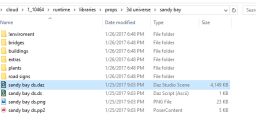
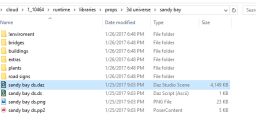
sand2.PNG
645 x 318 - 21K
Post edited by pkappetein on


Comments
To which folder did you save the scene? Was it in a content directory?
I had saved the scene in the default directory that Daz is coming up with. (On the C Drive)
Since I did re-install. I have all my libraries now on my E:\ Drive
instead of the C:\users\xxx\documents
and
c:\users\public\ xxxxxx
Is the save directory still set as a content diectory? Does it appear in the Content Library pane under Daz Studio Formats?
Here is a screenshot, Maybe it helps..
Maybe I need to change the Poser folder? Looks like I forgot that.. but that's really for poser
some scenes are fine looks like it.. but this Sandy beach one is causing issues for sure
seems like it's looking for
data/auto_adapted/3dutvapartmentgroup3_1882/geometry_c7029903_d364_2e6c_9b13_8643004f5187/geometry.dsf
etc.. and I don't have that folder.. I know i've seen that folder in the past.. before i re-installed everything.
and I just deleted the old stuff :(
I don't know what that auto_adapted came from.. I remember seeing a lot of folders in that one
ok got the files back :)
i loaded the original scene and saved it, and that created all the missing files.
After that i was able to load my work again
pjeww
All the items in native DAZ|Studio file format that you buy from the store have files in the /data/ folder. If you load Poser-format items into your scene then save it, the converted files are saved into an auto_adapted folder in the /data/ folder. When you "deleted the old stuff" you lost the ability to load scenes containing those converted items; recreating the files lets you open the scene again.
Correct. that's what i figured out in your post above :)
Thanks for responding, Had never tried just saving it, and that's when the magic happened..