Gap between eyes and head
Anyone know how to avoid that black area in the gap between the eyes and the head? It appears like an eyeliner that won't go away.
In the attached render, you could see a dark area between the eyeballs, the head and lacrimals.
Thanks.
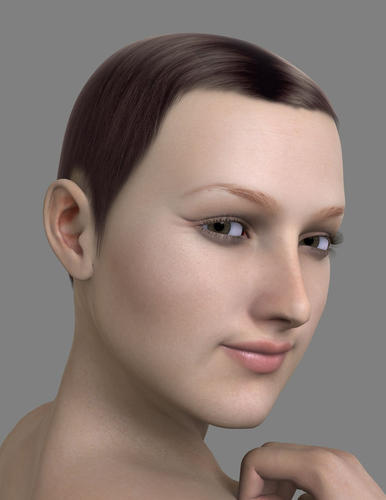
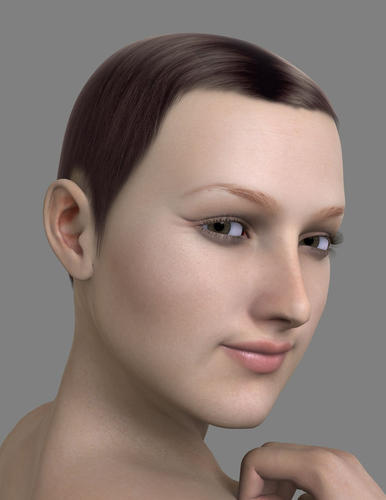
Render_1_1.jpg
800 x 1035 - 63K


Comments
The eyes either don't match the morph your using or the pose, you'll have to alter the eyes manually to get a better fit, select an eye and play with it's translate, rotate & scale settings.
Yeah, that's doable.
I'm looking for a more permanent fix though, since any translation/rotations will be cleared if you clear the transforms of the eyes. I could probably rigged the ERC to do it myself, but asked if anybody have done this before.
The question that springs to my mind is why is it happening in the first place.
I think without the info of how you got to this point it will be hard to advise on how to fix it to be honest. I have never seen that before, mind you I have only been at this for 3 years.
Interesting face btw.
The main culprit seems to be dialing a negative value on the eye size morph, or a combination of morphs that changes the eye position (eyes width/depth, face size). The fix is easy, just change the size and position until you get it right. But as I said before, I'd like a fix that won't revert to original values when you clear the transforms because I'm more inclined to change the rotation of the eyes manually rather than use the eye movement morphforms.
As for the face, it was just something that came out of fiddiling with dial-up morphs (Morphs++) only. I personally think it kinda resembles Julianne Moore.
What a very cool and realistically looking morphed face... nice work!