Problem with fitting clothes and exporting from Daz
Hi Guys,
I am not getting very far with fitting clothes and exporting from Daz 3D to 3Dxchange 6 please check my photos can anyone give instructions how I can fix this?
On pic 1 the lapels are showing when I exported to 3Dxchange they are missing? Also, the shoes do not fit no matter what I try. Can I use an opacity map to fix this problem? If so how to I do this? Also, the shoes have been deformed when imported into 3Dxchange 6. These are all Daz products I bought and they don't seem to work very well. Any help you guys can give would be greatly received......
Thanks Again....


1 Pic.png
1434 x 1020 - 460K
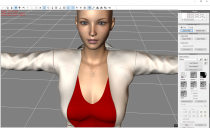
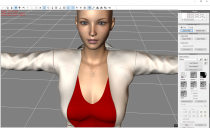
Pic 2.png
1637 x 998 - 706K


Pic 3.png
1416 x 1002 - 479K


Pic 4.png
1650 x 912 - 229K
Post edited by ian_16d9c66a on

