63 props and figures, 69 scripts, 10 plugins, 2 animations, 2 morphs all free on my site
i did some cleaning on my google site, the props and figures are now all quickly and visually accessible on one page
note that if you use the tiny blue down-arrow to download the zip files, you dont need to do odd things like log-in a google account
and that's how to download the zip file in one shot anyway
happy summer @ all :)
https://sites.google.com/site/mcasualsdazscripts2/
Figures, props, models
FLEXITHINGS
four bendable sticks
Hpatch
just add imagination
Hblocks
could become a critter
Shirt for M4
may need a few wrinkles
Rotoscopy Ring
cinema's basic principle
256balls
part of the particle physics experiment kit
Cones
part of the particle physics experiment kit
cloth
part of the cloth physics experiment kit
mooncar
steampunk moon rover
50billboards
part of the mcjJet particle effects script
stickman
can use Aiko 3 animations
modern sofa
2 versions, one with round corners
modern sofa kit
build your own modern sofa
50Trees (billboards)
related to the mcjBBOrient script
sofasogood sofa
created with the mcjRibbons script
caterpillar track
animatable
ceramic tile panel
also usable as blocks
mcjWaterDonut
part of the water effects kit
mcjWhirlpool
part of the water effects kit
Ceramic Tiles and Blocks
also usable for pavement
mcjRing
universal hollow tube/cone prop
DOTS
jumbotron
mcjSevenArcs
animatable using the mcjSevenArcs script
mcjDoor
With adjustable width
mcjHole and mcjBox
Very customizable
mcjRadio
Antique bakelite radio
mcjTV
Antique bakelite TV
mcjSeat
Much like Van Mies Barcelona chair
mcjFootStool
Foot stool for Ludwig Mies Van Der Rohe's Barcelona chair
mcjCoffeeTable
Coffee table for Ludwig Mies Van Der Rohe's Barcelona chair
mcjCocktailTable
Cocktail table for Ludwig Mies Van Der Rohe's Barcelona chair
mcjUniTable
Versatile Resizable Table
mcjRod
Adjustable rod /stick
mcjCapsule and mcjBall
Morphing props
mcjOldMike
Old fashion articulated mic
mcjNewOldMike
Also includes a cheap stand
mcj60ishTV
For 1960-and-up scenes
mcjAiko3Sandals
Also includes fit-pose and walk animation
mcjA3Leo3i
leotard / swimsuit figure
mcjMontre
pocket watch prop with animatable
mcjA3LaceShoes3
high heel platform sandals
mcjChain
4-bones chain figure
mcjA3OTKBoots
OverTheKnee Boots for Aiko3 (real figure!)
mcjA3Maillot
swimsuit figure for Aiko3
mcjFoyer
fireplace prop with animatable fire
mcjStrat prop
electrig guitar with movable parts and real strings
mcjStrap figure
strap for guitars
mcjStack prop
full Stack amp+speakers
HPatch-C and HBlock-C
versatile figures
mcjMarchingFrenchHorn
prop with movable keys
mcjEarphones
modern headphones prop
mcjFmTuner / mcjAmplifier
1969 design (QUAD tm) prop
mcjSpeaker
speaker with animatable cone
mcjGenesisBustier
slim fit tube top for Genesis
mcjGenesisDress
slim fit dress for Genesis
mcjDakota
low-poly pickup truck prop
mcjMiroirSurPied
stylish standing mirror prop
mcjArmChair
Louis XV'ish chair Prop
mcjLinks
connecting plate prop
mcjOvals
morphable O-shaped prop
mcjA3Pumps preview
high heel platform shoes
mcjOvalRods
elongated O-shaped prop
mcjRoundRods
morphable round-shaped prop
Scripts
Texanim DS12
animate textures and backgrounds
TexAnim 3.02 DS34
animate textures and backgrounds
MatAnim DS1234
water effects, blinking effects ?
bLooper DS1234
loop your animations
PinMeDown DS1234
steady feet for walk animations
Compoz DS1234
use imagemagic's services for your compositing needs
SetInterpolation DS1234
essential to animate objects like doors and rotating objects
Preslerp DS2
fix recorded camera motions
CamSeq DS234
combine many cameras to render a movie in one pass
RotoHelper DS234
automatic background switching for rotoscopy work
mCJLathe DS1234
create anything a lathe can create
UnAnimate and ReAnimate DS1234
turn on/off the animatability of a property
CofMA3 V3 V4 DS2
make credible A3, V3, V4 standing poses by locating their center of mass
mcjElevate DS1234
convert grayscale images into morphs and mountains
mcjElevate RevA DS1234
convert grayscale images into morphs and mountains
particle physics experiment kit DS1234
ideal for rainy Sunday afternoons
cloth physics exp. kit DS1234
ideal for rainy Saturday evenings
mcjJet DS1234
small particle effects engine
mcj Glow Kit For Nerds DS234
all glow to your movies
mcjPlotter DS1234
view the trajectories of objects / figures
mcjAutoLimb DS1234
one of the most important figure animation helper on my site
mcjKeepOrient DS1234
finishing touch for rock solid character animations
mcjLagEffect DS1234
fake but very quick dynamic effects for skirts and hair
mcjTracePath ( for mcjTracer) DS34
create path objects that can be viewed with the mcjTracer plugin
mcjDecimate DS1234
reduce animation jitters often found in BVH animations
mcjRIBCook ( for the PC ) DS34
for experts, process RIB files for point based renders
mcjBBOrient DS1234
keep billboards facing the camera
mcjSpikey DS1234
grow spikes on anything or anyone
mcjRibbons DS1234
using this you can model an infinity of objects right in Studio
mcjJump DS1234
have an object move exactly to the position of another object
mcjWiiKit DS1234
use your Wii's remote wiimote to control and mocap your daz characters
mcjCopyVPCam DS1234
transfer the current view camera's settings to another camera
Flycam DS12
pilot a camera like a plane and record your flight
mcjUnlock DS1234
unlock all parameters for a bone or a whole figure
mcjSevenArcs prop and script DS1234
animated lightning bolts for your movies
mcjShake DS1234
automatic camera shakes
mcjCycleFilter DS1234
view your camera curves! soften your animations, and much much more
mcjVooDooDaz DS1234
match-moving, camera tracking, commercial/non-commercial paths available
mcjPoseToPose DS1234
helps you animate characters using the pose-to-pose method
mcjSlerp DS1234
fix problems with recorded camera animations
mcjExportCameraToPZ3 DS1234
export camera tracking data from Studio to Poser and Carrara
mcjListRender DS1234
render a list of frames
mcjExportCamToBlender DS1234
export camera tracking data from Studio to Blender
mcjDropToTop DS1234
move an object precisely on top of another
mcjTeleBlender DS1234
Render any daz scene in Blender's Excessively cool renderer named Cycles
mcjMakeTarget DS1234
create a null/target, companion script for mcjAutoLimb
mcjHoldOn DS1234
Helps animating hand-holds
mcjPrimMaker DS1234
Build custom tubes and cones
mcjColorMyWorld DS1234
Colorize using image as a palette
mcjBend DS34
Create bend morphs in Studio
mcjTemplate DS123 ( see below for DS4 )
Make high res. templates in Daz Studio 1, 2, 3 not 4
mcjLabelizer DS1234
Quickly add text in your scenes
mcjTwist DS34
Create twist morph
mcjTaper DS34
Create tapering morphs
mcjShear DS34
Create shearing morphs
mcjRetimeAnimation DS1234
Change the frame rate of your animations
mcjLookAtTheCamera DS1234
Not for camera-shy characters
prestoSnap DS1234
Copies the position and rotation from one node to another node
mcjArchiView DS1234
Recover and archive your old Daz3D forum posts and their precious images
mcjobjstomorphingprop DS1234
import cloth simulations from Poser and Blender in Daz Studio, no kidding.
mcjPoseAnimToPoser DS1234
Export Figure Animations to Poser (7)
mcjSuperLathe DS34
Spline-based creation of models and morphs
mcjAudioMation DS1234, poser, carrara
Create animations from an audio soundtrack
mcjTransport DS1234
create complex tube-based objects right in Daz Studio
mcjTemplate DS 1234
print high res templates
mcjHIDKit DS1234
Ganepad and mic. puppetry
mcjExportCamToDs DS1234
Blender script to export cameras
mcjParent DS1234
parenting and animated following
mcjAltTex DS1234
switch all textures in a scene
Plugins
SceneGraf DS3/PC
animation curves viewer editor
mcjCollider DS3/PC
collision services for scripters
mcjSceneGraf for DS4.5 DS 4.5 32bit / 64bit
animation curves viewer editor
mcjCollider For DS4.5 PC DS 4.5 32bit / 64bit
collision services for other scripts and plugins
mcjWarp DS3/PC
sculpt using your mouse
mcjTracer ( The Line Thing ) DS3/PC
useful when studying animations
mcjWarp for DS 4.5 DS 4.5 PC 32bit / 64 bit
sculpt your morphs !
mcjTracer for DS 4.5 DS 4.5 32bit / 64/bit
render points and lines
mcjIsoSurface DS3/PC
metaShapes, metaBalls, metaThings
mcjGeoSender DS3/PC
speed up obj exports ( see mcjTeleblender )
Animations
Walk for Aiko3
And the high-heeled mcjAiko3Sandals
Snake Arms and Hip Bounce
for Aiko3 and friends.
Morphs
mcjA3FixNeck
Smooth transition between Aiko3's realistick head and her default body.
morph-for-mddressa3
Lengthen ISop's Maid Dress for Aiko3
mcjA3FitStilettos
for steep angled poses
Shaders
mcjGlossy for DS 1 & 2
Tiling textures for DS 1 & 2
mcjtbmatspack1
DS shaders for Blender Cycles
Tutorials
mcjShoeTut
Creating a Poser/Daz Studio compatible Shoes using free tools
Kinect Mocap Basics
using Brekel and my scripts
Tips for MachStudio Pro
mostly links for the hard-to-find documentation










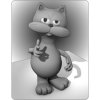


Comments
Ok, that's it. You're getting your own folder in my saved zips. LOL
I've been to your site a lot before, but this is the first time I'm seeing those flexithings. /downloads
Yes you definitely get your own folder. These are awesome. Thanks again!
I have designated a folder just for you a while back, makes it so much easier to find your stuff that way. That being said, I see there is still no mcjsuperlathe...hehehe...I was kinda hoping....:coolhmm: :-)
mcjSuperLathe underwent a big shuffling, it's still too big and has quirks, but it is nearing i can hear it from afar it says 'soooooooon' and the echo goes 'oh yeah sure'
i thought about restarting the tease thread but mnah :)
a straight tube made with mcjPrimMaker, L-bent using the in-progress version of mcjSuperLathe
Thanks Casual, you are very generous! And I didn't even know about the google site service either:)
mcjSuperLathe underwent a big shuffling, it's still too big and has quirks, but it is nearing i can hear it from afar it says 'soooooooon' and the echo goes 'oh yeah sure'
i thought about restarting the tease thread but mnah :)
a straight tube made with mcjPrimMaker, L-bent using the in-progress version of mcjSuperLathe
*scratches the right side of her head* Well, heck, now THAT's just teasing! :-/
all I can say is you rock and thank you so much
Thank you so much for sharing, MCJ :cheese:
updated the index, there's even links now
You rule. :)
Will your textanim or matanim scripts work on gel lights, or would they need to be tweaked for that? (I know I should just try it, but a) I'm at work and b) I don't work with animations much, so it might take me a while to figure out if it doesn't work or if it's just that I don't know what I'm doing!)
Example: moving a gel image of the shadows cast by tree leaves back and forth to simulate wind.... even just shifting H or V offset would probably be enough to get a nice effect.
with texanim you convert your video clip into a series of images, using programs like wirtualdub or ffmpeg or most video editing software
then in a text file, you specify the name of the object, the surface, the surface channel that will have those images applied to it
ex: plane1 default opacity
then you use the script texanim and it renders the animation frame by frame, between renders it switches the image applied to plane1/default/opacity
so if your gel has a surface/material, texanim should be able to anmimate it
same goes for matanim, as long as there's a node/material involced it can be animated . Some shaders dont have Tiling/UV channel so you cant animate them this way
---
i dont know but i suppose some gobo/gel systems dont have a surface/material, instead the image is specified in the parameters tab .. so texanim and matanim wouldbt work
--
i know that if you apply a negative image to the opacity channel of a primitive/plane and use a light that has enabled shadows, you do get a gobo/gel if you render in software/3delight mode
Ah -- that's a good tip. Using a transparent plane to make the animated light would work.
Would it be feasible to make a similar tool that would let one adjust parameters of a light across a timeline? Or a camera? Many gel lights have H/V offset parameters that could be adjusted this way for nice effects. There are some custom cameras that also have interesting parameters that could be used this way.
most if not all of the parameters of a node ( including cameras and props ) can be "told" to be animatable or non-animatable
if we were in the Daz Studio 3 days i could write that script in 5 minutes but Daz Studio 4 doesn't let us select a parameter with our mouse
eventually i'll probably modify MatAnim and it will be able to change the animatability both surfaces and nodes parameters
i don't have them, but the animation plugins in the Daz Store may be able to do that
although not applicable to Node Parameters like UV Offsets,
i wrote a script to turn on/off the animatability of the position and rotations of a camera
https://sites.google.com/site/mcasualsdazscripts/unanimate-and-reanimate
so the short answer is ... eventually :)
in 2013
Thanks for the props, etc.
Very generous.
Don't see a separate thread for the script, so here it goes... :)
For mcjBBOrient, do the billboards follow the camera even if it goes "up" in the air? So for example, if you have those trees in your example, is there a way to keep them from "tilting" if the camera goes up, but still face the camera direction? Tilting trees is not a good thing ;-) I was trying to use the Point At, and lock rotations, so I asked about that in Nuts n Bolts, but I saw this script, and thought maybe it did what I was looking for already?
yes all the selected billboards turn around a vertical axis to face the position of the camera
https://sites.google.com/site/mcasualsdazscripts/mcjbborient
i also made a video for it ... let me see ...
High-speed race through billboard trees --->>> http://www.youtube.com/watch?v=PKGKv_E8Lo8
Will your particles and smoke script work in Poser Pro 2014? Cheers
the scripts only work in Daz Studio
the scripts are programs that animate the puffs of smoke
but, once the animation is created in Daz Studio, you could try to export it to Poser
--
it will probably be difficult
for instance, maybe poser wont accept to load the "billboards" prop
to export the animation itself, i don't know, you could try http://www.daz3d.com/poser-format-exporter-pfe
http://www.daz3d.com/forums/discussion/6869/
---
i'll message you if i attempt to do this
hi,
i can't find a copy of mcjGeoSend - i'm exporting objs and i need only ONE .mtl file -
i'm not going to Blender, i just need sequenced objs in a timely fashion
thank you for
everything, you rock
I have a question concerning mcjshake.
I use ist for creating idle animations. Low values on different nodes and then smoothing out with decimate, because it creates 1 key per frame (I dont want a "shake" but smooth random movements)
It is possible to set up mcjshake to create a key every 10 frames or so? The reason is, if I put shake on an existing animation, decimate will "smooth" this animation too an it wont fit anymore.
Thanks.
Thanks, your stuff is always nice.
Thanks MCJ...I will have to have a look and download any I don't have already. Still reinstalling from a hard drive failure from a couple of years back as I've only just got back into it.
lol...You mean to say you didn't already Vask? lol I'm shocked...; )
Oh! I was looking for a radio like this! Also, there's so many cool things, thank you for sharing!
mcjTeleblender exports all the scene-frames as .obj/.mtl files
then it launches blender and runs blender-python scripts that converts the incomplete .mtl materials into blender node-shaders
there were many versions including one that exported a scene as an fbx and ran blender-python scripts to fix materials and the messy state in which the props and figures are imported when using the Daz FBXs
it's in the "scripts section" there's 3 or 4 versions, I didn't test them in recent years so I don't know if the newer Blender versions are compatible, but you could install older Blenders and they should work fine
Though I think I may have an obj/mtl exporter for animations.
i also have a script that takes series of .obj scenes ( example fluid simulations ) ( example Poser cloth simulations ) and converts them into Daz/Poser Props with 1 morph per frame
Note that teleblender can export the obj scene-files and not-launch Blender
The scripts are almost all in here https://sites.google.com/site/mcasualsdazscripts10/home/scripts
but also check the left-side menu at https://sites.google.com/site/mcasualsdazscripts10/
and https://sites.google.com/site/mcasualsdazscripts9
i have mcjCycleFilter which can apply a mathematical animation curve with any range
one of those curves is "random()" and you can low-pass-filter it using this script.
and you can do the decimating with mcjDecimate and mcjDecimateEx
https://sites.google.com/site/mcasualsdazscripts10/home/scripts
welcome
i like old radios and TVs i may make others someday
hi mCasual ;)
do you have a script that allows a camera to follow a curve ? thanks ;)
as tu un script qui permet a une camera de suivre une courbe ? merci ;)
@mCasual, thanks for freebies.
I downloade some of them, but I am a bit confused about the way to install them.
Per example: the mcjA3OTKBoots has to be installed Or maybe the Zip file extracted to c:\program files\daz\studio\content
With most free content sourced somewhere else depending on the content creator, the structure would look like this:
data
People
Runtime
Then this content is to be extracted to C:\Users\Public\Documents\My DAZ 3D Library
Tell me exactly where I will put the content you created to.
I would appreciate your input, thank you!
all props on my site are Poser type of props, most figures/clothes are also Poser type
so they can be used by both Daz Studio and Poser
there's a few Genesis 1,2,3 items which are installed as you described
say you have a Daz studio content folder at
C:\Users\jacqu\Documents\DAZ 3D\Content\
the Poser-compatible items will all be under the folder
C:\Users\jacqu\Documents\DAZ 3D\Content\Runtime
in Daz Studio's [Content Library] Tab they will be accessible in the
[Poser Format] section under the name [DAZ 3D]
( if it was C:\Users\jacqu\Documents\DAZ 3D\yourname, the content library tab would show it as yourname )
If your Content Library tab doesn't have a Poser Content section or if you want to add one
then you can go in Daz Studio's top menu-bar
Edit / Preferences / Content / [Content Directory Manager]
and add the folder the yourname folder to the [Poser Format] section
so if I packaged this poser-figure correctly
the boots will be in the [Content Library] tab under Poser Format / Daz3D / libraries / Figures / mcasual
there's no curves per-say in Daz Studio
but say you want the camera to follow a moving car
you could parent the camera to the car
if you want the camera to be more independent from the car
you could use mcjMakeTarget to create a null node that follows the location of the car and parent the camera to that node
then, for example, use mcjDecimate or mcjCycleFilter to smoothen the animation of the null node in question
the sceneGraf plugin lets you view and tweak the keyframes of the null node xyz rotations and translations
mcjPathTube, mcjRibbons and mcjTransport let you create tubes around the path of objects ( and null nodes )
I used them to create straps on sandals and roads under cars and even electric guitar cords
The scripts are in the Scripts section of https://sites.google.com/site/mcasualsdazscripts9
I almost forgot, mcjParent lets you copy translations and/or rotations of one object to another, parenting is optional