BOSS Pro Light Set for Portraits & Promos [commercial]
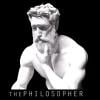 PA_ThePhilosopher
Posts: 1,039
PA_ThePhilosopher
Posts: 1,039
Hey guys,
Well, many people have asked me about the light set I use in my promo images, how I light, if they can obtain a copy of it.... So, I decided to release it for public use (with huge improvements).
Please let me know if you have any questions about it. I'm sure I probably missed something somewhere along the way,
Hope you like it :)
Description
Ask any professional 3D artist what the three most important elements of their workflow are, and they will all repeat the same mantra: Lighting, lighting, lighting. There is a reason why major animation studios such as Pixar invest in a dedicated lighting department; there is nothing more essential to a beautiful render than a good light set. And is there equally nothing more complex and elusive to get right. Without good lighting, even the best and most detailed models will look flat and unprofessional. But with proper lighting, even the simplest of designs---yes, even a primitive shape such as a sphere or cube---could look dynamic and dramatic.
Enter the BOSS Pro Light Set for iRay. It has everything you need to jump right in and make professional looking portraits and promos to showcase your work. Everything has already been laid out and tweaked to the right balance, from key lights, to fill lights, to hair lights, to rim lights, a textured studio backdrop, honeycomb filters, and even a dedicated light for the ears! (for subsurface scattering) Everything works together to produce the most eye-popping and realistic results. Plus, it is the same set used by “The Philosopher” in his promo art (Many people have asked about his light set. So he decided to improve upon it, and release it to the public).
And it could not be easier to use. Simply load the light set, choose a preset, move your camera to the ideal “zone” for that preset (or switch to an included camera), and load your model. You will be amazed how a simple light set can inspire your creativity again. In minutes you can get the same professional portraits and close-up details that merchants and published artists use to sell their work online.
If that is not enough, also included is a 13-page PDF guide on how to light like a pro in iRay, with tips and trade secrets, why softbox lighting is superior to HDRI for portraits, explanations of presets, and much more.
KEY FEATURES:
-Emissive softbox key lights (main lights) and fill lights
-Rim lights (an industry standard in film… this separates the men from the boys)
-Backdrop lights (adds to complexity of backdrop)
-Honeycomb filters (further adds complexity)
-Dedicated emissive hair Lights
-Dedicated ear/halo light
-Half-Angle Spotlights (creates harder shadows if desired)
-11 Light Presets designed specifically for each camera angle
-A full-sized panoramic studio backdrop with seamless corners
-Textured materials and colors for backdrop
-a color card for visual reference when tweaking environment
-a visual aid for each preset showing you the best camera angle for that preset
-a mannequin for scale reference
-Cameras with settings dialed in
-13-page PDF guide included with tips and trade secrets
-made for iRay!
IDEAL FOR:
-Half length portraits
-Full length portraits
-Facial close-ups
-Hair posing
-Character posing
-Modeling clothing / wearables
-Staging non-human figures and props
*Designed for iRay


























Comments
Wow! This looks amazing. Everything I've bought from your store has been excellent. Can't wait to take this one for a spin!
I'm ready to buy!
I've got light sets I haven't even used yet, but am intrigued by the structure of this set and what appears to be very helpful camera angle guides. Looks like another great product!
Personally, I don't think one can have enough light sets. Everyone says you should learn to do it all yourself but you know, I have too little time to make art as it is, and learning to set up lights for every situation is just not something I am interested in doing. (I do have a basic knowledge of what to do, and continue to add to my knowledge but, its not something I want to have to spend a huge amount of time on.). Yes, you should have a basic idea of what's happening with your lights. But I would rather make a scene, learn to model and texture, and do postwork on my scenes than spend hours tweaking lights. So I will look forward to getting these when they come out as well. I LIKE having sets that will cover anything I can come up with. They are all tools and like I said, one can never have enough tools.
In my cart as soon as it is out!
As with anything by you...a must buy!
How much will it be, do you know? I have to Make Plans.
Stunning promos! Looks like a must buy! :)
Those examples look very nice, and I'm very interested, but I'm little worried about render times. I mean, I have IDG Portrait Studio, which seems similar to this one, but whenever I use those lights, my 1-2 minute renders turn into 15-30 minutes renders, where sometimes 5000 iterations is not enough to reach 95% convergence. If I have an indoor scene, those are useless ( or maybe I'm just too impatient ). Most of the time I just end up replacing those IDG light sources with 1 poly planes, copy IDG light material to those new planes and tweak luminance values to about 1/5. I get almost identical results that way, but instead of 20 minutes render time, I have completed image in 1-2 minutes. It's not a big job to do, but I'd rather have it out of the box as an option. So basically what I'm asking, does this lighting set has low poly light source option similar to ghost light solution, where using this lighting set does not increase your render times too much?
@Mendoman
This set is very fast rendering, and was made for that purpose (It is very low on resources---simple geometry, low polygons, few materials, etc.). The whole point of this light set is to aid the creative process by getting out of the way and letting the user enjoy the experience of seeing their models in a fresh new light, twirling around them, examining closeup, changing presets quickly, etc. The focus, in other words, is not so much the lights as it is lighting (and what is being lit).
This is my personal light set on steroids. So I use it often in my own promos. And I positioned it for other PA's to use as well, since most of the technical setup required in making professional promos is already handled.
@dreamfarmer
The Daz team ultimately has the final say on the price. But I submitted a suggested price comparable to other light sets currently available (~$24.95).
You release = I buy. Looks great. Can't wait.
Just a fun little test render that didn't make it into the final promo set....
Sounds good to me.
I should note, if anyone here has a slower computer, or is going through a tight spot financially, just send me a PM. I could use a couple pre-launch testers.
-P
This is looking like a must buy for me. I am always looking for lighting that is awesome and easy to use.
Well, many people have asked me about the light set I use in my promo images, how I light, if they can obtain a copy of it.... So, I decided to release it for public use (with huge improvements).
About how many, roughly?
Apparently enough for him to share!! LOL Woo hoo. Looks awesome. :)
PM sent. Happy to help test if needed. I'm one of the slower computer people, LOL
I would be happy to test as well. I struggle with lighting and my laptop just struggles lol. Let me know if you have enough testers. If not I will be happy to help.
Great, thanks for all the responses guys. I have replied to all your PM's.
I have enough testers now, thanks for being so willing to try it out.
-P
Damn, missed it.
Another set of numbers that are interesting, how many beta testers?
Roughly
I'm having a wonderful time testing this set! It's very easy to use, has great documentation and the results are incredible. It's also fun to play with. I have only been using DAZ for about a year and have a "good enough" computer for Iray. Nothing fancy. I've been using Iray for 6 or 7 months now. I still struggle with lighting sometimes, but not with this set! I rendered these with a 2 GB card (750Ti) on an older computer with 14 GB of ram. There's no postwork (Though I'll clean up a few stray hairs and put them on my art thread.) Click for the full sized pictures (and then click again to zoom in:)
And my favorite, Narcissus:
Here are some more test renders.
I have to say this is one of the easiest portrait light set up I have ever used. Lots of camera angles are provided, he has included a bunch of helper items like where to place your subject, color card, and arrow on the floor to help show where your camera angles should be for the best shot. And they are easy to fiddle with, you can make a lot of changes by changing the color or the intensity of particular lights. In the Damen render, I changed the lights to a more yellow color because Damen's skin is so blue. I have one that I will load later this afternoon when I get home using an outside scene, with a night time Iray sky dome and then lit the character using the BOSS portrait lights. It turned out very well I think and was way easier than any of the other night scenes I have done.
I really struggle with lighting and these have made my life very much easier while significantly improving my renders.
So this is an outdoor scene with an Iray skydome with a night setting. I added the BOSS lights and it took me maybe 5 minutes to adjust the lights - just color and intensity nothing else. I think it turned out well and it was easy! I am going to do postwork as there are some other things I want to do with this but I am very pleased with the base render. Would have taken me 45 minutes or more to set up the lighting and it wouldn't have looked hlaf as good.
Great renders, I'm sold...when can I purchase :)
Any hint as to when this will be out? Mostly thinking: January or February?
I just received word today of the release date, and I can say that it will be coming very soon...sooner rather than later.
-P
Finally got one cooking - have the time today.
Will let you know, or post, or send it to you depending on how happy i am with it; no reflection on your lights, they rock.
Everything is well-labelled, so it is easy to adjust items manually if required; the default settings are a great way to get started though.
For me, it's worth it for the mannequin, and the guides alone. The lights? Well they do what it says on the tin, and there is a lot written on that tin. :)
One of the best things about this light set is that its sooo easy to use! I don't have to do anything other than pick which camera I want to look through and if necessary change the color or the intensity. Everything else is done. LOVE this set and highly recommend it.