Is anyone in the technical department online now?
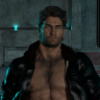 gerterasmus
Posts: 287
gerterasmus
Posts: 287
Need some URGENT help.
You currently have no notifications.
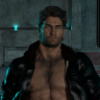 gerterasmus
Posts: 287
gerterasmus
Posts: 287
Need some URGENT help.

Licensing Agreement | Terms of Service | Privacy Policy | EULA
© 2025 Daz Productions Inc. All Rights Reserved.
Comments
DAZ doesn't do immediate responses in my experience but the community and some of the admins do. I'd suggest posting the details of the issue you are having and perhaps someone can point you to the solution. If it's marketplace related you may as well go ahead and post a support ticket to get in the que.
Well, installed an update I saw in my install manager, and then DAZ disappeared completely from my system. Tried Installing DAZ again and it worked, so I opened an image I wanted to render, and it told me there was a problem with the render. Rinse, reeat, now CMS is gone and DAZ can't find anything..
The CMS probably hasn't started. Check the Task Manager for any postgres.exe processes. If they are there shut down Studio until they clear and then restart. Occasionally starting studio before the CMS clears itself means it fails to load.
Checked the Task Mmanager. Nothing postgres or related there.
Then shut down studio, let it clear from task manager and try starting it up again. Also check that the internal port hasn't been changed in the update and that the firewall is allowing connections through it.
I understood everything u to "starting it uo again." After that, it's alll Geek to me.