No Walls in Poser?
 Supercope
Posts: 128
Supercope
Posts: 128
I have returned to using Poser as I recently got the Octane Render plugin for poser pro 2012. I have noticed, and I also see this in Poser Pro [7], that sets that have walls -- Hyperion Bar and A-Deck, so far -- those walls are invisible in the camera preview. The walls will render fine, but when placing the camera, I can't tell if it's inside the wall or inside the room. Is there an option somewhere to disable this feature?
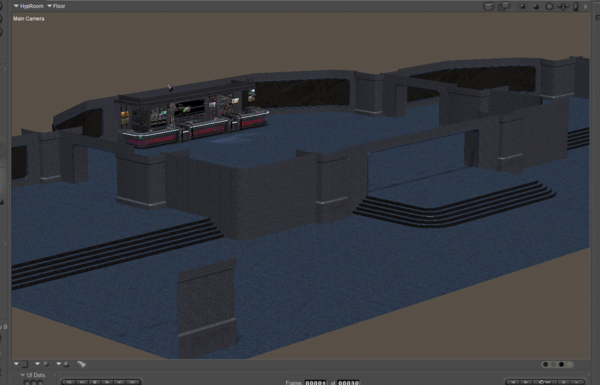
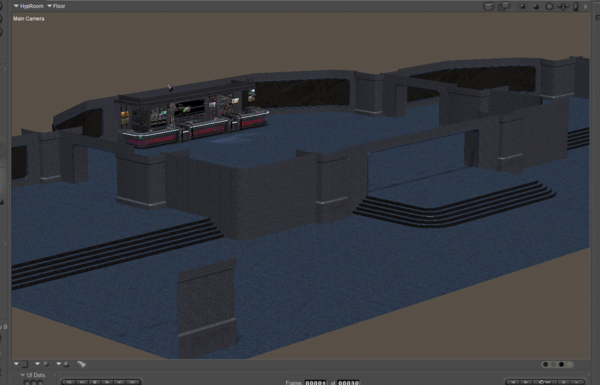
Capture2.PNG
1440 x 923 - 2M
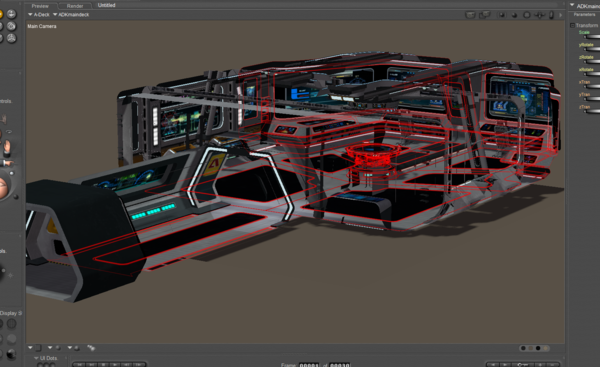
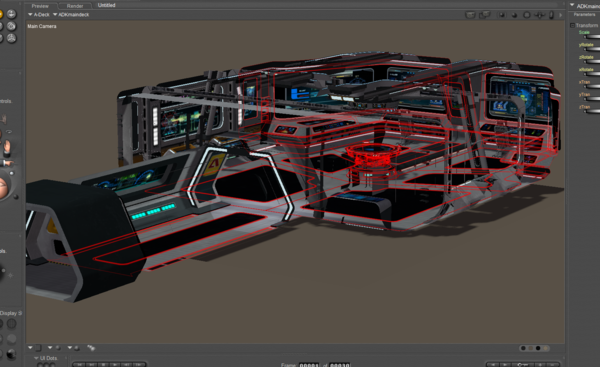
Capture.PNG
1546 x 945 - 1M


Comments
Not the answer you're looking for I'm sure but I've never found a way to clear this up. I've just learned to do really quick LoRes test renders anytime I think this may be an issue.
Wiser minds will no doubt chip in, so like you I will await further deveolpments :)
For a final render you would untick "Remove Backfacing Polygons", but I don't know if that setting exists in the Preview settings; I'm not on my Poser machine. Look at the Preview tab of Render Settings....
your set probably has single sided objects
1 turn your document style to outline for the set
2 select a top or side camera
3 adjust selected camera to locate the main camera in your scene
now you can see where the main camera is proceed as your muse desires
The walls render just fine. The only problem is you can't tell if the camera is actually in the wall instead of in the room until you render.
I don't know what "single sided objects" are, but this problem hasn't existed in any version of DAZ Studio I've used (2.x - 4.5) and I don't recall it in earlier versions of Poser that I used (versions 6 and 7). Is there no way to correctly display these models without going through the extra steps you outlined?
Attached are screenshots of the two models in DS 4.5 (Hyperion only comes with Poser shaders)
The polygons that make up the mesh of the figures have a "front" & a "back" face. Poser's preview only sees the "front" of the face whereas DS can see either side. So if the polygons are facing the interior of the figure; Poser won't show them in the preview screen unless the 'front' is pointing toward the camera (as can be seen in your first post). You might try switching to wireframe to set up your scene.
there is a setting in the Render settings in the preview tab: Uncheck ":remove backfacing polygons"
Thanks WandW and WimvdB. I checked and "remove backfacing polygons" is not selected.
Remove backface polygons is the default setting - so did you change the setting earlier?
It should solve all the single sided polygon display issues. If that does not help, I have no idea what problem it is. It has always worked for me
:red: I suppose it would help if I looked in the right place for it. Initially, I was seeing it on the Firefly tab and didn't realize there was a Preview tab inside Render settings. Thanks everyone for your invaluable assistance!
Good news!
Missing it happens a lot - that is why I explicitly asked if you had changed it before.