Creepy eyes!
 rollbc_6040d68780
Posts: 32
rollbc_6040d68780
Posts: 32
Does anyone have any ideas as to why his eyes and eyelashes are showing like this? The last time I opened the file, they were normal so I have no idea what changed. Help please!
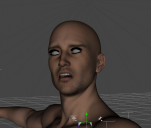
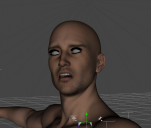
Screen Shot 2016-12-28 at 9.16.42 AM.png
708 x 599 - 266K


Comments
Their transparency maps aren't applying for some reason. Is that from a scene file or some kind of preset? Do you get an error message? Does it render the same way?
Thanks for the response Richard. It's from a scene file and it renders the same way. I've attached an image of what it looked like the last time I opened it. I made no changes to the file but now the eyes are blank and the eyelashes are clumpy shapes. I'm not getting an error message
Have you checked the log file to make sure there were no silent errors? Help>Troubleshooting>View Log.
It looks like there may be some errors but I have no idea what they mean or how to fix them. Sorry for my ignorance! Appreciate the help
The libpng warnings are harmless, as are the cannot find property warnings (they look to be just related to correction morphs for things you don't have). The property mismatch warnings might be a problem, I don't know. Do you get the same if you load the original character from the library (if this isn't).
Looks like the eyes are fine when I load the original character from the library. I made changes to the original to create my own character. Is there a way I can copy the changes I made back onto the original so that I can still have it be my own?
Material changes or shape/pose changes? Were there changes to the eyes or lashes if it was materials?
Shape changes, mostly to the body.
Try reapplying the materials preset then.
FINALLY got it to work. I had tried reapplying the material preset for the eyes before I even posted this question. After you suggested it again, I went back in and applied completely different textures which fixed it. Then I just had to apply the original textures that I wanted and it seems to be ok. I have no idea what the problem was but it's gone now and I hope it never happens again :P
Thank you so much for all of your help. I can't tell you how much I appreciate it.