My first WIP
 LycanthropeX
Posts: 2,287
LycanthropeX
Posts: 2,287
Ok I am a complete idiot newb in Hex. Everything I have done in Hex so far are really simple props ( ooo look a grail!!!) or just morphs for figures. So as simple as this looks it is the most complex thing I have done so far. I have probably done everything wrong but this is how far i have gotten so far. Kinda stuck right now. I want to cut out holes for the eyes, not really sure how to do that. and I want to sort of bevel the edges. I don't think I will need to UV map it as it can just be colored with material shaders in Poser.
Anyway, that it, my first crappy model, any help is most appreciated.
Hmmm doesn't look too bad in Poser


Cobra-Render.jpg
787 x 811 - 44K
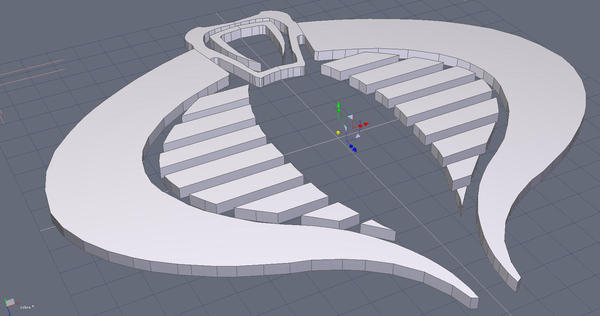
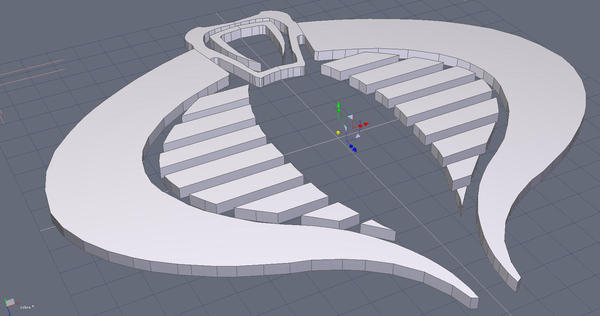
Cobra.jpg
1609 x 848 - 138K
Post edited by LycanthropeX on


Comments
You've gotten a lot further than I have in Hex. I have yet to model anything. I open Hex, panic, and close Hex.
Nice start LycanthropeX, I see from your picture that you have not given your model any tesselations to strengthen the geometry, this means if you add a level of smoothing the object will not keep its shape.
Have a look at Danny's tutorials -
http://www.cgdreams.co.uk/hexstarted.html
He has made a quick start quide consisting of 26 short videos.
For Hex projects have a look at Gary Millers -
http://www.geekatplay.com/hexagontutorials/index0.php
yeah, i hadn't gotten to the tessalization yet, I already figured out a few things i screwed up on this one so I will probably be starting over from scratch.
thanx for the links, i will check them out
That is a good start - nice and neat:)
I notice all the surfaces are N-gons - polys with more than 4 points. That is a big no-no and can cause all sorts of grief going forward. You need to have edge flow, with edges going all around the model. For this model, you could simply join each vert on one side of the surface with the one directly opposite opposite using the "connect" tool.
Another way would be to delete the surfaces and bridge between the opposite sides.
Here's an easy method of getting clean holes
1. Make a circle
2. Extrude it
3. Square off the outer rim
4. Extrude one side and add thickness
Keep up the good work :)
yeah i was planning on connecting the verts, trouble is when i made my line i didn;t really think about connecting the verts, i was more concerned with getting the shape right. So the verts are like straight across, straight across, and suddenly half a mile off in some goofy direction. I was working on it an the whole time i was thinking what kind of moron built this thing?
the hood isn't too bad, i could probably tessalate that with out too much trouble. Its the damn head that is really a pain
Started to remodel the snake head. This time instead of using a poly line and extruding, i began with a cube, I just extruded sides as i needed to and tessalated by slice to give me more lines that i then pushed around to match the graphic. A nifty advantage to this method is it made doing the eye hole really easy, i just split the face and extruded one side one way and the other side the other way, bridged the 2 together on the other side,
I got the idea to do it this way by looking at the ... i guess you could call them belly plates. doing those lines was a pain in the backside, i was looking at them today and i thought, "you know, there really isn't that much to those, i probably could have saved my self a lot of time just doing them with cubes"
When I opened Hex today I wanted to start on the snake head because that was what gave me the most trouble the other day. I always like to start out with the thing that gives me the most headaches, that way as i work it just keeps getting easier. Also getting the worst things out of the way it gives me a sense of accomplishment, "hey i got the worst bit done, if i can do that i can take on the next thing no sweat"
trying to figure out how i want to continue on the hood, not yet decided on that yet
2md attempt...
A couple things you should check while making something are the number of points which make up a face (should not be more than 4) and what happens to a shape when you add a layer of smoothing to it. The later is easy enough, to find out how many points make up a face look in the Selection menu, and click on the "Select not-4-points faces" option.
Very nice logo design you've made though, its only a matter of practice. Hex is a great modeller to learn with :)
Yeah i was pretty careful about having 4 sided polys. I did have to clean up some stray verts though, I was backspacing quite a few lines, about halfway through i realized it was leaving stray verts in the middle of polys or some times just hanging out in mid air. So before i finalized the model i went through and cleaned them up.
I'm pretty happy with the results on my 2nd attempt, but i learned a few things along the way and just after i finished the model that i think i might go back an build it a 3rd time
If i keep building this thing eventually I will be the expert on modeling Cobra logos lol
The Cobra character Scrap Iron had a slightly different variation of the logo on his helmet, It was very sharp and angular. I may try to model that version as well. I'll need it if I ever get around to modeling Scrap Iron's helmet.
Yeah the sad truth is, I finally got around to learning modeling because I couldn't find things to complete my G.I. Joe renders. How sad is that ? lol
You are doing great - shows what can be done with a bit of imagination and planning. It will soon become second-nature to plan ahead and foresee and avoid possible problems.
There are just so many different methods which can be used to reach the same result - always keep in mind the advice given by John. I regularly run the checks he mentioned to make sure i'm on track during the modelling process.
I've been learning a lot. I've had hex a long time but never really did much with it. I'm getting tired of always looking for props and figures. Time to start making my own stuff.
I've been watching a lot of tutorials on You Tube. Learned a lot of stuff from them.
I do a have a question. In quite a few of the tutorials I have watched they will loop select an edge and then they say "extract a line" and suddenly instead of having a selection on the shape they have this new line all by its self. They never really show what the heck they are doing to get that new line, I can't find an "extract a line" tool, I have found Extract, but so far it doesn't seem to give me the results they are getting, so far i haven't managed to get it to do anything at all. What exactly is this "extract a line" process that shows up in so many tutorials? it looks useful as heck if i knew what they were doing
never mind, i think i found it, it looks to be the extract curve tool, in about 3 tutorials from 3 different people they say extract a line, not extract curve, it had me confused
Yep, that's the one - the terms are used interchangeably. You can get the same result by copy/paste.
Very useful technique:)
I find my self looking at things around my house now and thinking about how to model them in Hex
You are truly hooked, my friend:)
I look at everything and try to work out how to model it - often find myself wondering what size computer nature uses to render all that wonderful scenery...
Getting soft in the head:)
yeah I am completely hooked. I am spending more time in Hex now than I spend in Poser. I've made 3 props now, 1 a dynamic cloth. I haven't tried UV mapping anything yet, so as of now I am using procedural shaders to paint everything. In addition to modeling my own props I have Poserized a few models I found as freebies.
I found a free HISS tank to use in my G.I. Joe renders, pulled it up in Hex just to see how it was built, That thing was scary looking. I', thinking when I get better at modeling I will need to build my own. This one was really bloated on the poly count. It just looked to me like there was wayyyy more geometry than it really needed, Maybe i'm just a newb and don't know any better, but this thing just looked way too busy.
I'm trying not to tackle anything that is beyond my skills at the moment, there is a ton of stuff I want to model, but i don't think I am ready to yet. I'll get there, eventually.
Speaking of nature, I don't know how many times I have seen things in the natural world and thought, "now if i rendered something like that, people would say it looked fake and unreal". I saw a sky once, it was pinkish purple with white clouds, really thin white clouds in almost perfect straight lines all across the sky. it looked like someone had plowed a field, perfectly straight parallel lines of thin white clouds. If I had rendered that no one would think it looked real.
Oh yes Roy s/he is definitely doomed ! :lol:
Oh yes Roy s/he is definitely doomed ! :lol:
Agreed. Also, when it comes to texturing - you get strange looks when taking photos of the ground or brick walls I can tell you. You might laugh, but one day you'll see something which would make a great model or texture and you'll be glad you had your camera with you :)
yup I know, I have been painting other peoples models for a long time. < that isnt as sexy as it just sounded. On top of that I an an independent film maker. So I am always out oh filming a tree, just a tree. People don't realize that I'll later be combining it with an actors face shot on green screen so that it looks like his face is the face of a talking tree. Or i am on a completely empty street filming an alien invasion that i will put in later. Yeah I am completely used to strange looks, and even stranger ones when I try to explain it.
Took a break from my Cobra stuff today and made me a simple roll bar for the WWII Jeep....
today i was messing about, i had watched a couple tutorials on how to make a hole in a cube but i found most of them a tad confusing. kinda figured out my own way to do it, it seems to work pretty well
Good one Lycan
Agreed. Also, when it comes to texturing - you get strange looks when taking photos of the ground or brick walls I can tell you. You might laugh, but one day you'll see something which would make a great model or texture and you'll be glad you had your camera with you :)
lol do you ever...
Great stuff LX!
lol not sure how great a cube with a hole through it is, but it has been a learning experience
I still need to rebuild my cobra symbol. I keep learning new ways to make it better.
I really need to learn to UV map, that is really holding me back right now
i've been thinking of getting UV mapper pro, i have some experience with the free version
that was what I used mostly prior to getting uv layout. Hexagons mapper drives me crazy...