file names starts with a space
 Sfariah D
Posts: 26,548
Sfariah D
Posts: 26,548
I have my RDNA library on my one drive but it is complaining that there are some files that have a space before its name. I tried deleting the space but it said that the name was the same as it was. How do I fix this issue then?
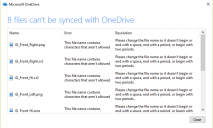
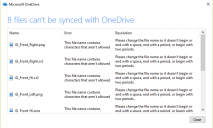
problemwithname.png
722 x 434 - 25K


Comments
for a small number of files:
Replace the space with another character.
Deselect the file
Delete the new character
Deselect the file
If there are a lot of files I recommend:
http://www.bulkrenameutility.co.uk
Perhaps the space is at the end. Have you checked that?
It happened again but with a number of files too many for my little ADD brain to do manually. I decided to bring google up and ask Google how to mass change file names. I found a tip that if I press Control and F2 at the same time I can change all the file names while changing one.
Computer been slow all day but I think I got most of them. It is an issue for One Drive but this trick seems to help fix it.
It happened again but with a number of files too many for my little ADD brain to do manually. I decided to bring google up and ask Google how to mass change file names. I found a tip that if I press Control and F2 at the same time I can change all the file names while changing one.
Computer been slow all day but I think I got most of them. It is an issue for One Drive but this trick seems to help fix it.