Beginner Help with Victoria 4 in DAZStudio MAC
I have purchased a Victoria 4 Startup Kit that included the V4 Base AND the Morph++
I have Genesis installed as well, and I think I understand that I have to have Victoria on the screen in order to morph her or INJect her or whatever. I'm just completely lost at this point. I've looked for the answer to this question already on this forum but I don't even know if I'm asking the right question, therefore the same subject/question is not jumping out at me. Sorry if this is a redundant question.
Question: How do I get Victoria (V4) installed, how do I install the Morphs and how do I use the parameters and content and whatnot. I'll show you where my hangups are:
Question: Where am I supposed to install the morph packages? People? Content? Genesis?
Question: And finally, I'm completely lost in the main screen with Parameters and Morphs and such. It appears to me that things are missing. And I have already selected the entire body, yet the only morphs I can do are on the Head and Male Body. Where did all the other body morph options go? I just want to give her more feminine proportions.
Thanks for the help
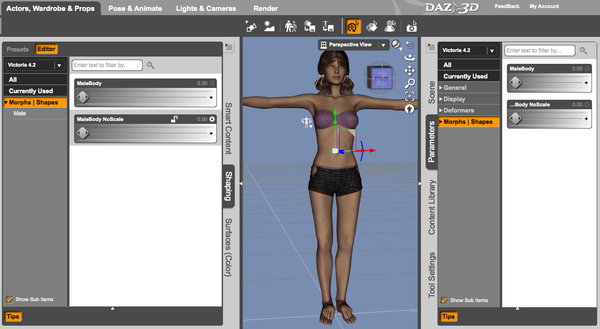
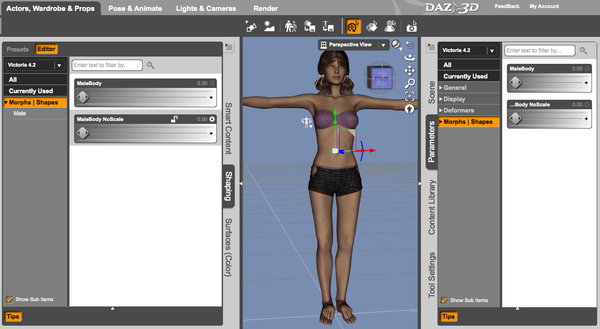
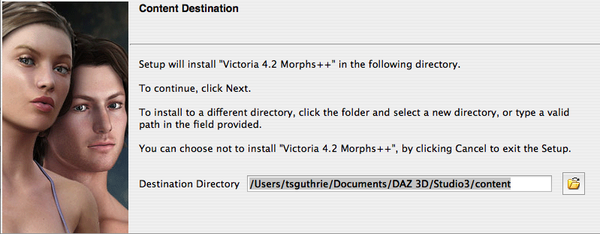
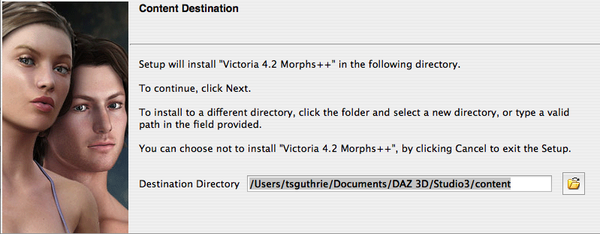
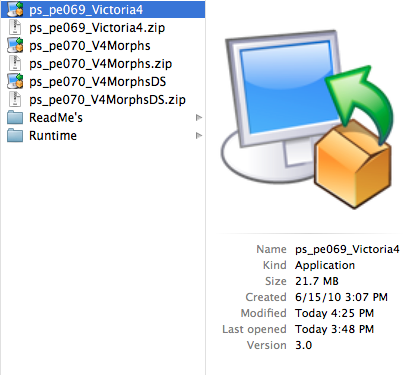
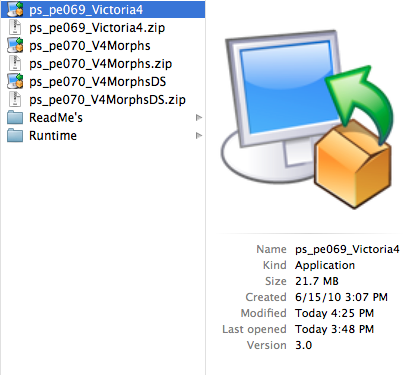


Comments
If you have installed the morphs (and it looks as if Content would be right, and you are getting the base figure OK) there should be a pose in \Daz's Victoria 4\Morph Injections to inject all of the base morphs and all of the Morphs++ morphs. There should have been another installer, for the PowerLoader scripts, which would give you a dialogue box allowing you to select morph sets when you load V4. However, the morphs may not appear on the Shaping pane - always check the Parameters pane as that should show everything.