Here's the next iteration - with some lighting changes thanks to Linwelly
and more progress. The wine glass is being dropped versus just spilled, but I seem to have made the glass too transparent, so to be invisible...I'm also torn between adding more 'stuff' outside versus leaving space barren.
As always, any and all suggestions welcome.
This is looking quite good yhzmurphy. You might want to minimize the Earth. It is so bright it draws my eye away from the figure and the interaction going on between them.
Nicely done.
Thank-you, Kismet.
I've tried to tone down the Earth a bit, but probably still not enough. I'll keep at it, as well as further lighting refinements. The story is also unfolding more - aparently the long standing feud between the Capulets and the Montagues has reached orbit...
Another update - still adjusting lights and cleaning up off-camera objects that were causing reflections/shadows.
As always, I really appreciate ideas and feedback.
When you mentioned you were going to add more items my initial thought was they weren't necessary but I was wrong. The addition of the spaceship leads the eye away from the Earth. That empty space now has something for the eye to focus on instead of being immediately drawn to the Earth. At least that is what is happening for me.
When you mentioned you were going to add more items my initial thought was they weren't necessary but I was wrong. The addition of the spaceship leads the eye away from the Earth. That empty space now has something for the eye to focus on instead of being immediately drawn to the Earth. At least that is what is happening for me.
Thank-you, Kismet. At the risk of revealing my ham-fisted attempts to apply concepts I only partially grasp, I used Jaderail's Golden Rules Camera Prop, possibly more literally than it should be in this one, specifically to draw the path of the eye from the torch to the wound to the male, arching across the ship to the female to the cup...which, is almost the flow of the events as well. The blue gloved hand on the window is also a focusing point, apporximately at a 1/3 position. I was also trying to use color - the blues and blacks define much of the palate, with the red of the torch, the wound and the liquid all being close...and the 'uniform' aspects of her outfit being blue and white and his being black and yellow, to portray the two houses. Oh, I was also trying to have foreground, middle and distance for some depth, although depth of field didn't feel right - space always seems to be clear into the distance (at least in scenes like this with the big looming planet).
So that is what I thought I was doing Now, please, show me where I mis-understood so I can learn more.
I find these contest tremendous both for inspiration and direction, as well as for learning from the feedback.
When you mentioned you were going to add more items my initial thought was they weren't necessary but I was wrong. The addition of the spaceship leads the eye away from the Earth. That empty space now has something for the eye to focus on instead of being immediately drawn to the Earth. At least that is what is happening for me.
Thank-you, Kismet. At the risk of revealing my ham-fisted attempts to apply concepts I only partially grasp, I used Jaderail's Golden Rules Camera Prop, possibly more literally than it should be in this one, specifically to draw the path of the eye from the torch to the wound to the male, arching across the ship to the female to the cup...which, is almost the flow of the events as well. The blue gloved hand on the window is also a focusing point, apporximately at a 1/3 position. I was also trying to use color - the blues and blacks define much of the palate, with the red of the torch, the wound and the liquid all being close...and the 'uniform' aspects of her outfit being blue and white and his being black and yellow, to portray the two houses. Oh, I was also trying to have foreground, middle and distance for some depth, although depth of field didn't feel right - space always seems to be clear into the distance (at least in scenes like this with the big looming planet).
So that is what I thought I was doing Now, please, show me where I mis-understood so I can learn more.
I find these contest tremendous both for inspiration and direction, as well as for learning from the feedback.
I use Jaderail's Golden Rules all the time. I load a camera and then I load his Golden Rules. You have done a very good job using the spiral.
Another update - still adjusting lights and cleaning up off-camera objects that were causing reflections/shadows.
As always, I really appreciate ideas and feedback.
I like this composition. I'm not sure what the floating spheres are by his stomach - is that supposed to be blood? The reflections and transparency make them look more like rubies.
I see the sword down below - but without an antagonist to weild it, it appears more like a self-inflicted wound, and the weapon floating by itself seems out of place.
Maybe less is more might be a good approach to this piece, since there is so much going on in the relfection.
Madeleine au Miroir, after Georges de la Tour (France), 1593-1652
DAZ Studio 4.9 Pro
Credits:
G3F Lana character (AliveSheCried), RyZe Growing Up morphing and skin, Choko Hair (goldtassel).
Free stuff credits and THANKS:
G2F Full Circle Skirt Dress (Pusey Designs), Skull (Mostdigitalcreations), Chest (!EVM Props), BMGrimoire (BM3D),
Mirror (guy91600), Morphing Flame (SquarePeg3D).
1 DAZ Studio LinearPointLight
Render with Iray
Beautiful lighting!
The only thing that looks strange is the way the hair is flowing off her right shoulder. The bend is very odd and the hair should hang straight.. I understand that you probably fought with the hair too - I have done so many times myself.
If you can't get the hair to straighten, you might want to paint it using some hair brushes in Photoshop or Gimp or whatever you use for post work. There are plenty of free brushes out there if you don't have any.
While you are there, add a little extra glow to the candle flame.
I missed last month's contest. Life took my attention away from rendering. Darn it, life just shouldn't get in the way of Daz!
Since this is a general render contest, I decided to post it here. I did texture replacing on most objects, with subsurface replacing and optimization on the background.
I used AoA's Subsurface Shaders for 3Delight and tutorial on the wizardress to optimize her surfaces, and added a material zone for the collar boarder. It's the Eowyn dress, but I only used the under dress with a couple of accessories for the shoulders and elbows from MFD. The overdress warps over large breasts, so I nixed it.
I was planning on adding some postwork magical effects surrounding the floating Rosevile.
It's not easy getting objects to emit light in 3DL! For the glowing vials, I set the Ambient to a bright color and kicked the strength up to 100%, and then added a pointlight inside each vial, which shined through the semi-transparent glass.
The painting in the background is classical artwork and turned out well.
I decided to try a slanted camera angle for more drama. Not sure which angle is best, maybe you can help me decide that.
Nice work dracorn! The shadows look a tad flat to me, as well you might want to think about compostion aspects to make it a bit more interesting. Try different camera postions for example.
I see what you mean about the shadows being flat, Linwelly. I turned off AoA's Advanced Ambient light, which made the shadows deeper and much more dramatic. How's this look?
I like this composition. I'm not sure what the floating spheres are by his stomach - is that supposed to be blood? The reflections and transparency make them look more like rubies.
I see the sword down below - but without an antagonist to weild it, it appears more like a self-inflicted wound, and the weapon floating by itself seems out of place.
Maybe less is more might be a good approach to this piece, since there is so much going on in the relfection.
Thanks Dracorn. Those red blobs are indeed supposed to be blood in zero-G. Clearly I have more work to do on getting them to loo like it...so that's next on my list. Any suggestions on how to do it?
Yeesh, I'm fast running out of December (no pressure, no pressure)
I like this composition. I'm not sure what the floating spheres are by his stomach - is that supposed to be blood? The reflections and transparency make them look more like rubies.
I see the sword down below - but without an antagonist to weild it, it appears more like a self-inflicted wound, and the weapon floating by itself seems out of place.
Maybe less is more might be a good approach to this piece, since there is so much going on in the relfection.
Thanks Dracorn. Those red blobs are indeed supposed to be blood in zero-G. Clearly I have more work to do on getting them to loo like it...so that's next on my list. Any suggestions on how to do it?
Yeesh, I'm fast running out of December (no pressure, no pressure)
I'm assuming you are using Iray (I'm a 3Delight fan), but I imagine the concept should be similar - there should be no transparency. That's your main problem. The reflection could also be toned down a bit.
Do you have an Iray material for blood? There might be a freebie for blood if you don't have one - that would be the easiest way to do it.
Otherwise, I would need to defer to an Iray user for specific material adjustments.
I see what you mean about the shadows being flat, Linwelly. I turned off AoA's Advanced Ambient light, which made the shadows deeper and much more dramatic. How's this look?
Here's the first one for comparison.
For me the first pic is definitely the better one.
I would dim the light even more and try to make the floating flask glow even more. The background is beautiful and if he blur in the dark it makes him interesting.
I missed last month's contest. Life took my attention away from rendering. Darn it, life just shouldn't get in the way of Daz!
Since this is a general render contest, I decided to post it here. I did texture replacing on most objects, with subsurface replacing and optimization on the background.
I used AoA's Subsurface Shaders for 3Delight and tutorial on the wizardress to optimize her surfaces, and added a material zone for the collar boarder. It's the Eowyn dress, but I only used the under dress with a couple of accessories for the shoulders and elbows from MFD. The overdress warps over large breasts, so I nixed it.
I was planning on adding some postwork magical effects surrounding the floating Rosevile.
It's not easy getting objects to emit light in 3DL! For the glowing vials, I set the Ambient to a bright color and kicked the strength up to 100%, and then added a pointlight inside each vial, which shined through the semi-transparent glass.
The painting in the background is classical artwork and turned out well.
I decided to try a slanted camera angle for more drama. Not sure which angle is best, maybe you can help me decide that.
Nice work dracorn! The shadows look a tad flat to me, as well you might want to think about compostion aspects to make it a bit more interesting. Try different camera postions for example.
I see what you mean about the shadows being flat, Linwelly. I turned off AoA's Advanced Ambient light, which made the shadows deeper and much more dramatic. How's this look?
Here's the first one for comparison.
That's much better! Now the colours start shining. Nice work!
I'm assuming you are using Iray (I'm a 3Delight fan), but I imagine the concept should be similar - there should be no transparency. That's your main problem. The reflection could also be toned down a bit.
Do you have an Iray material for blood? There might be a freebie for blood if you don't have one - that would be the easiest way to do it.
Otherwise, I would need to defer to an Iray user for specific material adjustments.
Thank-you everyone for the help - what a great community and forum for learning!
Although I could keep working on this, with Holidays and work looming I'm going to enter it now so I don't get distracted and lose the chance. Who knows...if I have more time than I expect, maybe I'll get inspired and try a second entry.
Madeleine au Miroir, after Georges de la Tour (France), 1593-1652
DAZ Studio 4.9 Pro
Credits:
G3F Lana character (AliveSheCried), RyZe Growing Up morphing and skin, Choko Hair (goldtassel).
Free stuff credits and THANKS:
G2F Full Circle Skirt Dress (Pusey Designs), Skull (Mostdigitalcreations), Chest (!EVM Props), BMGrimoire (BM3D),
Mirror (guy91600), Morphing Flame (SquarePeg3D).
1 DAZ Studio LinearPointLight
Render with Iray
Beautiful lighting!
The only thing that looks strange is the way the hair is flowing off her right shoulder. The bend is very odd and the hair should hang straight.. I understand that you probably fought with the hair too - I have done so many times myself.
If you can't get the hair to straighten, you might want to paint it using some hair brushes in Photoshop or Gimp or whatever you use for post work. There are plenty of free brushes out there if you don't have any.
While you are there, add a little extra glow to the candle flame.
Thank you Dracorn for your advices.
I changed the hair and style, as in the original painting Madeleine's hair is over her shoulders.
I also modified the lighting to get softer shadows. Since I used a point light near the flame, shadows on her face and dress were very sharp. So I placed 12 point lights near the flame, each one with a different position, and had to set intensity of each light to get about the same lightning than before.
And glow to the flame is in fact another point light very near the wall!
Yes I'm cheating with lights... So here is my new file:
Madeleine au Miroir, after Georges de la Tour (France), 1593-1652
DAZ Studio 4.9 Pro
Credits:
G3F Lana character (AliveSheCried), RyZe Growing Up morphing and skin, Skyler Long Hair (3D Universe).
Free stuff credits and THANKS:
G2F Full Circle Skirt Dress (Pusey Designs), Skull (Mostdigitalcreations), Chest (!EVM Props), BMGrimoire (BM3D),
Mirror (guy91600), Morphing Flame (SquarePeg3D).
Sorry I have been MIA! Not sure if I will get anything worth doing done in time. Lots of good stuff going on here.
Dracorn, I really like both your renders. The only thing really standing out as a bit off to me in the first one is that the edge of the painting lines up with the part in her hair and draws my eye to the straightness (does that make sense?)
yhzmurphy what is the object in the wall by her hand under the window? I can't quite tell what that is supposed to be.
Madeleine au Miroir, after Georges de la Tour (France), 1593-1652
DAZ Studio 4.9 Pro
Credits:
G3F Lana character (AliveSheCried), RyZe Growing Up morphing and skin, Choko Hair (goldtassel).
Free stuff credits and THANKS:
G2F Full Circle Skirt Dress (Pusey Designs), Skull (Mostdigitalcreations), Chest (!EVM Props), BMGrimoire (BM3D),
Mirror (guy91600), Morphing Flame (SquarePeg3D).
1 DAZ Studio LinearPointLight
Render with Iray
Beautiful lighting!
The only thing that looks strange is the way the hair is flowing off her right shoulder. The bend is very odd and the hair should hang straight.. I understand that you probably fought with the hair too - I have done so many times myself.
If you can't get the hair to straighten, you might want to paint it using some hair brushes in Photoshop or Gimp or whatever you use for post work. There are plenty of free brushes out there if you don't have any.
While you are there, add a little extra glow to the candle flame.
Thank you Dracorn for your advices.
I changed the hair and style, as in the original painting Madeleine's hair is over her shoulders.
I also modified the lighting to get softer shadows. Since I used a point light near the flame, shadows on her face and dress were very sharp. So I placed 12 point lights near the flame, each one with a different position, and had to set intensity of each light to get about the same lightning than before.
And glow to the flame is in fact another point light very near the wall!
Yes I'm cheating with lights... So here is my new file:
Madeleine au Miroir, after Georges de la Tour (France), 1593-1652
DAZ Studio 4.9 Pro
Credits:
G3F Lana character (AliveSheCried), RyZe Growing Up morphing and skin, Skyler Long Hair (3D Universe).
Free stuff credits and THANKS:
G2F Full Circle Skirt Dress (Pusey Designs), Skull (Mostdigitalcreations), Chest (!EVM Props), BMGrimoire (BM3D),
Mirror (guy91600), Morphing Flame (SquarePeg3D).
13(!) DAZ Studio LinearPointLights
Render with Iray
We all cheat with lights if necessary nothing at all wrong with that.
Madeleine au Miroir, after Georges de la Tour (France), 1593-1652
DAZ Studio 4.9 Pro
Credits:
G3F Lana character (AliveSheCried), RyZe Growing Up morphing and skin, Choko Hair (goldtassel).
Free stuff credits and THANKS:
G2F Full Circle Skirt Dress (Pusey Designs), Skull (Mostdigitalcreations), Chest (!EVM Props), BMGrimoire (BM3D),
Mirror (guy91600), Morphing Flame (SquarePeg3D).
1 DAZ Studio LinearPointLight
Render with Iray
Beautiful lighting!
The only thing that looks strange is the way the hair is flowing off her right shoulder. The bend is very odd and the hair should hang straight.. I understand that you probably fought with the hair too - I have done so many times myself.
If you can't get the hair to straighten, you might want to paint it using some hair brushes in Photoshop or Gimp or whatever you use for post work. There are plenty of free brushes out there if you don't have any.
While you are there, add a little extra glow to the candle flame.
Thank you Dracorn for your advices.
I changed the hair and style, as in the original painting Madeleine's hair is over her shoulders.
I also modified the lighting to get softer shadows. Since I used a point light near the flame, shadows on her face and dress were very sharp. So I placed 12 point lights near the flame, each one with a different position, and had to set intensity of each light to get about the same lightning than before.
And glow to the flame is in fact another point light very near the wall!
Yes I'm cheating with lights... So here is my new file:
Madeleine au Miroir, after Georges de la Tour (France), 1593-1652
DAZ Studio 4.9 Pro
Credits:
G3F Lana character (AliveSheCried), RyZe Growing Up morphing and skin, Skyler Long Hair (3D Universe).
Free stuff credits and THANKS:
G2F Full Circle Skirt Dress (Pusey Designs), Skull (Mostdigitalcreations), Chest (!EVM Props), BMGrimoire (BM3D),
Mirror (guy91600), Morphing Flame (SquarePeg3D).
13(!) DAZ Studio LinearPointLights
Render with Iray
Yes, this looks much better.
However, you are having a problem with graininess in the shadows. That is one of my main dislikes about Iray - and I can't tell you how to fix it because I use 3Delight.
Can someone help lolitojfr to fix the graininess?
We all cheat with lights if necessary nothing at all wrong with that.
Take a good look at your favorite movie...in the credits...look at the number of people in the various lighting categories. Yep, cheating with lights is a major part of movies/FX/CG.
However, you are having a problem with graininess in the shadows. That is one of my main dislikes about Iray - and I can't tell you how to fix it because I use 3Delight.
Can someone help lolitojfr to fix the graininess?
Two 'easy' fixes...adjust the 'stop' points (time, convergence percentage, max samples...all three are in Render Settings > Progressive Rendering or in a little pop-out on the side of the render window) to allow for a longer render. If the render is ending at two hours...double the Time to 14400 (seconds) and see if a 4 hr render clears it up. Or if it's hitting 5000 samples before 2 hrs, raise the Max Samples parameter.
Or. add more light (not lights, although a large single poly plane as an emitter up at the ceiling shouldn't increase the time too much) and then use the tone mapping settings to bring the 'look' back to subdued/dimly lit scene you now have....
A third, almost as easy...double the pixel size of the render (if the long dimension is 1024 pixels make it 2048) and render to where it looks 'decent'...then in Photoshop/GIMP/Image editor of choice, scale it back down to the desired dimensions.
Hi all, I'm just catching up. It's been a super busy month and I doubt I'll get anything done for this month, but I love what you guys are all doing here this month. Such a wide range of images, too.
@SkpFX - I like your bike render. It's a good start. Are you working in Iray or 3Delight. Looks like 3Delight, but not completely sure. I'm no help with 3DL, but more shadows on the ground would be a big help. They still look a little bit subdued. However, the bike looks nicely anchored and not floating so that's good. Her helmet could use some gloss to it. Most bike helmets I've seen are really shiny. Right now it is looking a little dull. As someone who just finally got CMS and Smart Content working in Linux just a few days ago, I can understand what you are going through trying to find stuff!
@Dracorn - That looks like a nice start. I love the floating light. Of course, I can give you no advice whatsoever cause you're using 3Delight, but I do enjoy your renders. :)
@yhzmurphy - I like what you finally ended up with. Smart move with the spaceship. I still get flumuxed with the rules of three and that spiral gizmo, but you seem to have done well with it. The blood still looks a little off, but I can understand the time and holidays getting in the way.
I hope to working on something soon, but I doubt I'll finish in time to enter. Only time will tell. :) Of course, it will have to be in 3Delight. I'm still determined to get better at that.
However, you are having a problem with graininess in the shadows. That is one of my main dislikes about Iray - and I can't tell you how to fix it because I use 3Delight.
Can someone help lolitojfr to fix the graininess?
@dracorn, The only solution to Iray graininess is patience. The default settings for time, iterations, and converged ratio are too low for most scenes. The good news is, you can hit the little arrow on the right edge of the render window to reveal the current settings. Then after you change them you can hit resume and continue the render.
I like to set them extra high and then stop the render manually when the graininess was gone.
Comments
Thank-you, Kismet.
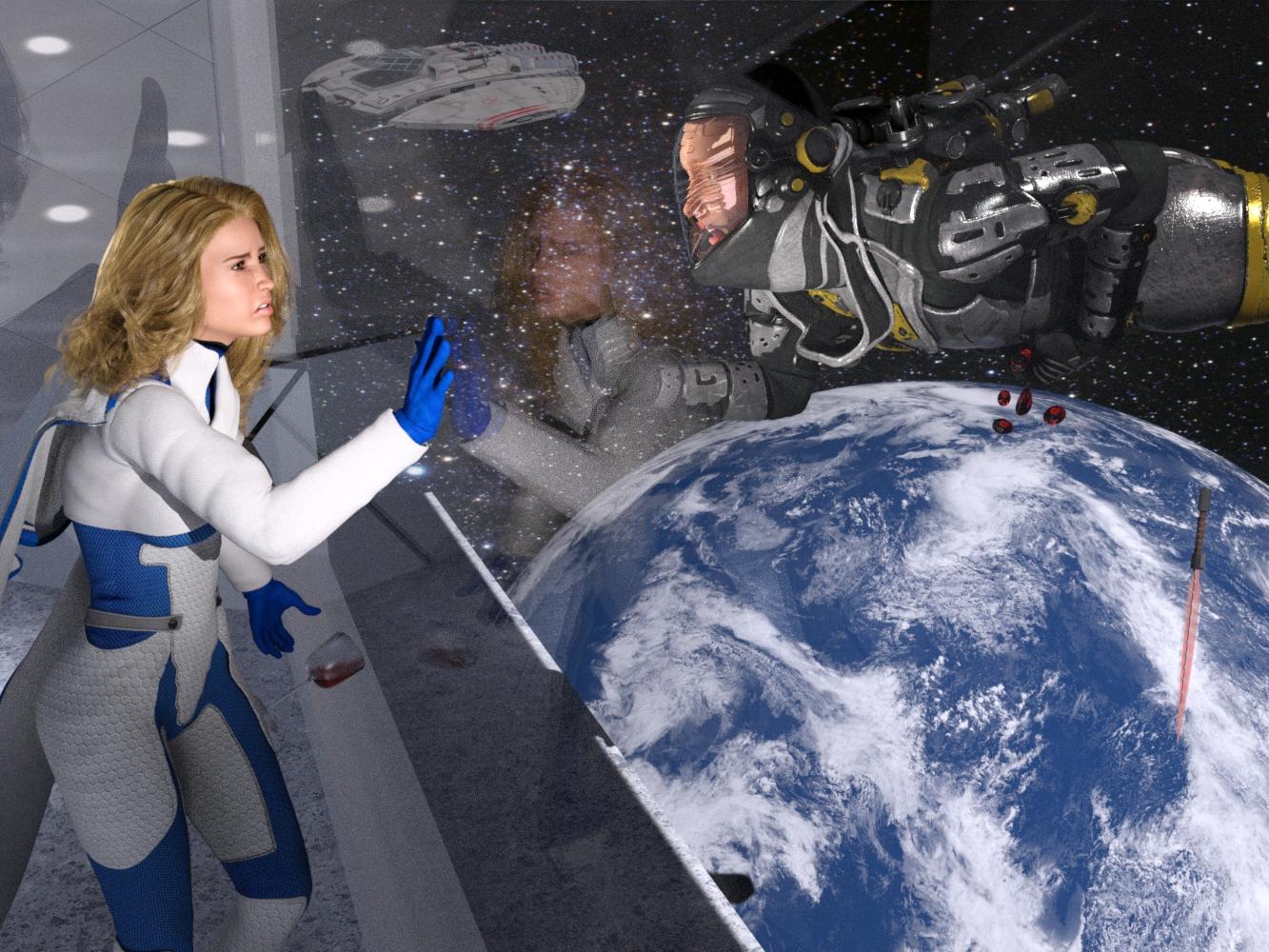
I've tried to tone down the Earth a bit, but probably still not enough. I'll keep at it, as well as further lighting refinements. The story is also unfolding more - aparently the long standing feud between the Capulets and the Montagues has reached orbit...
With Linwelly's fine suggestions, a revision of my Kushgirl comic cover:
Any other ideas on how to improve this?
Another update - still adjusting lights and cleaning up off-camera objects that were causing reflections/shadows.
As always, I really appreciate ideas and feedback.
When you mentioned you were going to add more items my initial thought was they weren't necessary but I was wrong. The addition of the spaceship leads the eye away from the Earth. That empty space now has something for the eye to focus on instead of being immediately drawn to the Earth. At least that is what is happening for me.
Thank-you, Kismet. At the risk of revealing my ham-fisted attempts to apply concepts I only partially grasp, I used Jaderail's Golden Rules Camera Prop, possibly more literally than it should be in this one, specifically to draw the path of the eye from the torch to the wound to the male, arching across the ship to the female to the cup...which, is almost the flow of the events as well. The blue gloved hand on the window is also a focusing point, apporximately at a 1/3 position. I was also trying to use color - the blues and blacks define much of the palate, with the red of the torch, the wound and the liquid all being close...and the 'uniform' aspects of her outfit being blue and white and his being black and yellow, to portray the two houses. Oh, I was also trying to have foreground, middle and distance for some depth, although depth of field didn't feel right - space always seems to be clear into the distance (at least in scenes like this with the big looming planet).
So that is what I thought I was doing Now, please, show me where I mis-understood so I can learn more.
Now, please, show me where I mis-understood so I can learn more.
I find these contest tremendous both for inspiration and direction, as well as for learning from the feedback.
I use Jaderail's Golden Rules all the time. I load a camera and then I load his Golden Rules. You have done a very good job using the spiral.
Please just tell me what you think...
Madeleine au Miroir, after Georges de la Tour (France), 1593-1652
DAZ Studio 4.9 Pro
Credits:
G3F Lana character (AliveSheCried), RyZe Growing Up morphing and skin, Choko Hair (goldtassel).
Free stuff credits and THANKS:
G2F Full Circle Skirt Dress (Pusey Designs), Skull (Mostdigitalcreations), Chest (!EVM Props), BMGrimoire (BM3D),
Mirror (guy91600), Morphing Flame (SquarePeg3D).
1 DAZ Studio LinearPointLight
Render with Iray
I like this composition. I'm not sure what the floating spheres are by his stomach - is that supposed to be blood? The reflections and transparency make them look more like rubies.
I see the sword down below - but without an antagonist to weild it, it appears more like a self-inflicted wound, and the weapon floating by itself seems out of place.
Maybe less is more might be a good approach to this piece, since there is so much going on in the relfection.
Beautiful lighting!
The only thing that looks strange is the way the hair is flowing off her right shoulder. The bend is very odd and the hair should hang straight.. I understand that you probably fought with the hair too - I have done so many times myself.
If you can't get the hair to straighten, you might want to paint it using some hair brushes in Photoshop or Gimp or whatever you use for post work. There are plenty of free brushes out there if you don't have any.
While you are there, add a little extra glow to the candle flame.
I see what you mean about the shadows being flat, Linwelly. I turned off AoA's Advanced Ambient light, which made the shadows deeper and much more dramatic. How's this look?
Here's the first one for comparison.
Here's my second idea for the contest. This is Victoria 4 with the Jester outfit. Rendered in 3Delight. I used Destiny's Garden's IBL lights to start.
Thanks Dracorn. Those red blobs are indeed supposed to be blood in zero-G. Clearly I have more work to do on getting them to loo like it...so that's next on my list. Any suggestions on how to do it?
Yeesh, I'm fast running out of December (no pressure, no pressure)
I'm assuming you are using Iray (I'm a 3Delight fan), but I imagine the concept should be similar - there should be no transparency. That's your main problem. The reflection could also be toned down a bit.
Do you have an Iray material for blood? There might be a freebie for blood if you don't have one - that would be the easiest way to do it.
Otherwise, I would need to defer to an Iray user for specific material adjustments.
For me the first pic is definitely the better one.
I would dim the light even more and try to make the floating flask glow even more. The background is beautiful and if he blur in the dark it makes him interesting.
BTW great work so far
That's much better! Now the colours start shining. Nice work!
You have used a muted colour scheme but it really works. Victoria really stands out in her Jester Outfit.
Thank-you Dracorn. I found a free iray shader for blood from Decan Andersen (http://decanandersen.deviantart.com/art/Free-DAZ-Iray-Shader-Blood-588836843), and tweaked some of the settings (made minor random changes) until it showed up a bit better in the dark of space.
Thank-you everyone for the help - what a great community and forum for learning!
Although I could keep working on this, with Holidays and work looming I'm going to enter it now so I don't get distracted and lose the chance. Who knows...if I have more time than I expect, maybe I'll get inspired and try a second entry.
Thank you Dracorn for your advices.
I changed the hair and style, as in the original painting Madeleine's hair is over her shoulders.
I also modified the lighting to get softer shadows. Since I used a point light near the flame, shadows on her face and dress were very sharp. So I placed 12 point lights near the flame, each one with a different position, and had to set intensity of each light to get about the same lightning than before.
And glow to the flame is in fact another point light very near the wall!
Yes I'm cheating with lights... So here is my new file:
Madeleine au Miroir, after Georges de la Tour (France), 1593-1652
DAZ Studio 4.9 Pro
Credits:
G3F Lana character (AliveSheCried), RyZe Growing Up morphing and skin, Skyler Long Hair (3D Universe).
Free stuff credits and THANKS:
G2F Full Circle Skirt Dress (Pusey Designs), Skull (Mostdigitalcreations), Chest (!EVM Props), BMGrimoire (BM3D),
Mirror (guy91600), Morphing Flame (SquarePeg3D).
13(!) DAZ Studio LinearPointLights
Render with Iray
Sorry I have been MIA! Not sure if I will get anything worth doing done in time. Lots of good stuff going on here.
Dracorn, I really like both your renders. The only thing really standing out as a bit off to me in the first one is that the edge of the painting lines up with the part in her hair and draws my eye to the straightness (does that make sense?)
yhzmurphy what is the object in the wall by her hand under the window? I can't quite tell what that is supposed to be.
We all cheat with lights if necessary nothing at all wrong with that.
Yes, this looks much better.
However, you are having a problem with graininess in the shadows. That is one of my main dislikes about Iray - and I can't tell you how to fix it because I use 3Delight.
Can someone help lolitojfr to fix the graininess?
Take a good look at your favorite movie...in the credits...look at the number of people in the various lighting categories. Yep, cheating with lights is a major part of movies/FX/CG.
Two 'easy' fixes...adjust the 'stop' points (time, convergence percentage, max samples...all three are in Render Settings > Progressive Rendering or in a little pop-out on the side of the render window) to allow for a longer render. If the render is ending at two hours...double the Time to 14400 (seconds) and see if a 4 hr render clears it up. Or if it's hitting 5000 samples before 2 hrs, raise the Max Samples parameter.
Or. add more light (not lights, although a large single poly plane as an emitter up at the ceiling shouldn't increase the time too much) and then use the tone mapping settings to bring the 'look' back to subdued/dimly lit scene you now have....
A third, almost as easy...double the pixel size of the render (if the long dimension is 1024 pixels make it 2048) and render to where it looks 'decent'...then in Photoshop/GIMP/Image editor of choice, scale it back down to the desired dimensions.
Hi all, I'm just catching up. It's been a super busy month and I doubt I'll get anything done for this month, but I love what you guys are all doing here this month. Such a wide range of images, too.
@SkpFX - I like your bike render. It's a good start. Are you working in Iray or 3Delight. Looks like 3Delight, but not completely sure. I'm no help with 3DL, but more shadows on the ground would be a big help. They still look a little bit subdued. However, the bike looks nicely anchored and not floating so that's good. Her helmet could use some gloss to it. Most bike helmets I've seen are really shiny. Right now it is looking a little dull. As someone who just finally got CMS and Smart Content working in Linux just a few days ago, I can understand what you are going through trying to find stuff!
@Dracorn - That looks like a nice start. I love the floating light. Of course, I can give you no advice whatsoever cause you're using 3Delight, but I do enjoy your renders. :)
@yhzmurphy - I like what you finally ended up with. Smart move with the spaceship. I still get flumuxed with the rules of three and that spiral gizmo, but you seem to have done well with it. The blood still looks a little off, but I can understand the time and holidays getting in the way.
I hope to working on something soon, but I doubt I'll finish in time to enter. Only time will tell. :) Of course, it will have to be in 3Delight. I'm still determined to get better at that.
@dracorn, The only solution to Iray graininess is patience. The default settings for time, iterations, and converged ratio are too low for most scenes. The good news is, you can hit the little arrow on the right edge of the render window to reveal the current settings. Then after you change them you can hit resume and continue the render.
I like to set them extra high and then stop the render manually when the graininess was gone.
Wasn't planning to enter this month, but I came up with something.
A shadowrun inspired idea that hit me last night.
It's a litlte hard to see - bring up the light a bit.
Here we go. Made some changes to the render settings and some tweeks to Cheetah.
Tough choice. The Dragon or the Cliff. Very compelling scene.
Do keep DAZ's TOS in mind though.
I am really loving this scene. Cheetah looks very determined.
Thanks Kismet, The only thing that I can think to do with this is add some DOF. I'm thinking about calling it "SH4D0W K4TT".