Freebie has wrong path, how do i edit?
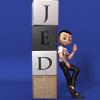 thenotoriousjed
Posts: 397
thenotoriousjed
Posts: 397
I downloaded a freebie and everything works in Daz but when I load I get an error that obj. file can't be found. I locate it and works fine. Then next load, same thing. The file is supposed to be under geometries folder but original file the name of folder is misplelled gemotry. I could creat a new file with this spelling and add the obl. there, but I'd rather correct the original and not create extra folders. Can anyone share how would I do this? Thanks


Comments
You need to edit the load file (cr2, pp2, duf...although it's not likely if it's looking in the /runtime/geometries folder). Just open it in a text editor and fix it, resave it (if you have the original zip, save over top...if not use another name, until you are sure it works).
Yay, I figured it out and it worked. Thank you for the info