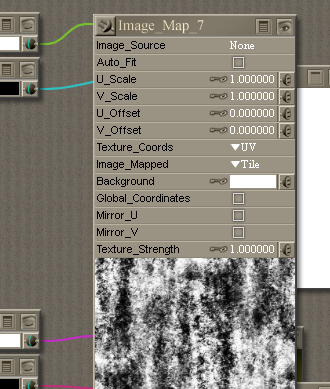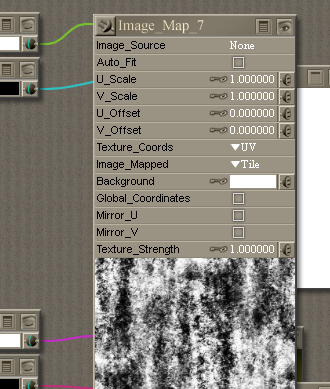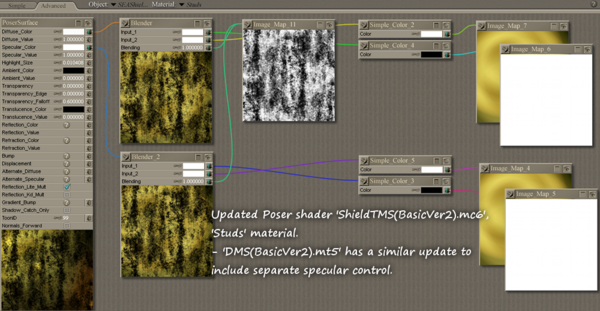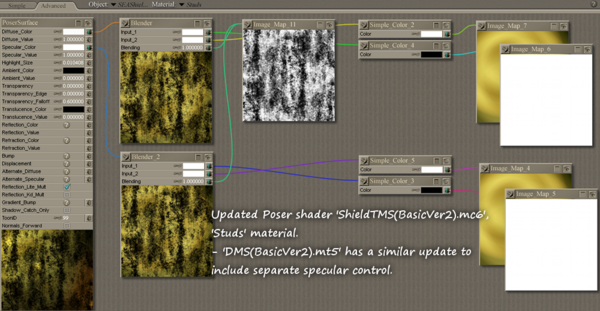P6 Material Room: setting Image_Source to None loads random image?
 3dcheapskate
Posts: 2,720
3dcheapskate
Posts: 2,720
I ran into a problem creating Poser Shaders for my S.E.Asian Shields - not a show-stopper, just an irritation. I've only noticed it happening in Poser 6 (v6.0.3.140). Haven't seen this problem in Poser 8 or Poser 9 yet, but most of my testing has been in Poser 6.
Okay, so what exactly is the problem?
The attached image shows a very simple shader using 5 image maps, two of which are set to 'None' by default, the other three use various images.
If I select one of the Image_Map bricks which have an image (i.e. 4, 7 or 11) and set Image_Source to None, then although the text for Image_Source is correct (i.e. 'None') the preview image (and the image used when you actually render) appears to be a random one (as far as I can tell it's always a random one from the images currently/already used in the current shader on the current material during the current session, but I wouldn't swear to that. (I'd guess the root cause is possibly that a pointer's getting screwed up in the code somewhere?)
Q1: Has anybody else seen this problem?
Q2: Is this a known bug in Poser 6 that's already been fixed for a later version?
Q3: Is there a way to fix/work around the problem (I currently delete the brick and add a new one).