Seam appearing in render when there is none
 TheKD
Posts: 2,702
TheKD
Posts: 2,702
I am trying to create a hard surface model with some simple morphs.
First problem I need to get fixed, is that the mesh looks wrong to start with.
Here is how the wireframe looks, and how it looks rendered. Some weird seam is appearing, where there is none in the mesh. All the pieces of the model are closed, and the normals are all facing outward according to blender. No smoothing or subdivision, just imported the mesh and slapped a rubber shader on it.





wireframe.jpg
575 x 616 - 166K
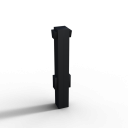
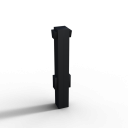
render2.png
800 x 800 - 161K
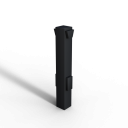
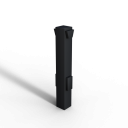
render1.png
800 x 800 - 179K
Post edited by TheKD on


Comments
Oh, I see what I did, I imported the incorrect iteration of my model, before I had unwrapped the UVs. I guess having no UVmap was the issue.