Spot render shows shadows but full render doesn't! PLEASE HELP!!
Hi all,
I am new to daz studio 4.5 and have nearly got the look I am after, however I have a problem. When I use the spot render option to save time it shows shadows but when I do my full render the shadow isn't there at all!, How can I make the shadow show in the full render?
Also how do you make a shadow darker / lighter and harder / softer? please help! :/
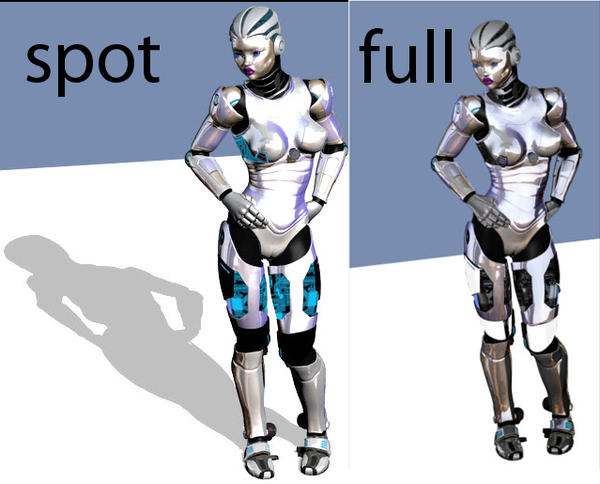
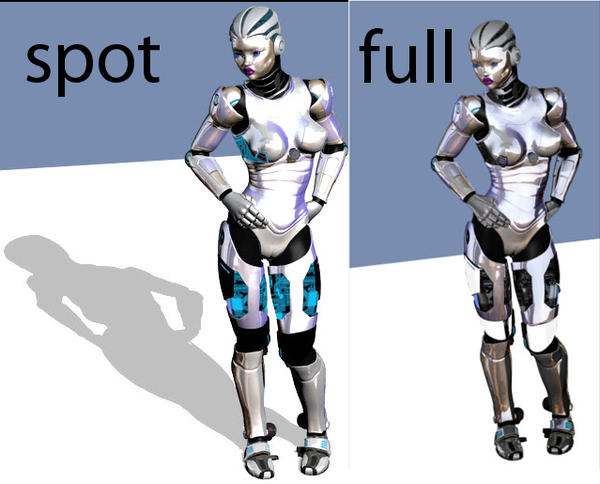
sshadow_daz_problem.jpg
639 x 515 - 187K


Comments
The second one does not look like a render to me. It looks like you have posted a snapshot of your viewport. The Viewport is not a render, you need to do a full render to see what it will really look like. The Viewport is just used to set your scenes up so you can render them.
HI, The second one was a work in progress. I seem to have managed to get a shadow in my main render now. Thanks for the input. That leaves me with the how do you make a shadow darker / lighter and harder / softer question. Thanks
Select the light go to the parameters tab and you will see some different dials.
The less bright the light the less darkmthe shadows, so sometimes you can use 2 identicle lights at each at 1/2 the intensety you want and only 1 with shadows set.
Theres also a dial to soften the shadows,
I haven't upgraded to 4.5, but I doubt it's changed much since earlier versions, so basically the brighter (higher intensity) the light throwing the shadows, the darker/stronger the shadows, and the weaker (lower intensity) the light throwing the shadows, the lighter/softer the shadows.
Also, from what I see in your first render above, you have your shadows set to Raytraced, so you might want to try Deep Shadow Map instead to see if you prefer that type of shadows.
You can also set the amount of softness with the slider just below the drop-down Shadow Type choice. The higher the percentage the softer the shadows. I personally usually start with it around 10% and adjust from there depending on the type and amount of shadows I want in a scene.
and don't forget the surface of where the shadow is cast on to plays a part. High specular settings and/or ambient can lighten the shadows too.
But it all depends on what lights you have in the scene too.