File Save: "The File you selected already exists"
 crocodilian
Posts: 82
crocodilian
Posts: 82
I'm consistently getting this error . . . no matter what filename I select (and I've verified that the filenames I'm choosing don't exist) I get
OSX 10.11.6; Daz Studio 4.9.2
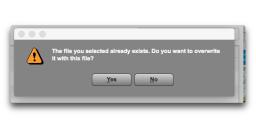
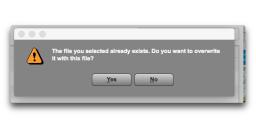
DAZStudioScreenSnapz008.jpg
1056 x 488 - 42K
Post edited by crocodilian on


Comments
What are you saving, and where to?
Saving a DS file, to my DS save directory
Can you save it to another folder? Perhaps the folder you are trying to save it too has been locked and is read only and can't be written to.
I think the actual displayed save path is under the error dialog. Could you move it before posting another screenshot? The exact location might be significant.
It might or might not be important, but is your "DS save directory" part of a logged D|S content location? If it is, you don't need to use the File Save menu, you can save directly into a folder in the Content Library tab. Much easier to find things when you're saving, and when you're re-loading an existing file.
No, I can't. What DS actually does-- no matter what filename or filepath I give in the requester-- is to save the file as "X.duf" -- where X is the name of the volume I am storing it on. I've created new subdirectories with absolutely nothing in them, and then I still get the error, eg DS seems to be ignoring the path and filename information I give it in the save dialogue box
What happens if you just enter the filename without the volume label?
I don't enter the volume label. DS assigns it.
So even if I create a new directory and direct the Save to this directory with a unique filename, like so:
I get this error
and find that the file has actually been saved as
"My Daz Library.duf" -- note, not the name I chose, and it doesn't save to the directory I chose. It does, however, save what I was working on . . . however, it limits me to one file to save!