Coons fill question
I have a curve I want to fill, and I think Coons Surface is the way to do it, but it seems to add geometry/vertices when I fill it. Is there a way to prevent that?
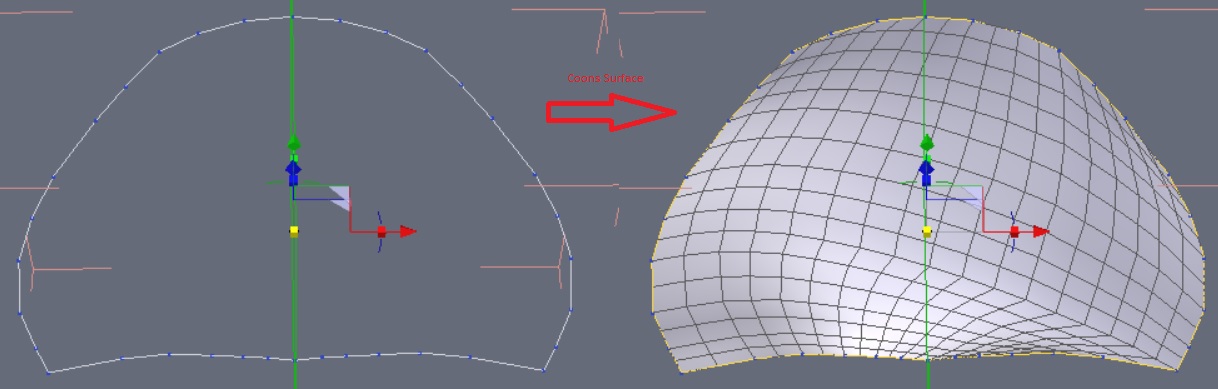
You currently have no notifications.
I have a curve I want to fill, and I think Coons Surface is the way to do it, but it seems to add geometry/vertices when I fill it. Is there a way to prevent that?
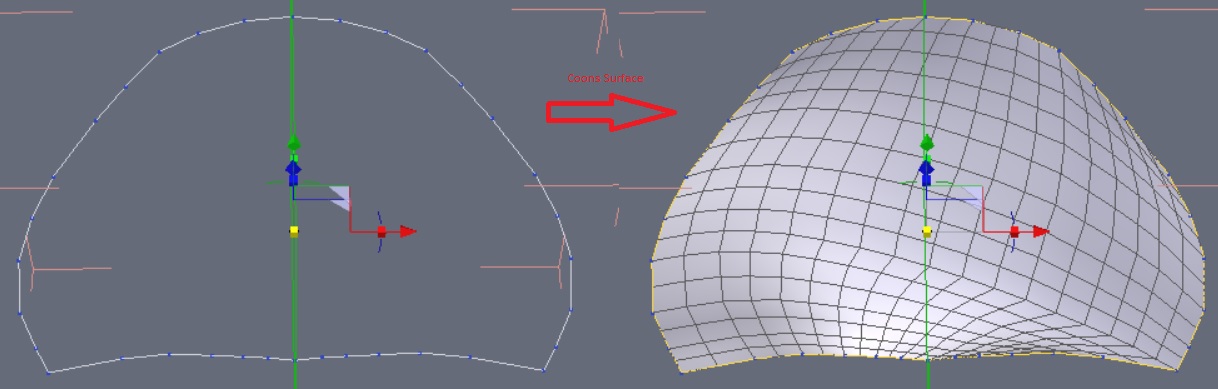

Licensing Agreement | Terms of Service | Privacy Policy | EULA
© 2025 Daz Productions Inc. All Rights Reserved.
Comments
NM, I cut the curve on either side, and used Ruled Surface, then dragged the edges back across and got what I needed
That was a good solution for that shape.
Keep in mind that it relies on the points on the lines that define the shape in order to create the topology. (More points = denser mesh, etc) Make several copies of the lines you're using and adjust the points on them to better define the finished topology that you want, fine-tuning those points before applying the surface.
If you avoid crowding verts in the lines and can distribute them more evenly across all the lines defining the shape, you're more likely to end up with a decent mesh. At least, "decent" inasmuch as it will be serviceable. Since it's an automated process that doesn't offer a lot of fine-tuning adjustements, your mileage may vary from shape to shape.
Concave shapes cause problems!
A good trick to get evenly distributed points is to draw out your shape, then make a separate straight line, subdivide it to get as may points as you need, use the original shape to bend the staright curve, then delete the original:)