How do I do this - making my own models from existing ones?
Not really sure if what I'm better off doing is modding an existing form (I have Genesis, Aiko3 and Staci to work with), or just starting from scratch for this problem, but I'm asking for modding because I'm a TOTAL noob at this XD.
Basically, I want to create a new body based on the CGI proportions for a show called Winx Club (hopefully there's an image attached with the body type I'm looking at. I really want to get the proportions and face as close as I possibly can, but like I said, I'm a total noob.
Is there a good (free) tutorial out there on how to make my own body? Considering the odd proportions of the figure I want, I don't think just using shape sliders will work, plus I want to be able to save the figure to offer other fans of Winx as a free model for art reference.
I have some experience with Blender, but Hex would work as well, since I think I have a free copy (or if there's a current free version I'll download that), but I can't use a pay program cause I can't afford it


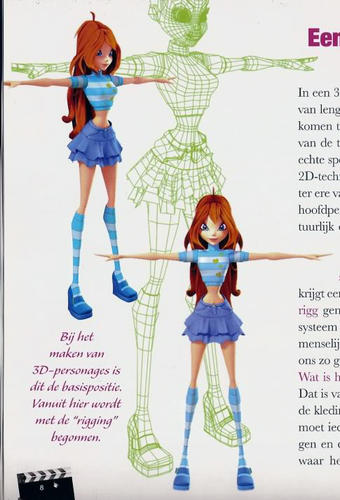
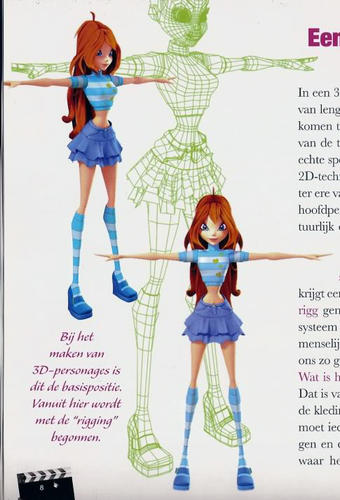


Comments
That should be possible with a morph, but it would be a fairly advanced project to do well. You'd need to shape the base Genesis mesh in Hexagon or Blender to get the shape you want (without adding or removing anything - purely pushing the existing mesh around), then load as a morph target for Genesis (using the Hexagon bridge or Morph Loader Pro). Once you had the morph you'd almost certainly need to use the Adjust Rigging to Shape command to get the bending right, and might need to twak a bit beyond that, then use ERC Freeze to link the changed rigging to the morph. It's quite likely you'd also need to create some correction morphs to make the exisiting morphs mix cleanly, or make new base morphs rather than use the standard ones, which ideally would need some work in the Property Editor to make them apply automatically. If you can manage the shaping the rest is pretty straight-forward, though it does involve quite a few commands.
It would probably just be easier to build a new figure model from scratch than to make a Genesis morph that's that extreme.
Naw, with some of the Toon morphs and other morphs I think it could be done VERY close without using a modeling program at all.
I agree - Jasmin
Oh yeah, that makes sense, buying an existing morph and then modifying it.
I was under the impression he wanted to make the morph on his own. That would probably be more work than just creating the original model.
It all depends on the user. If new to 3D and never used a modeler before just spinning the dials in DS would be much faster and get them a nice figure. After all there is more than one way to do things. I think pure morph work could pull off that character in just DS with the sets sold in the store.
Well, here's a quick Genesis dial spin based on Mavka body and Evolution morphs with a blend of A4/G4 head.
Took longer to clothe, pose, and light the scene than spin up the character.
Other than the thighs being a bit too wide, still, that's pretty darn close...and the thighs can probably be taken care of with a little more tweaking.
I did a quick Blender sculpt last night and it took a while to get it right, and still wasn't as close. I'd either need to spend a bit more time sculpting or do the final tweaks with dial spinning, anyway.
I used alot of morph packs, especially some of Capsces brought over with Genx.
The only problem would be that doing it using dials and not creating a new morph from scratch is that if you want to share it others will need all the same morphs.
Other than the thighs being a bit too wide, still, that's pretty darn close...and the thighs can probably be taken care of with a little more tweaking.
I did a quick Blender sculpt last night and it took a while to get it right, and still wasn't as close. I'd either need to spend a bit more time sculpting or do the final tweaks with dial spinning, anyway.
I agree it could use more tweaking but, like I said, this was a very quick spin up. The idea was to see how close I could get with a minimum of morph packs - and a minimum amount of time. :-)
I suspect those body and head morph resource packs in the store could really pull this together but, like the dragon says, anyone you want to share with would need to own the same morph packs.
I'm going to attempt this with the DieTrying conversion that SickleYield put up...one of the best things (other than the wide variety of morphs in it) is that it is UNRESTRICTED use.
EDIT: Tried...the DieTrying pack is missing a couple of key morphs to make it work for this...namely thigh morphs that affect the overall thigh. There's contour and 'wideness' ones, but no overall 'size'/'volume' and any covering the lower chest/upper abdomen...specifically the area right above the waist to right below the breast line.
Combining it with RAMWolff's pack gives enough...but again, that makes it a 'required' pack, while the unrestricted nature of the DieTrying pack means the needed ones could be included with a final morph.
I know that my playing in Blender combined with the DieTrying pack would more than likely be 'spot on'...or continue with the sculpting until it, by itself was spot on. But custom sculpts are kind of 'cheating'...as they are an entirely new morph and not using existing ones. Yeah, it still uses Genesis-base...
Please where did you get that book of winx club ?
You do realise that this thread is almost 2 years old. It is doubtful if you will get an answer.
judging by a quick image web-search for "winx club", the pics in the first post look like "Fan Art" from around the net.
If your actually looking for the books, there available for purchase around the net (just not at Daz3d).
Sorry, I know no more about the topic.
The comments in this post are of my opinion, and do not reflect the views and policies of Daz3D.