Proper Iray setup for Cocktail drink
 Rascal3D
Posts: 290
Rascal3D
Posts: 290
Hi,
I have been making a cocktail set, but I am having trouble getting the cocktails to render correctly. Below is one example. It is a model of a tequila sunrise drink. The liquid should be displayed as a gradient of red into orange from the bottom up (which can be seen faintly in the DS viewport). At the moment, the render looks like a nice, cool glass of water. But this is not what I am trying to create.
I have set up two separate UV maps: one for the glass, ice and liquid; and, the other one for the orange slice, coaster and straw. I am using the solid glass iray material and then plug in my texture map in its diffuse channel, but it doesn't show up in the final render. My original plan was to use a variable transparency map, plugged into the cutout channel under geometry, to control the different levels of transparency between the glass, ice and drink. But I am now thinking that this might be the wrong approach?
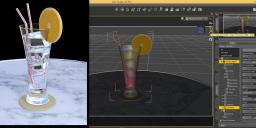
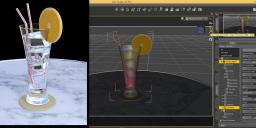


Comments
Your model looks nice. I think you are looking for a technique like this:
I used a glass from Dine on the Orient Dinner Service. It has UV mapped surfaces for the glass and the contents. I created a 50% opacity yellow to red gradient in Photoshop and saved it as a PNG file. I loaded that gradient into the Refraction Color image map of the glass contents surface. It took me a few tries to get the Photoshop gradient image created so that the gradient transition was positioned properly on the UV template for the glass contents. The glass contents surface used the Architectural shader, according to the Tags (Architectural shader has Absorption; maybe that is why it was used. I honestly have never used it before and don't know much about it. It comes free with in the Default Resources package that comes with Daz Studio.)
Hi Barbult,
Thank you for your help. I will give your suggestion a try.