Diffuse channel map doesn't show.
 pfunkyfize
Posts: 491
pfunkyfize
Posts: 491
Hi all,
When I place a couple of promitives made in Studio in a scene and place a texture map in to the diffuse channel, I get the expected jpeg to show up. (a cone and a plane in the picture) However when i import a collada .dae and place a texture map inside a primitive made in some modeling software that isn't hexagon, I can't seem to get the texture map to show. Are there specific options for exporting/importing collada (or OBJ) that I need to know about?
Thanks
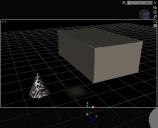
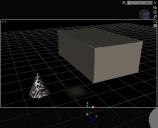
imported-object.jpg
933 x 754 - 222K


Comments
Most likely the model simply lacks UV mapping - you can check that by selecting its surfaces in the Surface pane and then switching the viewport to the UV View (using the spehere icon by the camera picker, switch back using the button in the top-bar of the viewport as DS switches to docked mode for the UV View, or hit ctrl(Win)/cmd(Mac)-9 to go back to Texture Shaded view).
Thanks Richard! I wil check it out. That sounds like a good quick way to see if my OBJ/DAE will display a map. I found a work around last night by opening an OBJ/DAE inside Photoshop CS 6 and then rexporting the OBJ/DAE and the primitives I have gotten as a result actually have their diffuse channel work and display a texture map without me manually making a UV set for the object. I will have to open up those files in a text editor to see what difference was made by PS to make it 'work' inside DAZ...
Thanks Richard!