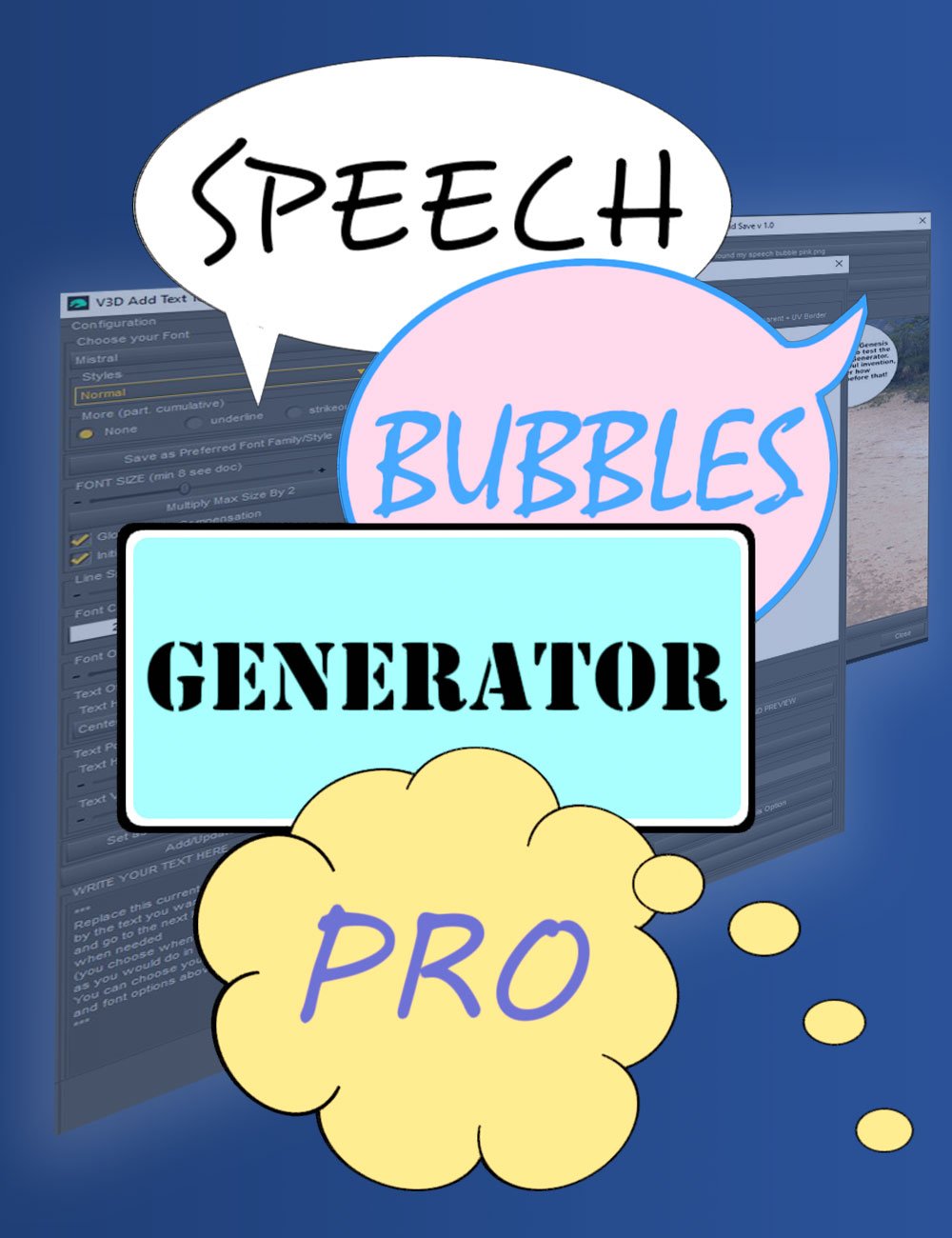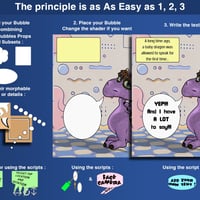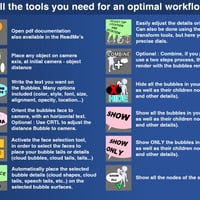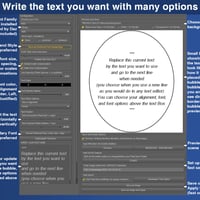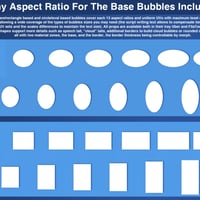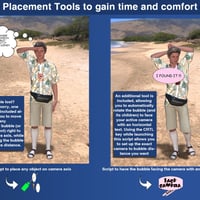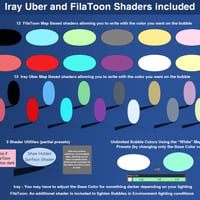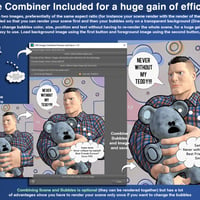-
-
-
-
$24.99
Artist:Compatible Figures:N/ACompatible Software:Daz Studio 4.24SKU:107980Optional License Add-Ons:
$50.00$1.99*Unless otherwise specified, no discounts or offers will apply to License Add‑Ons.
Optional License Add-Ons:
$50.00$1.99*Unless otherwise specified, no discounts or offers will apply to License Add‑Ons.
-
Details
Give your Daz figures their voice back! Thanks to Speech Bubbles Generator Pro, you will be able to include "description bubbles," "speech bubbles," and "thought bubbles" in your renders.
Speech Bubbles Generator Pro is extremely easy to use. Build your bubble, place it wherever you want, add your text and render.
All the tools you need for an optimal workflow are included: scripts, shaders, and props.
Build your Bubble:
Create your bubble using one of the 13 oval-based or 13 rectangle-based bubble props, each covering a wide range of aspect ratios, or choose from 8 cloud-style bubbles. Add the details you want—highly morphable speech tails, cloud tails, or even cloud lobes—either manually using the local transform tool or with the two included scripts. These scripts allow you to place detail props exactly where you want on the bubble’s surface and fine-tune their position and interaction.
When it comes to colors, all elements have two material zones: one for the base and one for the border, so you can customize them independently. Shaders are included for both Iray and FilaToon, the latter ensuring no shadows are cast or received. All borders of all props can be morphed so that you can adjust or remove the border thickness.
Place your Bubble:
Never worry about losing your bubble in the scene. Two placement scripts are included. The first ensures that your bubble (or any selected object) remains in the frame by repositioning it along the axis of the current camera while maintaining its original distance. The second automatically rotates the bubble to keep it perpendicular to the camera, ensuring perfectly readable horizontal text no matter the camera angle.
Add your Text:
A dedicated interface gives you full control over your text customization: font family, style, size, color, opacity, horizontal alignment, line spacing, bubble positioning, and even options to maintain font size at a fixed distance. You can preview your text directly in a scaled-down version within the interface or directly on the bubble in the scene. Your text is written directly onto the base color map of your bubble. Once you're satisfied, you can save your new "text image" with or without applying it to the bubble in the scene.
Render:
Once your bubbles are placed and contain the desired text, you have two options. You can render your scene and bubbles together in a single image, or, if you prefer, render the scene first without the bubbles, then render the bubbles separately on a transparent background using the same camera (switching between the two is made easy with the included scripts). You can then merge them using the provided combiner script. This second method allows you to adjust your text, reposition bubbles, or even change their type at any time without re-rendering the entire scene, saving you a significant amount of time.
Super easy to use and well-documented, this toolset has everything you need to optimize your workflow.
You have birds, dogs, cats, robots, dragons, monsters, men, women… but you know what’s missing? Their ability to communicate! Give them the right to speak, allow them to think freely with Speech Bubbles Generator Pro.
What's Included and Features
- V3D Speech Bubbles Generator Pro (.DUF)
-
Scripts (.dse)
- V3D SBGP !Doc
- V3D SBGP 01 Add Text To Bubble
- V3D SBGP 02 Place Object on Camera Axis
- V3D SBGP 03 Orient Face Camera Text Horizontal
- V3D SBGP 04 Activate Face Selection
- V3D SBGP 05 Place deTails On Selected Faces
- V3D SBGP 06 Fine Tune deTails Location
- V3D SBGP 07 Combine Image On Image
- V3D SBGP 08 Hide All Bubbles
- V3D SBGP 09 Show Only Bubbles
- V3D SBGP 10 Show All Bubbles
- V3D SBGP 11 Show all Nodes
-
Props:
- Available as Iray and Filatoon
- V3D SBGP Circle Base Bubble 01
- V3D SBGP Oval Base Bubble 01 l 20
- V3D SBGP Oval Base Bubble 02 l 40
- V3D SBGP Oval Base Bubble 03 l 50
- V3D SBGP Oval Base Bubble 04 l 60
- V3D SBGP Oval Base Bubble 05 l 80
- V3D SBGP Oval Base Bubble 06 l 100
- V3D SBGP Oval Base Bubble 07 h 20
- V3D SBGP Oval Base Bubble 08 h 40
- V3D SBGP Oval Base Bubble 09 h 50
- V3D SBGP Oval Base Bubble 10 h 60
- V3D SBGP Oval Base Bubble 11 h 80
- V3D SBGP Oval Base Bubble 12 h 100
- V3D SBGP Rectangle Base Bubble 01 l 20
- V3D SBGP Rectangle Base Bubble 02 l 40
- V3D SBGP Rectangle Base Bubble 03 l 50
- V3D SBGP Rectangle Base Bubble 04 l 60
- V3D SBGP Rectangle Base Bubble 05 l 80
- V3D SBGP Rectangle Base Bubble 06 l 100
- V3D SBGP Rectangle Base Bubble 07 h 20
- V3D SBGP Rectangle Base Bubble 08 h 40
- V3D SBGP Rectangle Base Bubble 09 h 50
- V3D SBGP Rectangle Base Bubble 10 h 60
- V3D SBGP Rectangle Base Bubble 11 h 80
- V3D SBGP Rectangle Base Bubble 12 h 100
- V3D SBGP Square Base Bubble 01
- V3D SBGP Tail Cloud Morphable
- V3D SBGP Tail Morphable
- V3D SBGP z Cloud Base Bubble 01 01 l 20
- V3D SBGP z Cloud Base Bubble 02 01 l 20
- V3D SBGP z Cloud Base Bubble 03 05 l 80
- V3D SBGP z Cloud Base Bubble 04 11 l 80
- V3D SBGP z Cloud Base Bubble 05 Circle Based
- V3D SBGP z Cloud Base Bubble 06 Circle Based
- V3D SBGP z Cloud Base Bubble 07 08 h 40
- V3D SBGP z Cloud Base Bubble 08 06 h 100
- V3D SBGP zCloud Addon Type 1
- V3D SBGP zCloud Addon Type 2
- V3D SBGP zCloud Addon Type 3
- V3D SBGP zCloud Addon Type 4
- V3D SBGP zCloud Addon Type 5
- V3D SBGP zCloud Addon Type 6
- V3D SBGP zCloud Addon Type 7
- V3D SBGP zCloud Addon Type 8
- V3D SBGP zDetail For Rectangle Bubbles Rounded Border
-
Shader Presets:
- V3D SBGPS !Hide Surface
- V3D SBGPS !Show Surface
- V3D SBGPS FilaToon !Partial Color More Clear
- V3D SBGPS FilaToon Base Black
- V3D SBGPS FilaToon Base Blue
- V3D SBGPS FilaToon Base Green
- V3D SBGPS FilaToon Base Grey
- V3D SBGPS FilaToon Base Orange
- V3D SBGPS FilaToon Base Pink
- V3D SBGPS FilaToon Base Red Light
- V3D SBGPS FilaToon Base Red Strong
- V3D SBGPS FilaToon Base Turquoise
- V3D SBGPS FilaToon Base Violet
- V3D SBGPS FilaToon Base White
- V3D SBGPS FilaToon Base Yellow
- V3D SBGPS Iray Base Black
- V3D SBGPS Iray Base Blue
- V3D SBGPS Iray Base Green
- V3D SBGPS Iray Base Grey
- V3D SBGPS Iray Base Orange
- V3D SBGPS Iray Base Pink
- V3D SBGPS Iray Base Red Light
- V3D SBGPS Iray Base Red Strong
- V3D SBGPS Iray Base Turquoise
- V3D SBGPS Iray Base Violet
- V3D SBGPS Iray Base White 125
- V3D SBGPS Iray Base White
- V3D SBGPS Iray Base Yellow
-
Textures Include:
- 40 Base Color, UV helpers, and support maps (512 x 512 to 4096 x 4096)
- Daz Studio FilaToon Shader Presets (.DUF)
- Daz Studio Iray Shader Presets (.DUF)
Notes
- This product includes:
- 1 DSON Core Installer