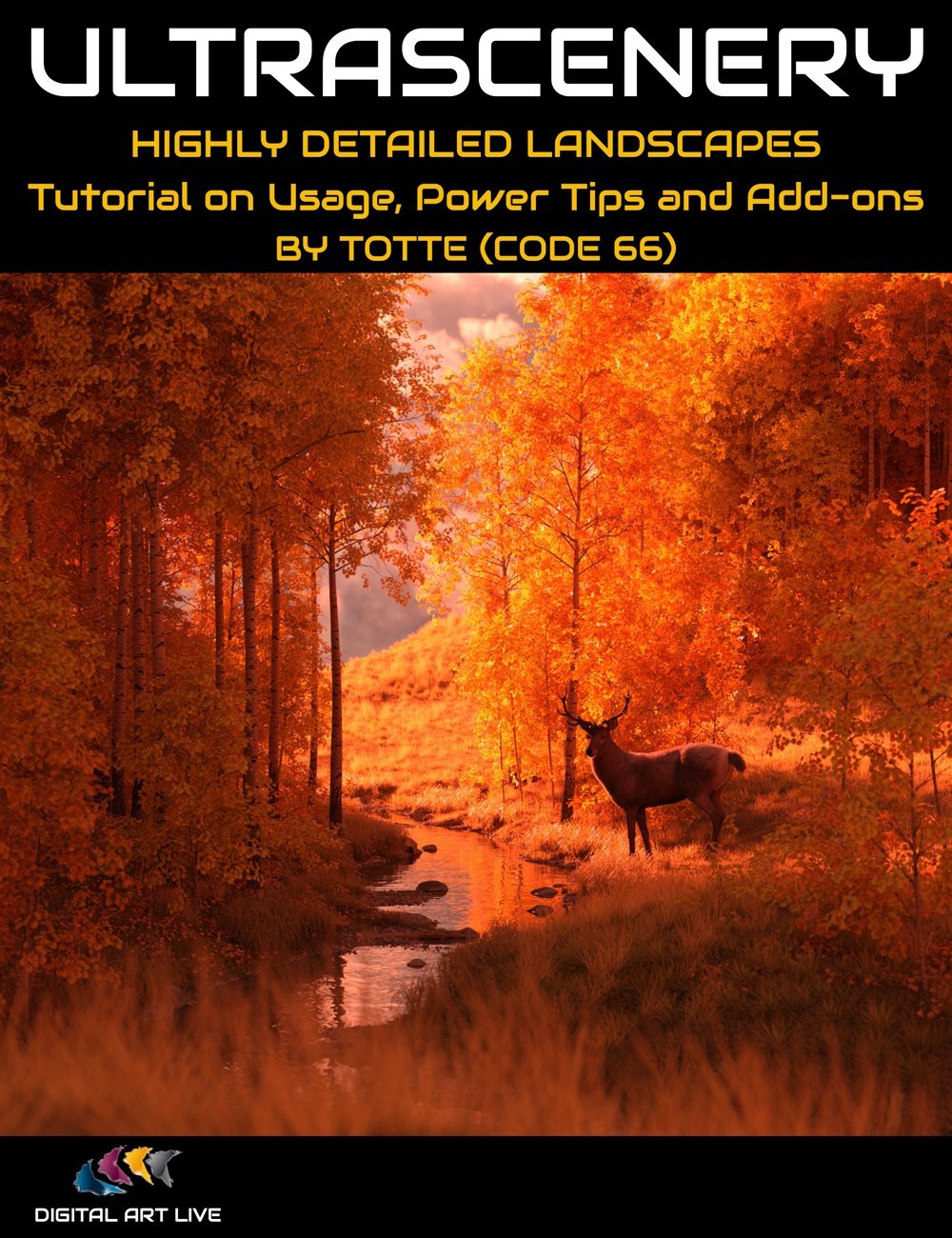- 3D Models
-
UltraScenery : Tutorial Set on Usage, Power Tips, and Add-Ons
-
-
-
-
$33.95
Artist:Required Products:Compatible Figures:N/ACompatible Software:Daz to Maya Bridge, Daz to Unity Bridge, Daz to Unreal Bridge, Daz Studio 4.24, Daz to 3ds Max Bridge, Daz to Blender Bridge, Daz to C4D BridgeSKU:84769Optional License Add-Ons:
$1.99*Unless otherwise specified, no discounts or offers will apply to License Add‑Ons.
Artist: Code 66 Digital Art LiveRequired Products:Compatible Figures: N/ACompatible Software: Daz to Unity Bridge, Daz to Unreal Bridge, Daz Studio 4.24, Daz to 3ds Max Bridge, Daz to Blender Bridge, Daz to C4D Bridge, Daz to Maya BridgeSKU:84769Optional License Add-Ons:
$1.99*Unless otherwise specified, no discounts or offers will apply to License Add‑Ons.
-
Details
UltraScenery by published artistHowieFarkes is a powerful tool to build highly detailed natural scenes in DAZ Studio. It has the capability of creating thousands of instances of trees, shrubs, stones, etc. providing a rich environment without needing millions of polygons.
The system allows plenty of add-on ecosystems that can be found from around the world. There are also several toolbox products (scripts) created by Code66 (Totte) to make working with UltraScenery easier and to improve the realism of scenes even further.
This tutorial set shows the usage of UltraScenery, including power tips and best practices from Totte (Code66) who demonstratesUltraScenery as well as his script toolkits. Key members from the Digital Art Live community added their knowledge and experiences to this tutorial set by sharing their own renders and recommendations.
Tutorial Content
Total running time: 3 hours and 12 minutes
MP4 video files and searchable / captioned versions of the tutorials included.
Rgcincy's PDF slide set on using height maps in UltraScenery
1. UltraScenery whats in the box and basic use
- Whats included with UltraScenery?
- Demonstrate best practices of the four-step use:a. Create a heightmap for the terrain
b. Choose a landscape feature (road, stream, pond, etc)
c. Choose an Ecology (the plants and other elements)
d. Build the Scene.
- About randomizing the terrain and the ecology
- Using vegetation layers
- Adjusting the water settings
2. Whats essential to add on to UltraScenery and why- The Accelerator performance differences with and without
3. Tottes Favourite Ecosystems
4. Tottes Toolkit 1 Demonstrated
- Hide/show ecology elements in the scene
- Height map generator
- Mask builder
5. Tottes Toolkit 2 Demonstrated- Mixing ecologies the advantages
- Editing ecologies
- Ecology layers
- UST Instance Group locator
6. Tottes other natural scenery scripts- Oso Alien Scenery
- Alienator Pro
- Hedgemaker7. Community artwork, tips, and demonstrations
Searchable Sample
About the Presenter Totte (Code66)
Totte lives in Sweden and has been programming since the late 70s. He started to dabble in 3D back in the early 1990s with StrataVision 3D and later Bryce.
His interest in the world of DAZ Studio started around 2010, to create maps and handouts for the many tabletop role-playing game adventures he was writing and playing.
Totte then started to create some 3D content for DAZ Studio in 2015 and then gradually moved over to create more and more script-based products instead of pure 3D prop content.
His favorite tools for making 3D products and textures are Modo, UVLayout, the Substance suite, and FilterForge.
Totte has been an independent IT consultant for over 20 years, and also has been using DAZ Studio renders in dialogs in many bespoke development projects for various clients to brighten up otherwise boring programs!
He spends a lot of time walking the dogs and tries to play role-playing games as much as time provides.
What's Included and Features
- UltraScenery tutorial
- Video 1 :31 minutes (.MP4)
- 00:00 Introduction
- 00:01 Unboxing UltraScenery - what's included?
- 00:03 Extra ecologies
- 00:06 About roads and rivers
- 00:07 Noise settings
- 00:09 Artistic control using Randomise
- 00:13 Water settings
- 00:16 Rebuilding previous scenes
- 00:18 About accelerator - up to 10 times faster
- 00:20 Instance groups limitation
- 00:23 How to break UltraScenery terrain!
- 00:27 A terrain with a river and road intersection
- 00:30 Can you use Carrara with UltraScenery?
- Video 1 :1 hour 41 minutes (.MP4)
- 00:00 Creating custom actions
- 00:03 Case study: start with a plain ecology
- 00:05 US toolbox height map generator
- 00:06 About height map sizes
- 00:08 Valley height map type
- 00:14 Ecology with trees
- 00:17 The advantages and uses of mask builder
- 00:21 Using several masks at once
- 00:22 The goddess of UltraScenery
- 00:26 Adding a tower into the scene
- 00:29 Instant group locater: removing trees / vegetation from the camera view
- 00:33 What is a proxy /instance group?
- 00:37 Ecology editor - one of Code66s favorite tools
- 00:40 Ecology engineer - distancing and falloff
- 00:44 Martin Frosts plants
- 00:49 Layers building in UltraScenery : the internals
- 00:51 The raw script of an ecosystem.
- 00:54 Using Alienator Pro : replace instance parents or props with other props
- 00:57 Hedgemaker : creating your own borders
- 01:00 Community Section : Richard Schafermeyer (rgcincy)
- 01:01 About height map options
- 01:04 Depth maps
- 01:05 Problems with hillocks
- 01:06 Depth camera settings
- 01:08 Layer masks in US.
- 01:11 About the planting of ecology items on steep slopes
- 01:14 Paula Prathers UltraScenery artwork
- 01:18 Removing/moving ecology items
- 01:20 Slaters artwork and experiments with US
- 01:23 Drop to terrain script
- 01:26 Canarys cameras product help to pick up landscape features you might miss
- 01:30 Digital Art Live logo embedded into a terrain
- 01:33 Using different water planes
- 01:36 Can use the drop to terrain script for water?
- 01:40 Close
- Documentation: (.PDF)
- UltraScenery Presentation "Using height maps in UltraScenery" by rgcincy 23 pages
- UltraSceneryTutorialsSearchable.pdf : Link for the searchable/caption versions of the tutorials recordings
Notes
- This product includes:
- 2 General Installer
You may also be interested in the following products
- $20.95
The Ultimate Guide to Building Low Poly Figure Scenes
The Ultimate Guide to Building Low Poly Figure Scenes
$31.99- 70% OFF
Killer Lighting - Lighting for Photorealistic Renders - Part 2 Making a Scene with Scene Lights
Killer Lighting - Lighting for Photorealistic Renders - Part 2 Making a Scene with Scene Lights
$10.79 $35.95 You save $25.16 Using Auto-Fit - Genesis to Genesis 2 Female
Using Auto-Fit - Genesis to Genesis 2 Female
FreeUsing Auto-Fit - Victoria 4 to Genesis 2 Female
Using Auto-Fit - Victoria 4 to Genesis 2 Female
FreeQuick Iray Fog Presets and Video Tutorial
Quick Iray Fog Presets and Video Tutorial
$20.95- 50% OFF
Build Your Own Sword Kit
Build Your Own Sword Kit
$4.48 $8.95 You save $4.47 - 50% OFF
Cloth Room Master Class: Pantsuit and Coat
Cloth Room Master Class: Pantsuit and Coat
$6.95 $13.90 You save $6.95 - 60% OFF
SY Morphing Primitives and Merchant Resource
SY Morphing Primitives and Merchant Resource
$8.00 $19.99 You save $11.99 dForce Starter Essentials
dForce Starter Essentials
Free- 80% OFF
Fantasy and Fairytale Castle Creation Kit
Fantasy and Fairytale Castle Creation Kit
$6.19 $30.95 You save $24.76 High Key Lighting - Light Set And Tutorial
High Key Lighting - Light Set And Tutorial
$20.95- 70% OFF
NG Build Your Own Kneeling Poses for Genesis 8 Female
NG Build Your Own Kneeling Poses for Genesis 8 Female
$5.39 $17.95 You save $12.56 Textures Universe: Creating and Editing Textures for Daz Studio and Poser
Textures Universe: Creating and Editing Textures for Daz Studio and Poser
$48.95DAZ Studio Instant Animation Mastery - Jolt Series
DAZ Studio Instant Animation Mastery - Jolt Series
$10.95How to Make Amazing PBR Materials
How to Make Amazing PBR Materials
$25.95Pose a-Motion Standing Up
Pose a-Motion Standing Up
$15.95- 50% OFF
Cloth Room Master Class: Caftan
Cloth Room Master Class: Caftan
$4.00 $8.00 You save $4.00 DAZ Studio Fake Rays, Fog and Volumetrics - Jolt Series
DAZ Studio Fake Rays, Fog and Volumetrics - Jolt Series
$10.95- 50% OFF
Cloth Room Master Class: Romantic Dress
Cloth Room Master Class: Romantic Dress
$6.95 $13.90 You save $6.95 SLP Iray HDRI Mastery
SLP Iray HDRI Mastery
$20.95- 80% OFF
Modeling with Littlefox 4 - Hair Modeling
Modeling with Littlefox 4 - Hair Modeling
$8.20 $40.99 You save $32.79 Movie Maker Space Battlecruisers Background Pack
Movie Maker Space Battlecruisers Background Pack
$14.957.2 Great Art Now - 2D Body Fix - Retouch The Female Body
7.2 Great Art Now - 2D Body Fix - Retouch The Female Body
$8.95- 80% OFF
Bryce 7.1 Pro - Hyper Textures Expansion
Bryce 7.1 Pro - Hyper Textures Expansion
$6.19 $30.95 You save $24.76 Golden Rules Composition Helpers for Bryce
Golden Rules Composition Helpers for Bryce
FreeDaz Studio Pro BETA
Daz Studio Pro BETA
FreeDaz Studio 4.x Pro
Daz Studio 4.x Pro
Free3D Magician - Enchanted 15-in-1 Bundle
3D Magician - Enchanted 15-in-1 Bundle
$398.00-

-

-

-

-

-

-

-

-

Additional products used in promo images
- 70% OFF
UltraScenery - Realistic Landscape System
UltraScenery - Realistic Landscape System
$10.79 $35.95 You save $25.16