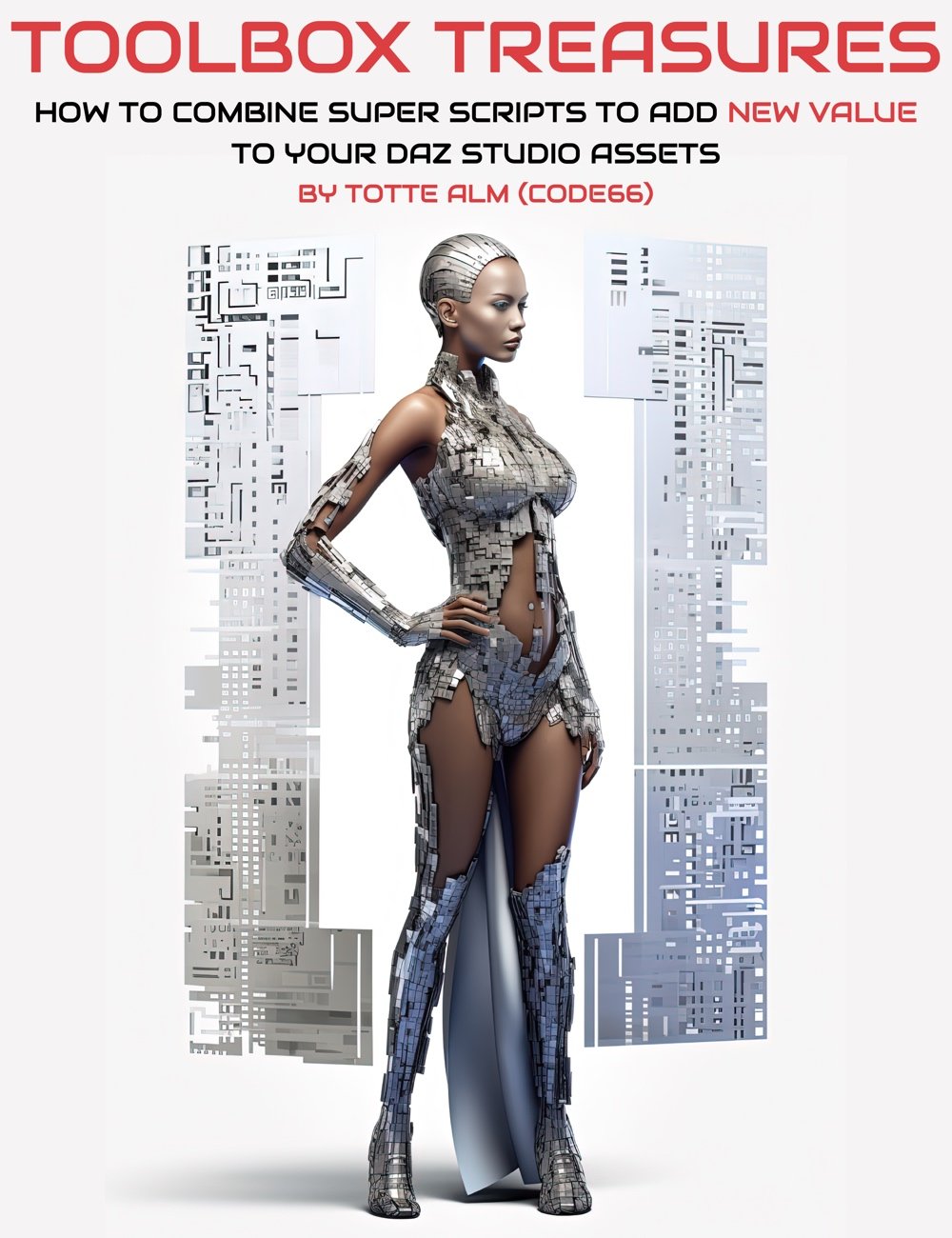- 3D Models
-
Toolbox Treasures : Super Scripts for DAZ Studio
-
-
-
-
$19.99
Artist:Compatible Figures:N/ASKU:90255Optional License Add-Ons:
$1.99*Unless otherwise specified, no discounts or offers will apply to License Add‑Ons.
Optional License Add-Ons:
$1.99*Unless otherwise specified, no discounts or offers will apply to License Add‑Ons.
-
Details
There are a number of super smart scripts that Code 66 has written to make tedious tasks easier in DAZ Studio as well as enrich your existing (including legacy) content .
He has released a series of script volume “toolboxes” in the DAZ 3D store that include some of his most useful scripting gadgets to date.
In this tutorial he goes over eight case studies, where he spruces up legacy content, enhances that content with advanced materials and shows new powerful controls over that content across a range of scenes demonstrating how to use his scripts in combination.
This product includes a searchable version of the MP4 video files that includes optional subtitles.
Tutorial Content
Central to Code66's presentation will be showing you the power of chaining together these tools , magnifying your control even further over the content in your DAZ Studio scenes.
For example….
- Legacy Set Converter and Advanced Material Converter is applied to older Stonemason sets.
- Prop Merger is combined with Dungeon Builder .
- Tile Master - to create tileable textures on clothing or used in terrain scenes with ground textures
- GridSpawn and RandomRotate - quickly populate a repeating element in a scene but rotate these place the elements at different angles.
- Tags - hide and show items in a scene
- Using some tools for UltraScenery for ease of use and to reduce resources : eg. RoadMask and Decal Scattering
You'll also see demonstrations of his Volume 3 tools:
- Decal scattering : for example creating a ecosystem of rain pools on a road or a set of foot prints.
- Pinning feet or hands of a character to aid with posing.
Case Studies used across the tutorials
Case Study #1
- Convert Materials of Stonemason Modular Sci-Fi Kit 01
- Create wall sections using Props Merger
- Build a floor section
- Build a wall section
- Build a ceiling
- Dungeon Builder
- Dungeon Set Builder - build a demonstration set
- Dungeon Builder make - a big open space room
- Add Tags to walls and ceilings to demonstrate control over element visibility
- Add Scifi barrel
- Grid Spawn
- Random Rotate
- Add some crates with Stack Em Up
Case Study #2
- Load UltraScenery scenery
- Show materials and show the road mask
- Use roadmask for UltraScatter Pro
- Use Decals Distributor on terrain to distribute some ground decals
Case Study #3
- Converter
- Poser Props Dragon Ballista - props and figures
- Advanced Material Converter
- Dragon Ballista
Case Study #4
- Start with a ground prop
- Use MeshGrabber by ManFriday to add some height
- Use GridSpawn to spawn it
Case Study #5
- Legacy Set Converter (Stonemason Streets of NY)
- Advanced Material Converter
Case Study #6
- Genesis 9 Load - pose using Pin Master
- Case Study #7
- 1. Bend Manager on a rope prop with long chain rigging.
- Case Study #8
- Line'em up
Sample Video
About the Presenter : Totte Alm (Code66)
Totte lives in Sweden and has been programming since the late 70s. He started to dabble in 3D back in the early 1990s with StrataVision 3D and later Bryce.
His interest for the world of DAZ Studio started around 2010, to create maps and handouts for the many table top role playing game adventures he was writing and playing.
Totte then started to create some 3D content for DAZ Studio in 2015 and then gradually moved over to create more and more script based products instead of pure 3D prop content.
His favourite tools for making 3D products and textures are Modo, UVLayout, the Substance suite and FilterForge.
Totte has been an independent IT consultant for over 20 years, and also have been using DAZ Studio renders in dialogs in many bespoke development projects for various clients to brighten up otherwise boring programs!
He spend a lot of time walking the dogs and tries to play role playing games as much as time provides.
What's Included and Features
- Toolbox Treasures : Super Scripts for DAZ Studio
- Video 1 : 32 minutes (.MP4)
- 00:00 Introduction
- 00:01 Advanced Materials Converter used on Stonemason’s Modular Sci-fi Kit 01
- 00:01 Set the .DUF folder
- 00:02 Dealing with emissives
- 00:03 Importance of properly named material zones
- 00:04 Conversion of the set
- 00:05 A shout out to Lyrra Madril
- 00:07 Load an Iray converted floor piece from Modular Sci-fi Kit 01 to demonstrate how it looks now.
- 00:08 Create a square merged prop from the floor piece using Props Merger
- 00:10 Q&A on the Advanced Materials Converter
- 00:13 Use Dungeon Builder to take converted/grouped props from Sci-fi kit 01
- 00:15 Demo of Dungeon Set Builder
- 00:17 Demo of Dungeon Generator
- 00:18 Question on Props Merger
- 00:22 3D Dungeon Scene now built in DAZ
- 00:22 Adding tags to certain part of the set
- 00:24 Dungeon Builder : Like UltraScenery for Buildings!
- 00:27 Demonstration of Grid Spawn inside the new scene
- 00:28 Sci-fi cylinder props spawned
- 00:29 Apply Random Rotate to spawned props (instances)
- 00:30 Use Stack’em up to add stacks of props into the scene.
- 00:31 Using Tags invisibility
- Video 2 : 51 minutes (.MP4)
- 00:00 Using Toolbox Scripts with UltraScenery
- 00:01 Load a road scene. Consider making a “messy” road with potholes and other features on a road.
- 00:01 Create a cube primitive and scatter this using UltraScatter across the road.
- 00:05 Use Decals Distributor to create a messy road
- 00:07 Use masks with Decals Distributor.
- 00:08 About Martin J Frost’s Tire-tracks-and-road-rut-decals
- 00:10 Decals Distributor
- 00:12 Add ruts and tyre tracks to the road
- 00:13 Why cubes are used for the markers
- 00:15 Rendered result of messy road.
- 00:16 Decals Distributor can be used for realism in UltraScenery
- 00:19 Legacy Set Converter to work on a crossbow prop (can work on old DAZ or Poser formats)
- 00:21 Resulting conversion - check the bones. See how it renders with the original older materials.
- 00:22 Use Advanced Materials Converter
- 00:22 Materials/maps discussion on older content
- 00:23 Map the old materials to new.
- 00:25 Now converted. Compare with a new render
- 00:27 Using Meshgrabber / Geometry editor to create a mini terrain tile.
- 00:29 Apply a Substance ground material.
- 00:29 Apply Gridspawn to make a large scale terrain with the tile.
- 00:31 Decals Distributor could then be applied on the terrain.
- 00:32 Using Meshgrabber in combination with Geometry Editor
- 00:34 Add a figure to the scene.
- 00:35 Use Pins Manager (Toolbox Set 3) to lock the character’s hands and feet in place.
- 00:35 Other parts of the figure can be pinned down - great for posing.
- 00:36 Ideas for scenes using this tool
- 00:37 Load a rope prop
- 00:38 Totte shows how Bend Manager is often used by Published Artists to save time.
- 00:40 Bend Manager also caters for side-side and twist orientations
- 00:42 Now run Legacy Set Converter on Stonemason’s Streets of New York. This script rescues content in the old Studio .daz format, or Poser .cr2 or .pp2 format.
- 00:44 Now apply Advanced Materials Converter to the converted “Streets of New York”
- 00:47 Use a light set to show the new set in an Iray render.
- 00:48 Demonstration of Line’em up - a tool for placing decals or props in lines, curves or even spirals!
- 00:49 Build a curved line and place some primitive cubes
- 00:50 Stonehenge pattern example
- Documentation : SearchableVideoLinks.PDF
- Single PDF document containing links for keyword searchable versions of these tutorial videos
- Single PDF document containing links for keyword searchable versions of these tutorial videos
Notes
- This product includes:
- 1 DSON Core Installer
You may also be interested in the following products
- $25.99
V4 Skins Batch Converter to Genesis 2 Female(s)
V4 Skins Batch Converter to Genesis 2 Female(s)
$20.95UltraScatterPro - Upgrade from UltraScatter Advanced Instancing
UltraScatterPro - Upgrade from UltraScatter Advanced Instancing
$15.95Now-Crowd Billboards - Medieval City Life
Now-Crowd Billboards - Medieval City Life
$30.95Hologram Image Maker for Daz Studio
Hologram Image Maker for Daz Studio
$26.95Color Picker for Daz Studio
Color Picker for Daz Studio
$15.951-Click PBRDragon
1-Click PBRDragon
$29.99Quick Step Walk Cycle for Genesis 8 Female(s)
Quick Step Walk Cycle for Genesis 8 Female(s)
$30.95Now-Crowd Billboards - Future Life
Now-Crowd Billboards - Future Life
$30.95Now-Crowd Billboards - Fantasy Life
Now-Crowd Billboards - Fantasy Life
$30.95Maps Copier Gatherer Renamer
Maps Copier Gatherer Renamer
$20.95Lighting Designer - Auto-Fill
Lighting Designer - Auto-Fill
$25.95Crate Factory
Crate Factory
$30.95Now-Crowd Billboards - First Responders Bundle
Now-Crowd Billboards - First Responders Bundle
$68.95Injection Magic
Injection Magic
$11.95Dotify
Dotify
$30.95Dialog Design
Dialog Design
$20.95GNBD Spider Webs
GNBD Spider Webs
$13.95Xtreme Reshade for Iray Uber
Xtreme Reshade for Iray Uber
$25.95Camera - Lights - Tone Mapping - Action Bundle
Camera - Lights - Tone Mapping - Action Bundle
$44.99V4 Skins Auto Converter for Genesis 2 Female(s)
V4 Skins Auto Converter for Genesis 2 Female(s)
$18.95Tone Mapping Console Suite
Tone Mapping Console Suite
$19.98- 50% OFF
Now-Crowd Billboards - Asian School Life
Now-Crowd Billboards - Asian School Life
$15.48 $30.95 You save $15.47 Bone Minion for Genesis Poses for Generation 4
Bone Minion for Genesis Poses for Generation 4
$16.95Recipe Builder and Loader for UHT2
Recipe Builder and Loader for UHT2
$15.95Video Backgrounds - Rocky Beach 01 and 02
Video Backgrounds - Rocky Beach 01 and 02
$19.99Using Auto-Fit - Michael 4 to Genesis 2 Male
Using Auto-Fit - Michael 4 to Genesis 2 Male
FreeUsing Auto-Fit - Genesis to Genesis 2 Male
Using Auto-Fit - Genesis to Genesis 2 Male
FreeGNBD Smoking Vape Brushes and Mockups
GNBD Smoking Vape Brushes and Mockups
$19.95Bone Minion for Generation 4 Poses for Genesis
Bone Minion for Generation 4 Poses for Genesis
$16.95Now-Crowd Billboards - Snowball Fight (Winter Fun IV)
Now-Crowd Billboards - Snowball Fight (Winter Fun IV)
$15.95Glittify
Glittify
$22.99Expression Mixer
Expression Mixer
$30.95Ron's Real Snow Layer Styles
Ron's Real Snow Layer Styles
$19.95Bone Minion for Genesis 3 Poses for Generation 4
Bone Minion for Genesis 3 Poses for Generation 4
$16.95GNBD Fishing Brushes, Tutorials and Gradients
GNBD Fishing Brushes, Tutorials and Gradients
$23.99Crowd Generation For LM Lowpi Lowpoly Figure
Crowd Generation For LM Lowpi Lowpoly Figure
$26.99Now-Crowd Billboards - Alien Civilizations
Now-Crowd Billboards - Alien Civilizations
$30.951-Click PBRSkin
1-Click PBRSkin
$29.99Now-Crowd Billboards - First Responders, Firefighters
Now-Crowd Billboards - First Responders, Firefighters
$30.95