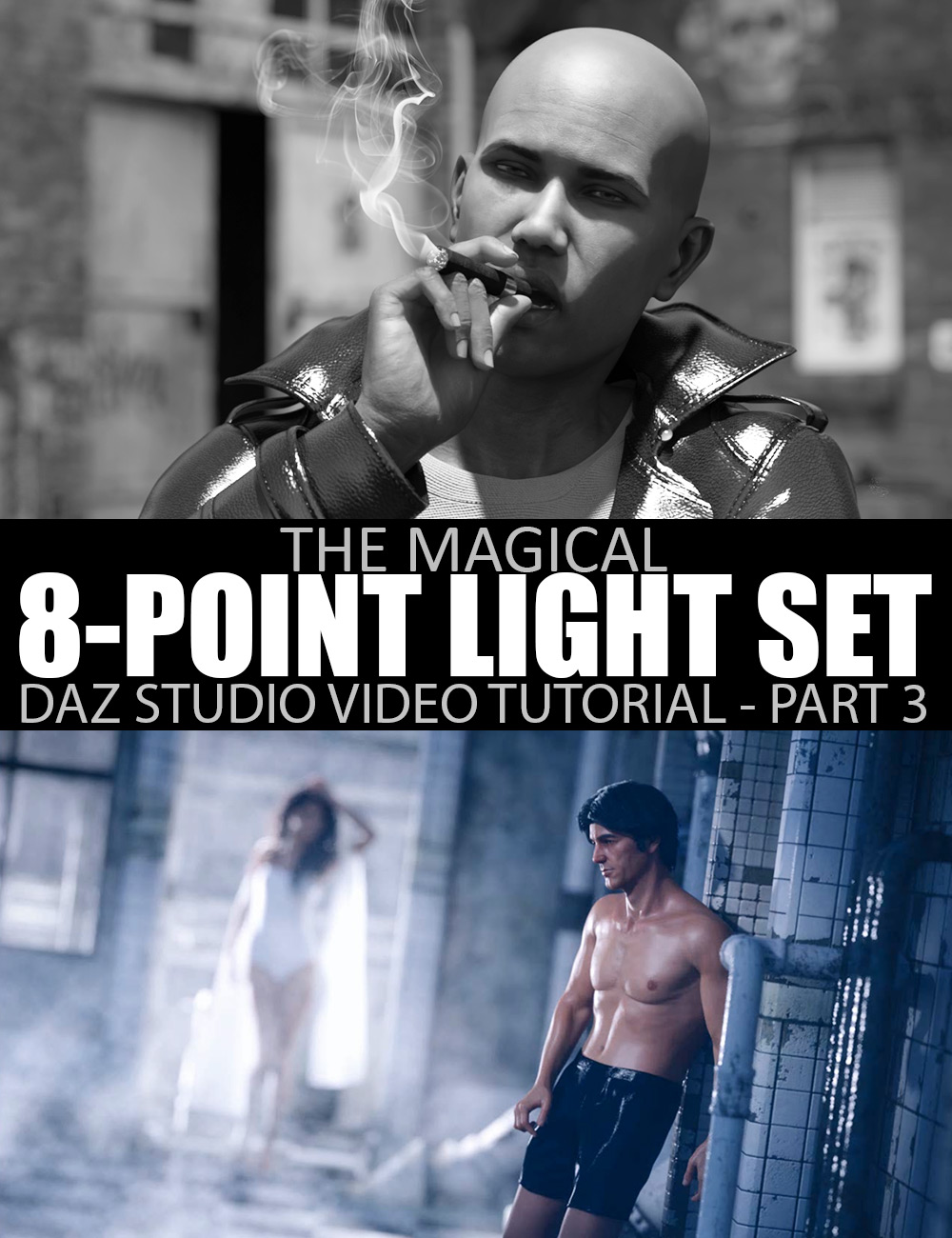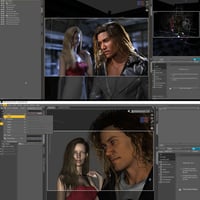-
The Magical 8-Point Light Set - Part 3 - DAZ Studio Tutorial
-
-
-
-
$22.95
Artist:Compatible Software:Daz Studio 4.24, Daz to Maya Bridge, Daz to Blender Bridge, Daz to C4D Bridge, Daz to 3ds Max Bridge, Daz to Unreal BridgeSKU:73583Optional License Add-Ons:
$50.00$1.99Export, use, and resell on Roblox with a Daz Original Roblox Reseller Subscription*Unless otherwise specified, no discounts or offers will apply to License Add‑Ons.
Artist: Daz Originals DreamlightCompatible Software: Daz to Maya Bridge, Daz to Blender Bridge, Daz to C4D Bridge, Daz to 3ds Max Bridge, Daz to Unreal Bridge, Daz Studio 4.24SKU:73583Optional License Add-Ons:
$50.00$1.99*Unless otherwise specified, no discounts or offers will apply to License Add‑Ons.
-
Details
Light any DAZ Studio scene like a true MASTER!
Learn how to use (and abuse) Dreamlight's incredible 8-point light set up that can handle any situation, scene, both indoors and outdoors, and can also be used to portray emotions. Based on Dreamlight's popular 7-point light set up from 3D Light Master, now optimized and streamlined for DAZ Studio Iray.
Part 3 continues to deepen the realm of illumination by focusing on portrait rendering and zoomed-in art.
Get The Magical 8-Point Light Set - Part 3 - DAZ Studio Tutorial and learn to light scenes like a pro.
What you will learn in this Tutorial series:
- Learn the CORE of lighting, and make your images POP like never before
- Learn how to create stunning portraits that make you GLUED to them
- Discover the 8-Light Point Set Up, featuring:
- Key Light
- Fill Light
- Back Light
- Rim Light
- Background Light
- Overall Light
- Ambient Light
- Bounce Light
- Part 3 of the training focuses on portraits and zoomed-in art
- Discover the 3 incredible benefits of zoomed-in / portrait rendering completely unavailable in zoomed out art (full scene rendering)
- Learn how to control light damage when it comes to portraits
- Learn how to control where the light goes and doesn't use a super cool trick that overrides the spread angle
- Discover how the magnificent 8-point light set up makes it a breeze to light portraits and zoomed-in art
- See 4 portrait images being created from scratch, explaining things most artists will never hear, saving your YEARS of frustration
- Learn a cool bounce light trick that will make your characters or props connect with the scenery in ways you've never seen before
- Learn how to create subtle post work with maximum impact in Photoshop
- Learn how to render masks in DAZ Studio and control your image or parts of it in Photoshop
- Learn how to create realistic eyes using Photoshop
- Learn how to enhance male characters using a 2-second trick in Photoshop
- Learn how to create amazing looking fog effects behind your characters using Photoshop
- Learn how to mix and match layers rendered in DAZ Studio using Photoshop to save time and get extreme control over your images with LIVE adjustments
- Photoshop examples are generic (techniques can be used in other applications, such as the free Gimp)
What's Included and Features
- The Magical 8-Point Light Set - Part 3 - DAZ Studio Tutorial
- Video 1: Intro To Zoomed In Art And The 8 Point Light Set
- Video 2: 3 Amazing Benefits Of Zoomed In Art
- Video 3: Controlling The Background
- Video 4: Figure Placement And Background Lighting Basics
- Video 5: Puzzling The Pieces Together Part 1
- Video 6: Puzzling The Pieces Together Part 2
- Video 7: Making Of A Smoking Guy Part 1
- Video 8: Making Of A Smoking Guy Part 2
- Video 9: Making Of A Smoking Guy Part 3
- Video 10: Making Of The Couple Part 1
- Video 11: Making Of The Couple Part 2
- Video 12: Making Of The Couple Part 3
- Video 13: Making Of The Couple Part 4
- Video 14: Making Of Apart Part 1
- Video 15: Making Of Apart Part 2
- Video 16: Making Of Apart Part 3
- Videos Included:
- 16 WMV Formated Videos (1600 x 900 to 1920 x 1080)
- Approx 4hr total running time
Notes
- This product includes:
- 3 DSON Core Installer