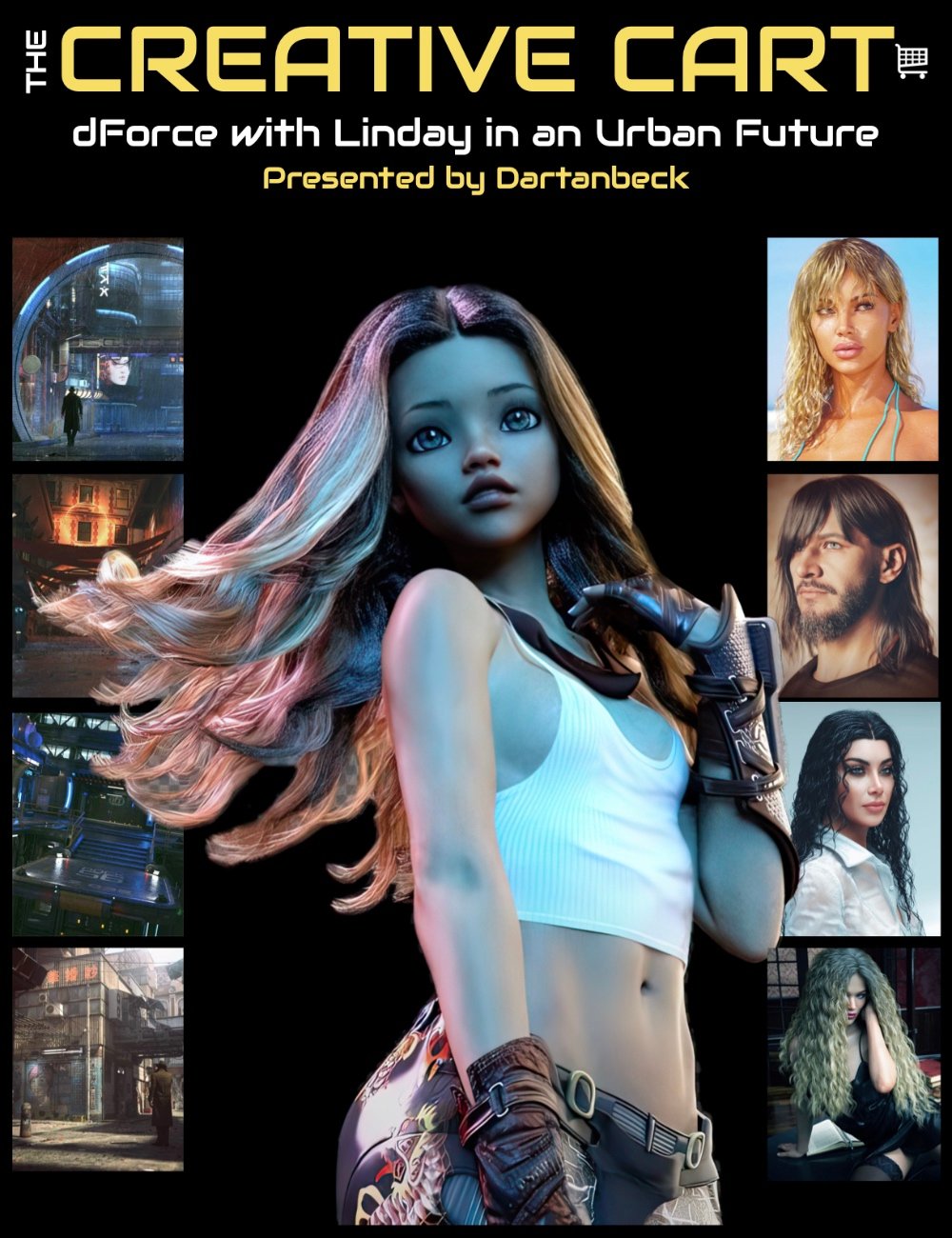- 3D Models
-
The Creative Cart : Mastering dForce Hair and Urban Environments
-
60% OFF
-
-
-
You save $11.99$8.00$19.99
Artist:Compatible Figures:N/ASKU:106817Optional License Add-Ons:
$1.99*Unless otherwise specified, no discounts or offers will apply to License Add‑Ons.
Optional License Add-Ons:
$1.99*Unless otherwise specified, no discounts or offers will apply to License Add‑Ons.
-
Details
Dartanbeck is going to show you how to use Linday’s dForce Hair and Stonemason’s Urban Future environments in DAZ Studio so that you can create dynamic, realistic scenes for animations and still renders. This tutorial is packed with tips, techniques, and insights to enhance your creative workflow, whether you’re designing cinematic stories or experimenting with new assets.
This is for you if you are in one of these situations:
1. You want to bring your characters to life with realistic hair and natural motion.
2. You love creating immersive environments but need guidance on lighting and textures.
3. You’re exploring DAZ Studio and want to improve your understanding of advanced tools like dForce and Iray.
This is for you if you want to accomplish:1. Finer control over dynamic simulations for hair and clothing.
2. Faster and more efficient creation of detailed urban environments.
3. Consistent, high-quality results in both animations and still renders.
Dartanbeck is going to show you how to use DAZ Studio…Even if you:
1. Have not worked with dForce Hair before.
2. Feel overwhelmed by the complexity of Urban Future environments.
3. Struggle to balance lighting and materials for a cohesive scene.
This tutorial combines instruction on two of DAZ Studio’s most celebrated asset series: Linday’s dForce Hair and Stonemason’s Urban Future. This session provides hands-on, practical guidance with clear examples and pro tips for achieving cinematic results.Tutorial Format and Length :- 1 hour 32 minutes (.MP4) in HD format 1080p
About the Presenter DartanbeckDartanbeck began his Digital Art journey by painting game tiles for tabletop fantasy games. He then became a texture artist for 3d game characters for a world-wide gaming community from which he has received several Hall of Fame awards. This immediately sparked his desire to create digital animations in the form of movies or shorts and has been dedicated to that pursuit ever since.
Now as a Daz 3d published artist, he has released several environment kits for Carrara software – specifically designed with animated movie makers in mind, plus released two character animation packs.
Dartanbeck is currently animating using Daz Studio and Carrara software and is having a lot of fun and success with it. Throughout his animation projects, he loves to share his experiences to help others to succeed as well.
His animation workflow includes Daz Studio with a collection of add-on plugins, Carrara 8.5 Pro, PD Howler, Affinity Photo, DaVinci Resolve, HitFilm and Magix MusicMaker Premium.
Dartanbeck lives in a small fishing city in Wisconsin and loves the changing seasons and has always been at home in the wilderness. He has spent his career chiseling custom stonework, designing and building cliff extensions, waterfalls, ponds, walls, patios… even custom outdoor furniture made of stone. He is also a performing musician.
What's Included and Features
-
The Creative Cart : dForce with Linday in the Urban Future Tutorial
- Master Dynamic Simulations: Learn how to use Linday’s dForce Hair for realistic motion and styling in both animations and still renders.
- Explore Urban Environments: Dive into Stonemason’s Urban Future series to create immersive, detailed sci-fi cityscapes with expert tips on lighting, textures, and composition.
- Practical, Hands-On Guidance: Follow step-by-step demonstrations to enhance your DAZ Studio projects, whether you’re new to these tools or looking to refine your workflow.
-
Video 1 : 1 hour 32 minutes (.MP4)
- 00:00 Introduction: Focus on Linday’s dForce hair and Urban Future Series.
- 00:02 Preparing for Simulations: Tips for setting up dForce hair for still images and animations, starting with pose adjustments.
- 00:04 Simulation Settings: Insights into global presets and fine-tuning settings for realistic dynamic hair behavior.
- 00:06 Material and Morph Adjustments: How to adjust glossiness, colors, and morphs for customized hairstyles.
- 00:08 Advanced Layering Techniques: Discover how Linday’s layered hair design achieves natural motion and density.
- 00:10 Animation Integration: Combining Havanalibere animations with dForce hair for seamless character movement.
- 00:12 Practical Tips for dForce Hair: Managing hair density and optimizing simulations for better results.
- 00:14 Creating Custom Morphs: Steps for designing reusable morphs to personalize hairstyles.
- 00:16 Exploring Urban Future: Navigating Stonemason’s detailed sci-fi environments for storytelling.
- 00:18 Optimizing Camera Angles: Techniques for effective framing in compact scenes like the Cyber Hideout.
- 00:20 Lighting and Shader Techniques: Using HDRIs and shaders to create dramatic lighting effects.
- 00:22 Enhancing Hair Dynamics: Experimenting with expansion ratios to add volume and realism to hair simulations.
- 00:24 Creating Wearables: How to save custom morphs and simulations as reusable wearable presets.
- 00:26 Simulating Wet Hair: Techniques for achieving lifelike wet hair behavior using dForce.
- 00:28 Bonus Materials: Exploring included shaders and geo shells for added realism in characters and clothing.
- 00:30 Tailoring Hairstyles: Adjusting ponytails and introducing new morphs for unique looks.
- 00:32 Advanced Wearables: Using reusable wearable presets and creating specialized tools like ponytail makers.
- 00:34 Layer Interaction Techniques: Learn to control hair layers for better simulation behavior and aesthetic results.
- 00:36 Testing Hair Behavior: Simulating high-density hair for natural interactions with clothing and surroundings.
- 00:38 Comprehensive Tools: Exploring geometry shells, shader adjustments, and material presets for ultimate realism.
- 00:40 Exploring Perspective Views - Tips for using perspective view and setting up cameras for effective simulations with Primavera Hair.
- 00:42 Adjusting Glossiness - Learn to adjust gloss settings and apply normal maps for realistic hair textures.
- 00:44 Default Primavera Hair - Insights into default styles, color options, and fitting techniques for characters.
- 00:46 Using Face Protectors - Tips for managing face protectors during simulations for a polished finish.
- 00:48 Creating Custom Morphs - Explore techniques for sculpting and saving morphs with geometry editors.
- 00:50 Wet Hair Techniques - Delve into Linday’s wet hair products, including layering, materials, and simulation settings.
- 00:52 Styling Wet Bangs - Customize bangs using morphs and adjust settings for a unique look.
- 00:54 Combining Hair Products - Tips for using multiple hair products together to create dynamic effects.
- 00:56 Havana LaBerra Animations - Overview of walk animations, arm movements, and expressive poses for storytelling.
- 00:58 Facial Expression Techniques - Add subtle or dramatic expressions to enhance character emotions in animations.
- 01:00 Playful Walk Animations - Explore playful walks and customize facial animations for dynamic scenes.
- 01:02 Signature Morphs - Tips for creating unique expressions using custom morphs and Antelope augmentations.
- 01:04 Run Animation Pack - Learn to edit, mirror, and adjust run animations using Animate tools.
- 01:06 Female Walking Construction Kit - Seamlessly transition from walks to natural poses with looping animations.
- 01:08 Cyberpunk Studio Apartment - Navigate and enhance compact scenes with camera tricks and lighting adjustments.
- 01:10 Cyber Hideout Features - Explore grungier interiors with modular scenes perfect for urban storytelling.
- 01:12 Urban Future Series - Start with Urban Future 1, convert materials to Iray, and experiment with lighting techniques.
- 01:14 Immense Cityscapes - Discover how Urban Future 2 offers expansive city sections for cinematic compositions.
- 01:16 Urban Future 3 Innovations - Leverage large-scale platforms and bridges for action-packed scenes.
- 01:18 Urban Future 4 Details - Dive into layered environments with subway stations, fences, and intricate interiors.
- 01:20 Urban Future 5 in Iray - Explore the first Iray-specific Urban Future environment for high-quality renders.
- 01:22 HDR Settings - Learn about HDRI setups used for professional-level Rosie renders, cyberpunk scenes using HDR settings and SunSky systems.
- 01:24 Urban Future Details: Delve into Urban Future 6 with its condensed, gritty neighborhoods and detailed props like graffiti and masonry.
- 01:26 Intricate Textures: Appreciate the rich detailing of cobblestones, graffiti, and lighting elements in Urban Future environments.
- 01:28 Vertical Expansion: Discover the towering heights and cinematic drama of Urban Future 8, complete with docks and reflective lighting.
- 01:30 Expanding the Series: Insights on blending Stonemason’s sci-fi environments with other assets for endless creative possibilities.
- 01:32 Interactive Opportunities: Join the Creative Cart community to share suggestions and explore future topics for DAZ Studio artistry.
Notes
- This product includes:
- 1 General Installer
-
The Creative Cart : dForce with Linday in the Urban Future Tutorial
You may also be interested in the following products
- 60% OFF$8.00 $19.99 You save $11.99
- 60% OFF
The Creative Cart : Predatron Content Mastery
The Creative Cart : Predatron Content Mastery
$8.00 $19.99 You save $11.99 - 60% OFF
How to Make Amazing PBR Materials
How to Make Amazing PBR Materials
$10.38 $25.95 You save $15.57 - 60% OFF
Textures Universe: Creating and Editing Textures for Daz Studio and Poser
Textures Universe: Creating and Editing Textures for Daz Studio and Poser
$19.58 $48.95 You save $29.37 - 75% OFF
Pose Builder for Genesis, Genesis 2 Female(s) & Genesis 2 Male(s)
Pose Builder for Genesis, Genesis 2 Female(s) & Genesis 2 Male(s)
$9.24 $36.95 You save $27.71 - 60% OFF
Fantasy Taverns: A Workshop on Multi-Character and Atmospheric Scenes
Fantasy Taverns: A Workshop on Multi-Character and Atmospheric Scenes
$8.38 $20.95 You save $12.57 - 60% OFF
GNBD Burn 'N' Torn Brushes and Tutorials
GNBD Burn 'N' Torn Brushes and Tutorials
$10.00 $24.99 You save $14.99 - 75% OFF
Cloth Room Master Class: Romantic Dress
Cloth Room Master Class: Romantic Dress
$3.48 $13.90 You save $10.42 - 75% OFF
Cloth Room Master Class: Strapless Dress
Cloth Room Master Class: Strapless Dress
$2.38 $9.50 You save $7.12 - 60% OFF
Fantasy and Fairytale Castle Creation Kit
Fantasy and Fairytale Castle Creation Kit
$12.38 $30.95 You save $18.57 The Complete Guide to Creating Iray Shaders
The Complete Guide to Creating Iray Shaders
$69.95- 60% OFF
Killer Lighting - Lighting for Photorealistic Renders - Part 4 Interior Lighting
Killer Lighting - Lighting for Photorealistic Renders - Part 4 Interior Lighting
$14.38 $35.95 You save $21.57 - 60% OFF
Killer Lighting - Lighting for Photorealistic Renders - Part 3 Controlling Studio Lights
Killer Lighting - Lighting for Photorealistic Renders - Part 3 Controlling Studio Lights
$14.38 $35.95 You save $21.57 - 65% OFF
Low Key Lighting - Light Set and Tutorial
Low Key Lighting - Light Set and Tutorial
$9.08 $25.95 You save $16.87 - 75% OFF
DAZ Studio Day & Night Interior Lighting - Jolt Series
DAZ Studio Day & Night Interior Lighting - Jolt Series
$2.74 $10.95 You save $8.21 - 65% OFF
SLP Iray HDRI Mastery
SLP Iray HDRI Mastery
$7.33 $20.95 You save $13.62 Golden Rules Composition Helpers for Bryce
Golden Rules Composition Helpers for Bryce
Free- 60% OFF
Bryce 7.1 Pro - Hyper Textures Expansion
Bryce 7.1 Pro - Hyper Textures Expansion
$12.38 $30.95 You save $18.57 - 75% OFF
DAZ Studio Fake Rays, Fog and Volumetrics - Jolt Series
DAZ Studio Fake Rays, Fog and Volumetrics - Jolt Series
$2.74 $10.95 You save $8.21 - 60% OFF
Bryce 7 Pro Advanced Layered Skies
Bryce 7 Pro Advanced Layered Skies
$7.58 $18.95 You save $11.37 - 50% OFF
Toon Backgrounds and Tutorial for Photoshop
Toon Backgrounds and Tutorial for Photoshop
$12.50 $24.99 You save $12.49 - 60% OFF
Pose a-Motion Standing Up
Pose a-Motion Standing Up
$6.38 $15.95 You save $9.57 - 60% OFF
NG Build Your Own Kneeling Poses for Genesis 8 Female
NG Build Your Own Kneeling Poses for Genesis 8 Female
$7.18 $17.95 You save $10.77 - 75% OFF
Cloth Room Master Class: Caftan
Cloth Room Master Class: Caftan
$2.00 $8.00 You save $6.00 - 60% OFF
Bryce 7.1 Pro - Gemstones One the Cable Stock Set
Bryce 7.1 Pro - Gemstones One the Cable Stock Set
$4.38 $10.95 You save $6.57 - 60% OFF
Build Your Own Sword Kit
Build Your Own Sword Kit
$3.58 $8.95 You save $5.37 - 65% OFF
Rendering Female Faces In Daz Studio
Rendering Female Faces In Daz Studio
$7.33 $20.95 You save $13.62 - 60% OFF
SY Morphing Primitives and Merchant Resource
SY Morphing Primitives and Merchant Resource
$8.00 $19.99 You save $11.99 - 71% OFF
Dreamlight 3D School: Understanding Radiosity
Dreamlight 3D School: Understanding Radiosity
$1.99 $6.95 You save $4.96 - 60% OFF
Whiskey and Smoke Tutorial Plus Props
Whiskey and Smoke Tutorial Plus Props
$10.38 $25.95 You save $15.57 Using Auto-Fit - Genesis to Genesis 2 Male
Using Auto-Fit - Genesis to Genesis 2 Male
FreeUsing Auto-Fit - Genesis to Genesis 2 Female
Using Auto-Fit - Genesis to Genesis 2 Female
FreeDaz Studio Pro BETA
Daz Studio Pro BETA
FreeUsing Auto-Fit - Victoria 4 to Genesis 2 Female
Using Auto-Fit - Victoria 4 to Genesis 2 Female
Free- 75% OFF
3D Magician - Enchanted 15-in-1 Bundle
3D Magician - Enchanted 15-in-1 Bundle
$99.50 $398.00 You save $298.50 Daz Studio 4.x Pro
Daz Studio 4.x Pro
Free