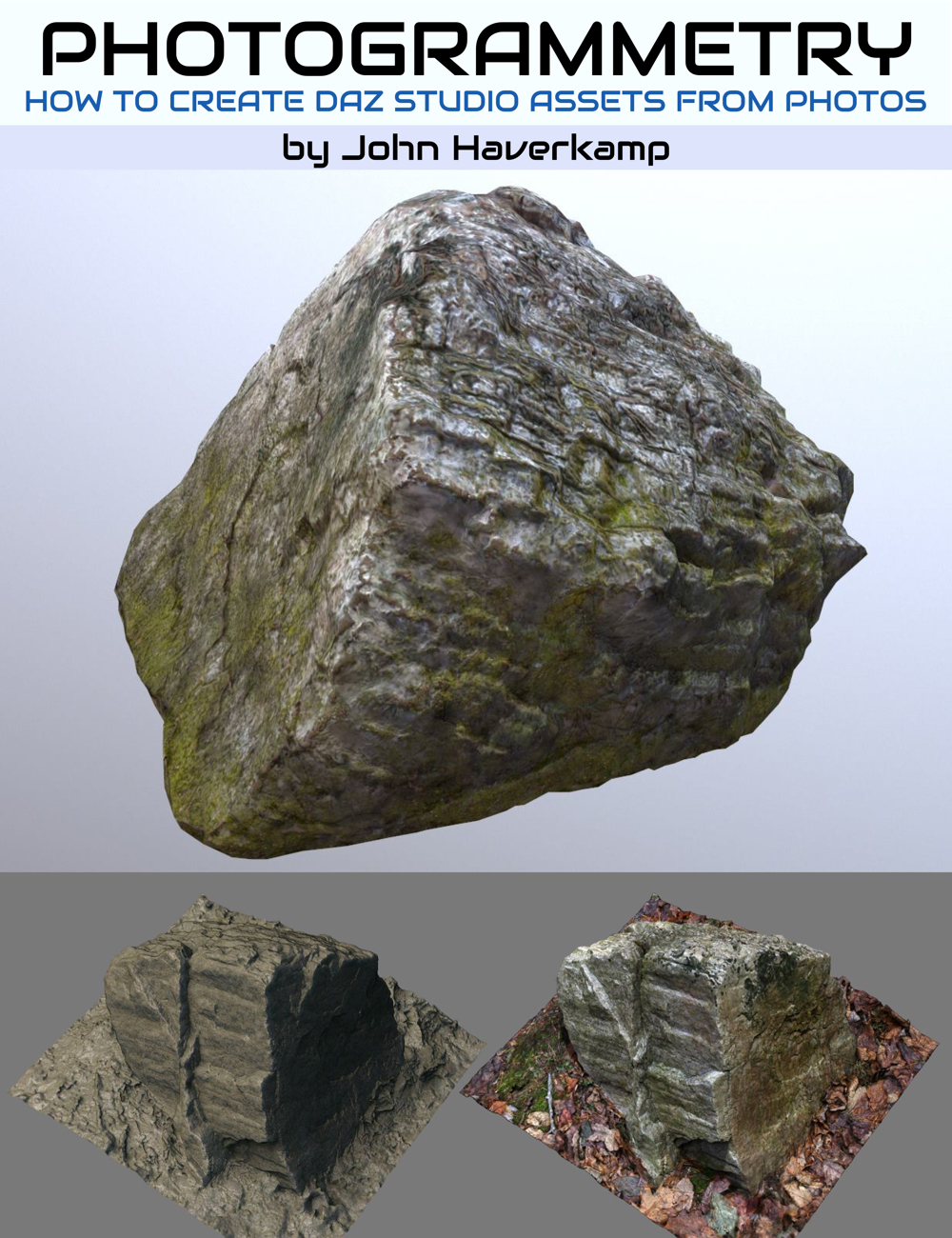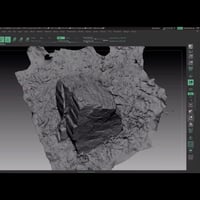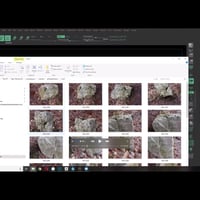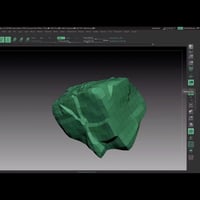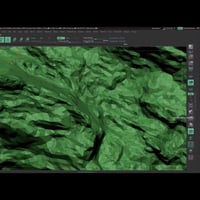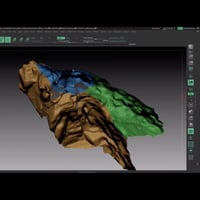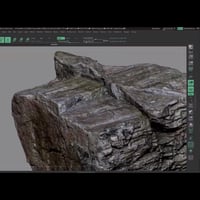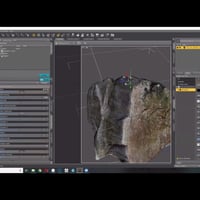- 3D Models
-
Photogrammetry : Creating Daz Studio Assets from Photos
-
-
-
-
$40.95
Optional License Add-Ons:
$1.99*Unless otherwise specified, no discounts or offers will apply to License Add‑Ons.
Optional License Add-Ons:
$1.99*Unless otherwise specified, no discounts or offers will apply to License Add‑Ons.
-
Details
Photogrammetry is the method of making measurements from photographs where you can gain enough information to create a 3D object. With the right tools and workflow, you can create 3D models just from photographic references!
John Haverkamp leads you through a high value tutorial from taking good photos, to creating a mesh, editing in ZBrush and importing the model ready for use in Daz Studio.
In this case study he utilizes multiple photographs of a forest floor rock, complete with its detailed texturing. John turns this into a Daz Studio 3D asset, using Meshroom and ZBrush.
You'll need for this tutorial:-
- Meshroom (free and open source software)
- ZBrush
- Daz Studio
- Substance Designer and Painter (optional)Tutorial Content
- Taking good photos ready for photogrammetry
- Meshroom – setting up the output correctly for ZBrush
- Importing to ZBrush – applying the texture
- Cleaning the geometry
- Retopo
- UV mapping
- Projection
- Exporting – color, normal and height
- Importing and Setting maps in Daz Studio
- Improving the texturing with Substance Designer and Substance Painter
About the presenter : John Haverkamp
John Haverkamp was born in Ohio and then moved to the pristine Blue Ridge Mountains of Virginia at a young age. There he spent a semi-isolated childhood re-enacting the Lord of the Rings and being corrupted by Dungeons and Dragons. Always with the fondness for the fantastical and medieval, Art school drove him deeper into Luddite territory by granting him the skills of a traditional metal-smith. This meant post-college jobs making copper fountains, welding and steel fabricating, casting and finishing bronze sculptures, and working for an architectural blacksmith throughout his twenties.
Digitally, John got sucked into cyberspace and the arcane mysteries of 3D Studio Max. The perfect software match for John was Zbrush discovered six years ago. Now he teaches digital arts part time, and constantly endeavours to improve his craft as a digital-sculptor and visualizer through personal work, illustration and indie game projects.
What's Included and Features
- Photogrammetry : Creating Daz Studio Assets from Photos:
- 1 x Main Tutorial video : 1 hour 45 minutes
- 3 x Supplemental videos : 40 minutes on how to improve the textures of the asset
- 1 x PDF step by step guide
- Main Tutorial:
- 00:01 - Introduction
- 00:07 - The texturing node and the parameters
- 00:12 - ZBrush
- 00:13 - Import 3D mesh
- 00:15 - Import the texture into ZBrush
- 00:17 - Questions on photography. Best photos to take
- 00:25 - Question on flash photography
- 00:29 - Hide/subtract topology. Chop into manageable parts. Trim brushes - create a clean high resolution mesh
- 00:31 - Getting a lower resolution mesh for the target application
- 00:47 - Daz Studio Iray
- 00:52 - Decimated mesh - without texture
- 00:53 - ZRemresher
- 00:54 - Recommendations on which method to reduce mesh resolution
- 00:58 - UV Master Plugin
- 01:01 - Set up for re-topo
- 01:07 - About the retopo
- 01:10 - Creating the retopo quads
- 01:14 - How to delete points and move points around
- 01:21 - Lazy retoplogy
- 01:26 - Append original rock and project
- 01:35 - Projection master
- Supplement 1 : 10 minutes (Substance Designer)
- Color polypaint in ZBrush
- Export texture to Substance Designer
- Substance Designer
- Building a new graph in Substance designer based on the texture map
- Reviewing the nodes and tweaking the default
- Change the outputs to 4K
- What to bake in Substance Designer
- Supplement 2 : 5 minutes (Substance Designer)
- Import the OBJ model
- Select elements to bake
- High definition meshes
- Bake the elements
- Re-export the maps for Substance Painter
- Supplement 3 : 24 minutes (Substance Painter)
- Improve the texturing in Substance Painter
- How to deal with poor definition areas of texture
- Using native materials in Substance Painter and a smart mask to give extra texture options.
- The dirt dry smart mask
- Applying a moss smart mask
- Trying the red rock material
Notes
- This product includes:
- 2 General Installers
You may also be interested in the following products
- $56.95
Comic Book Creation : Foundation Course Part 1
Comic Book Creation : Foundation Course Part 1
$55.95- 65% OFF
NG Build Your Own Kneeling Poses for Genesis 8 Female
NG Build Your Own Kneeling Poses for Genesis 8 Female
$6.28 $17.95 You save $11.67 Cloth Room Master Class: Pantsuit and Coat
Cloth Room Master Class: Pantsuit and Coat
$13.90Cloth Room Master Class: Strapless Dress
Cloth Room Master Class: Strapless Dress
$9.50Pose Builder for Genesis, Genesis 2 Female(s) & Genesis 2 Male(s)
Pose Builder for Genesis, Genesis 2 Female(s) & Genesis 2 Male(s)
$36.95Toon Backgrounds and Tutorial for Photoshop
Toon Backgrounds and Tutorial for Photoshop
$24.99GNBD Fishing Brushes, Tutorials and Gradients
GNBD Fishing Brushes, Tutorials and Gradients
$23.99Textures Universe: Creating and Editing Textures for Daz Studio and Poser
Textures Universe: Creating and Editing Textures for Daz Studio and Poser
$48.95GNBD Glittery Brushes, Styles and Mockups
GNBD Glittery Brushes, Styles and Mockups
$23.99How to Make Amazing PBR Materials
How to Make Amazing PBR Materials
$25.95Cloth Room Master Class: Caftan
Cloth Room Master Class: Caftan
$8.00Light Dome PRO Iray - Superior Light With Layers
Light Dome PRO Iray - Superior Light With Layers
$35.95Cloth Room Master Class: Romantic Dress
Cloth Room Master Class: Romantic Dress
$13.90Movie Maker Egyptian Temple Day Background Pack
Movie Maker Egyptian Temple Day Background Pack
$11.95Bryce 7 Pro Advanced Layered Skies
Bryce 7 Pro Advanced Layered Skies
$18.95Using Auto-Fit - Genesis to Genesis 2 Female
Using Auto-Fit - Genesis to Genesis 2 Female
FreeUsing Auto-Fit - Victoria 4 to Genesis 2 Female
Using Auto-Fit - Victoria 4 to Genesis 2 Female
FreeBryce 7.1 Pro - Hyper Textures Expansion
Bryce 7.1 Pro - Hyper Textures Expansion
$30.95Genesis 3 Male Clone for Genesis
Genesis 3 Male Clone for Genesis
$20.95The Complete Guide to Creating Iray Shaders
The Complete Guide to Creating Iray Shaders
$69.95Movie Maker Temple Ruins Sunset Background Pack
Movie Maker Temple Ruins Sunset Background Pack
$11.95Using Auto-Fit - Michael 4 to Genesis 2 Male
Using Auto-Fit - Michael 4 to Genesis 2 Male
FreeQuick Iray Fog Presets and Video Tutorial
Quick Iray Fog Presets and Video Tutorial
$20.95Golden Rules Composition Helpers for Bryce
Golden Rules Composition Helpers for Bryce
Free7.2 Great Art Now - 2D Body Fix - Retouch The Female Body
7.2 Great Art Now - 2D Body Fix - Retouch The Female Body
$8.95HDRI Set Tourbillon
HDRI Set Tourbillon
$25.95SLP Iray HDRI Mastery
SLP Iray HDRI Mastery
$20.95Build Your Own Sword Kit
Build Your Own Sword Kit
$8.95Daz Studio Pro BETA
Daz Studio Pro BETA
FreeFantasy and Fairytale Castle Creation Kit
Fantasy and Fairytale Castle Creation Kit
$30.95Movie Maker Space Battlecruisers Background Pack
Movie Maker Space Battlecruisers Background Pack
$14.95Daz Studio 4.x Pro
Daz Studio 4.x Pro
FreeWhiskey and Smoke Tutorial Plus Props
Whiskey and Smoke Tutorial Plus Props
$25.953D Magician - Enchanted 15-in-1 Bundle
3D Magician - Enchanted 15-in-1 Bundle
$398.00